Wiki
Clone wikiACID - Artefact correction in diffusion MRI / ACIDpipelines / writeHySCO
Example for using HySCO and 'write HySCO corrected images'
This example shows how to use apply a HySCO-estimated field-inhomogeneity to other images using the write HySCO corrected images option.
Assume, we have acquired a DTI dataset with blip-up phase-encoding direction consisting of a b=0 image and six diffusion weighted images. Additionally, for the correction, we have acquired a b=0-weighted image with blip-down phase-encoding. The goal now is, to estimate the field-inhomogeneity using the pair of b=0 images using HySCO and then apply the inhomogeneity to the diffusion weighted images.
Before we start, the following files exist in our data directory:
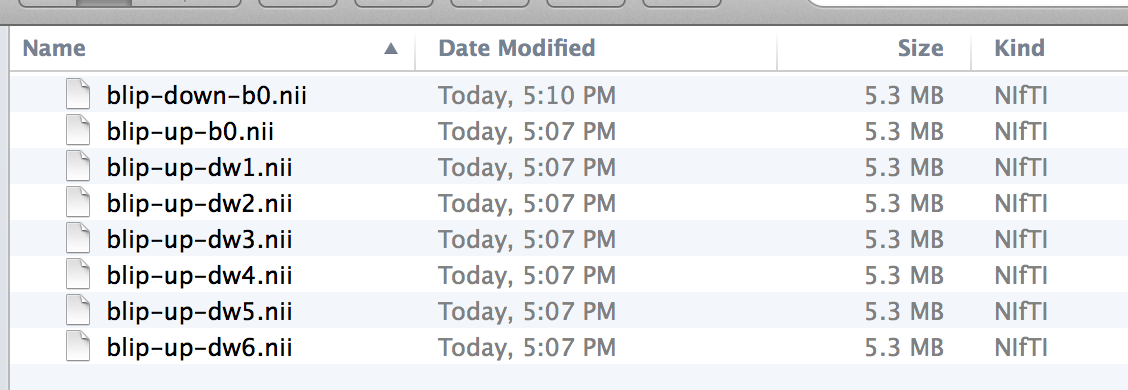
1. Run HySCO using b=0 weighted images.
The field-inhomogeneity is estimated based on the b=0-weighted image pair using HySCO:
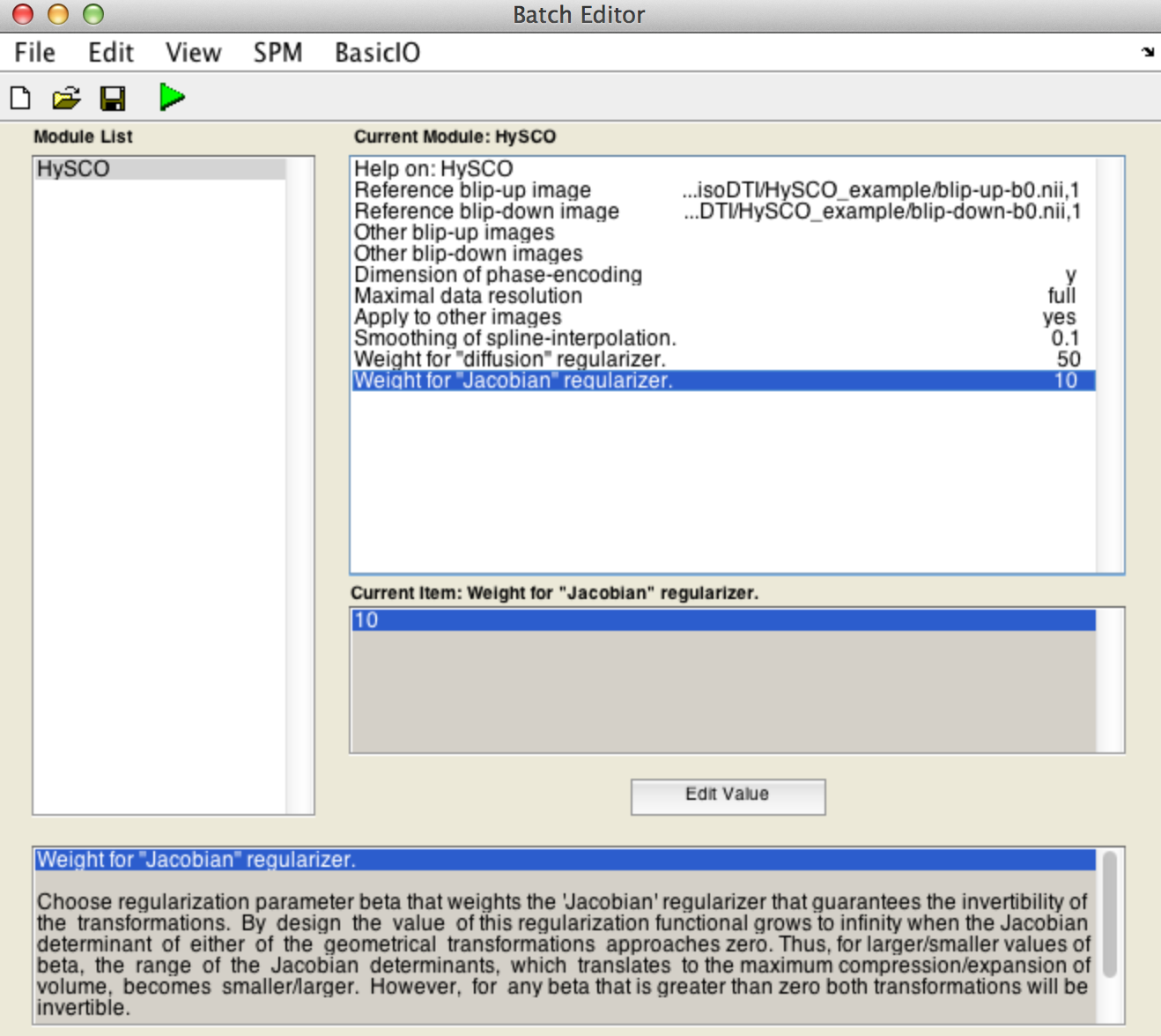
This generates three new files in our data directory:
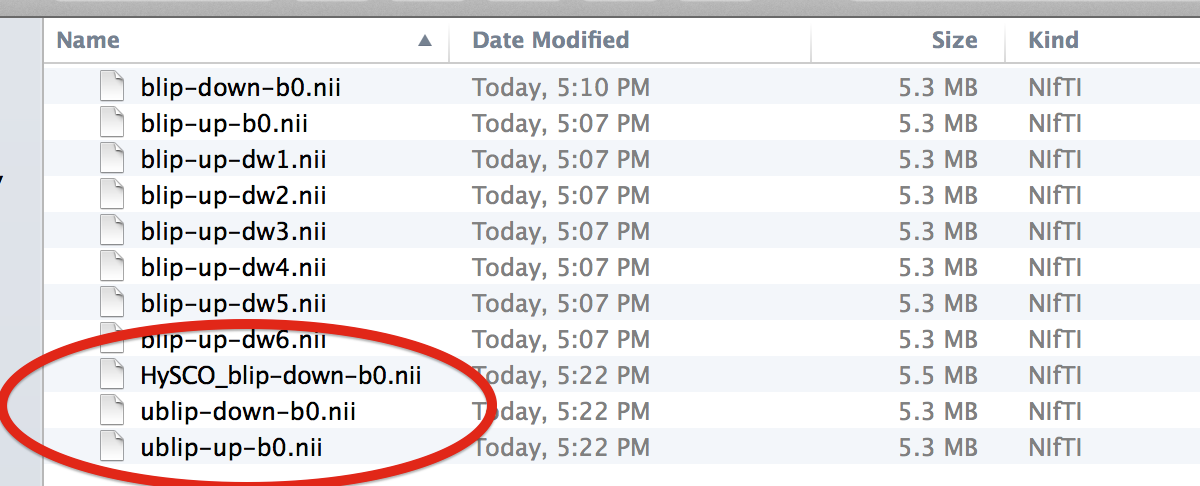
The files 'ublip-up-b0.nii' and 'ublip-down-b0.nii' are the corrected b=0 images and the file 'HySCO-blip-up-down-b0.nii' stores the inhomogeneity. The specific filenames will vary in your case, however, corrected images always get the prefix 'u' and the inhomogeneity always starts with HySCO_*.
2. Apply inhomogeneity to other diffusion weighted images
We now correct the diffusion-weighted images using the 'write HySCO corrected images' option:
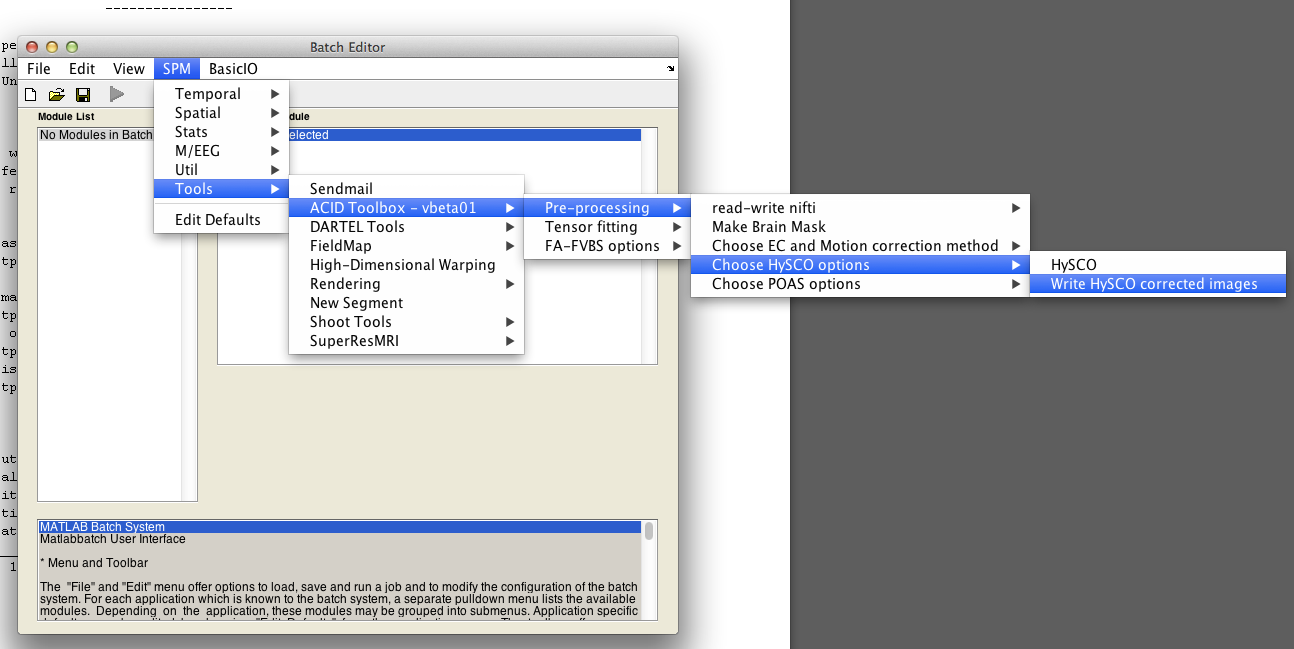
We locate and insert the six diffusion-weighted images as 'Other blip-up images' (since they were acquired with the same phase-encoding direction as the blip-up image in HySCO) and the HySCO generated field-inhomgeneity. The batch looks like this:
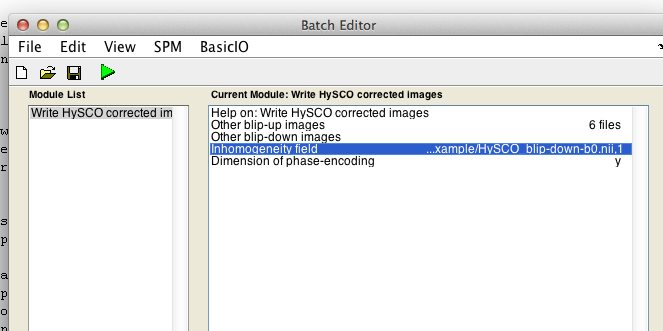
Upon completion, this generates six undistorted diffusion-weighted image data stored ind the files with prefix 'u':
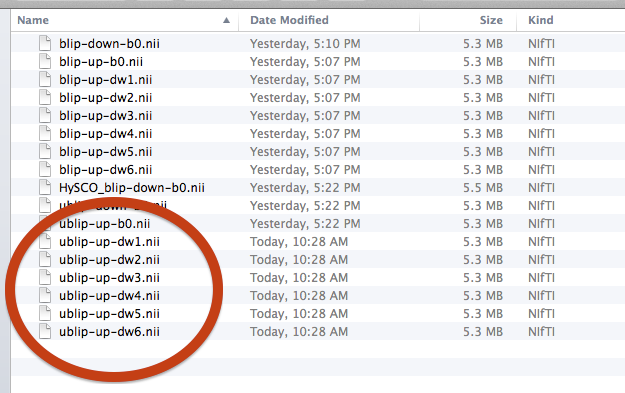
3. Notes and remarks
- The same result is obtained when using the diffusion-weighted images in the field 'Other blip-up images' in HySCO (see step 1). However, the 'write HySCO corrected images' option is useful, when additional images need to be corrected.
Note this page is under construction and will increase with your help! So if you have further questions and suggestions please send them via the SPM mailing list.
Updated