- attached test.sch
- attached YCircuit.log
Can't open saved .sch
Ycircuit doesn't open the attached schematics. I've attached the log file.
Comments (11)
-
reporter -
repo owner Hi Dominic,
I'm able to open the test.sch that you attached. Could you try updating to the latest develop branch from within the software and letting me know if that fixes things?
The first two files you sent are indeed broken because of the text items, by the looks of it. Could you walk me through how you're creating these text items? Maybe there's an edge case that I haven't caught here.
-
reporter Hi Siddharth,
Thanks for the quick response! I've tried updating and I still can't open my schematics, and test.sch.
For test.sch I just clicked the text button and entered the text. For my other two schematics I did the same thing but also copied the text and modified the text after copying.
I'm running the prebuilt windows x64 version.
-
repo owner - changed status to resolved
Fixes issue
#28→ <<cset bf0216ae0102>>
-
repo owner Thanks for reporting this! Turns out that LaTeX images were the culprit, not the text items themselves. Please update to the latest develop branch and let me know how it works! You should be able to load the schematics that you attached here.
-
repo owner - changed status to open
Reopening because scc_model.sch has a different error unrelated to the latex images.
-
reporter Thank you for the quick fix(ing)!
I've updated and it works for test.sch and sp_doubler.sch but scc_model.sch still fails to load. I've attached the log file
-
reporter - attached YCircuit.log
scc_model.sch fails to load
-
repo owner You should be able to open scc_model.sch with the latest update to develop.
For posterity, lines are sometimes being saved with no points in polyPathPointList. For now, I'm catching these cases and creating a list with one point at (0, 0) so it remains invisible. Why these lines are saved this way needs to be investigated. We could perhaps check for such lines when the file is being saved and remove them from the scene.
-
reporter Thanks again! Can confirm that all schematics are loaded now.
-
repo owner - changed status to closed
- Log in to comment
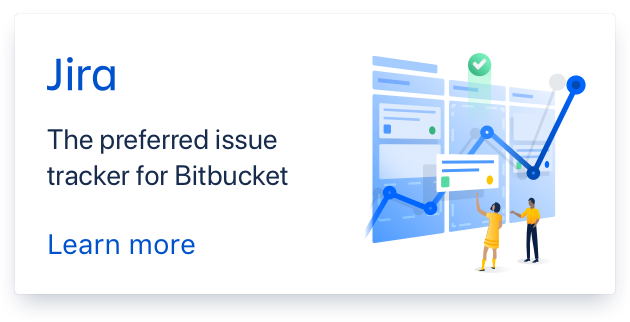
The problem seems to be related to text. I saved a schematic with text only and it fails to load as well