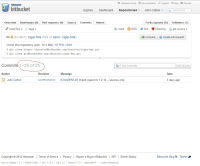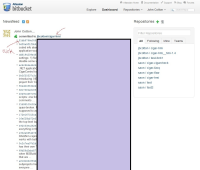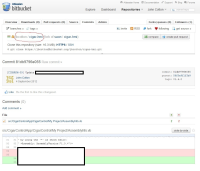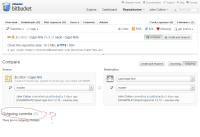Details
-
Bug
-
Resolution: Fixed
-
Medium
Description
See screenshots attached. The sequence of steps I followed are:
Fork a team repo ('saon/cigar-hmi' --> 'jbcotton/cigar-hmi'
Clone it to my local machine.
Make local commits. Create an annotated git tag. Run "git push --tags".
Go to https://bitbucket.org/jbcotton/cigar-hmi/changesets (Repository-->Commits)
I can't see all the commits, even thought is says showing 1-25 of 25.
[See 1st screenshot].
Click on Dashboard.
I can see everything I pushed going to that repo.
[See 2nd screenshot].
Click on the 1st commit sha-1.
I can see the commit details in the rpeo, and trace its parent sha1's
all the way up.
[See 3rd screenshot].
Click on the "Compare" button.
I can't see any outgoing commits to create a pull-request with.
[See 4th screenshot].
This is repeatable.
- If I repeat these steps WITHOUT creating a tag in Step 4, it works fine but I don't have my tag.
- If I repeat these steps WITH creating the tag in Step 4, but do the push in two steps, things also seem to work fine:
$ git push
$ git push --tags