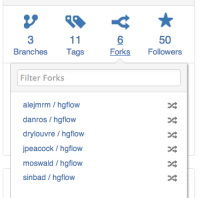Details
-
Suggestion
-
Resolution: Fixed
Description
Today, right after I closed a branch in my repo, I received a pull-request where the patch happened to be based on the branch that I just closed. It's not the end of world, but it's extra effort for merging. This accident can be easily avoided if I was aware that the other developer has done some work in his fork.
I think the design of the new bitbucket webpage can be improved to make it such mistakes harder to happen: On the overview page of a repository, when user clicks "Forks", a pulldown menu will show up on the page to list the current forks. See the attached image for an example. The menu can be improved to show a bit more information. One essential part is the number commits that the forker has done within his fork. Bitbucket's old webpage design has this information, and therefore I assume there's no technical difficulty to add it back. This information is especially useful for developers of the original repo.
PS. I am unsure which component this issue belongs to, but I chose "toothpaste" because this is the most interesting option in the list.