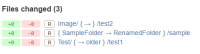Details
-
Bug
-
Resolution: Fixed
-
Low
Description
Summary
Commit Page displayed the new folder's name incorrectly after renaming an existing folder by adding characters at the end of the existing name.
For an example:
Output from terminal
#!python
$ git commit -m "Renamed Folders"
[master 8ba3e24] Renamed Folders
3 files changed, 0 insertions(+), 0 deletions(-)
rename {Image => ImageC}/test2 (100%)
rename {Test => TestFolder}/test1 (100%)
rename {SampleFolder => RenamedFolder}/sample (100%)
Commit Page displayed as
#!python
Image/ { → } /test2
Test/ { → older } /test1
{ SampleFolder → RenamedFolder } /sample
###Steps to Reproduce
- Renamed a folder by adding characters at the end of the existing name. (eg. Test => Test1)
- Make a commit and push to the remote repository.
###Actual Results
#!python
{ Image → ImageC} /test2
{ Test → TestFolder } /test1
{ SampleFolder → RenamedFolder } /sample