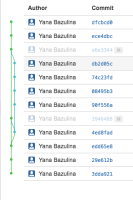Details
-
Bug
-
Resolution: Timed out
-
Low
Description
Steps to reproduce:
- create a repo with some content
- create a branch for that repo
- create some commits
- make changes to the branch and push it back to the repo
- open the Repo in Bitbucket
- go to Commits
- select the dropdown to select a branch -> select your created branch -> see the branch tree on the left from Commits
- click the BACK button in the browser -> see that the Tree is gone from it's place and moved down below