Details
-
Suggestion
-
Resolution: Won't Fix
Description
Problem Definition
When a project contains public repositories and/or a public issue tracker/wiki in its repos, the following message appears in the Project Settings and the user is prevented from making the project private:
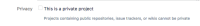
The message above doesn't specify which are the public repos or the repos containing a public issue tracker/wiki, so an admin will have to check them one by one.
Suggested Solution
Include in this page (or possibly in a message shown when the user attempts to make the project private) a list the public repos or the repos containing a public issue tracker/wiki.
Why this is important
For projects containing a large number of repos, it can be time consuming to check all repo/issue tracker/wiki settings one by one. Showing a list will allow the admin to immediately fix (make private) the ones needed.