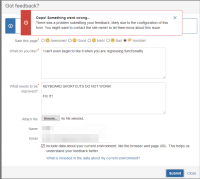Details
-
Bug
-
Resolution: Fixed
-
Medium
Description
When you try to access the Feedback form from the Dashboard/overview or Project or repos view page, the redirect URL seems to be missing and clicking on the button doesn't do anything.
Customer advised that: " individual projects keyboard shortcuts don't work and give feedback doesn't work on those also"
When the new UI is enabled in the Labs on the account "New source browser experience"
the keyboard shortcuts functionality is broken in the new UI
The workaround available for now is : turn off the "New source browser experience" to switch back to the old view