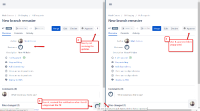Details
-
Bug
-
Resolution: Cannot Reproduce
-
Low
-
1
-
Description
Summary
Pull request is not updated when gets approved by the reviewer.
Also, when the pull request is set to unapproved by the reviewer, the receiving end receives a notification that the Pull request is approved. (See screenshot)
Steps to reproduce
- User A raises PR, keeps PR page open in browser.
- User B (reviewer) opens PR, reviews.
- User A sees User B's avatar on the bottom right of the PR page indicating User B is viewing the PR.
- User B(reviewer) clicks Approve on the PR.
- User A wait several minutes but the PR page never updates to show User B's approval.
- User A opens the same PR page in another browser window, User B''s approval is shown there.
- User A closes new browser window, returns to original PR window, approval still not shown.
- User B clicks Unapprove on the same PR. (Where the bug came in)
- Within 20 seconds User A sees User B's "viewing" avatar at the bottom right showing the Green Tick overlay. Mousing over User B's overlay reports "User B has approved this PR". However at this point, the PR is actually not approved.
Expected results
- User A's PR will be updated asynchronously (or real-time)
- User A should not received a notification of approved PR while the action is "unapproved"
Actual results
- User A's PR is not updated asynchronously (or real-time)
- User A receives a notifcation of approved PR when "unapproved" action is done by User B(reviewer)
Workaround
Reload the page every time we will check any approvals