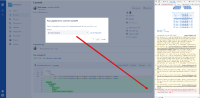Details
-
Bug
-
Resolution: Duplicate
-
Low
Description
Summary
Pipelines YML file configuration with a branch inside curly braces is getting an API Post error when doing manual run.
Steps to reproduce:
- Create a commit with the following changes in bitbucket-pipelines.yml file. (note: push it in the same branch)
#!YAML
branches:
"{develop-test1}":
- step:
name: Clone
script:
- echo "Clone all the things!"
- Push the changes then go to the commit's URL (E.g. https://bitbucket.org/username/repository_name/commits/3a33af5aec93fc01f042c3261bf6f5b44f98062b)
- Click "Run pipeline" on the right side to run it manually on Pipelines.
Expected Result
Pipelines will run manually from the commit's page
Actual Result
Pipelines didn't run and showed an API post error in the browser's console logs. (See screenshot attached)
Workaround
Remove the "{}" curly braces, put only the branch name in your bitbucket-pipelines.yml file.