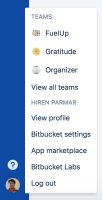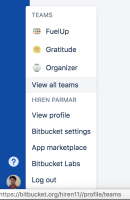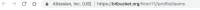Details
-
Bug
-
Resolution: Obsolete
-
Low
Description
Steps to Reproduce:
- Click on Profile Picture on bottom left corner, below
 Help menu.
Help menu.
- Hover on "View all teams", it shows a path with double slashes, after account-id. https://bitbucket.org/<account-id>//profile/teams
- Click on "View all teams", takes you to the path with double slashes, after account-id. https://bitbucket.org/<account-id>//profile/teams
- And hence lands to 404 page.
- Anyways, removing the double slashes after account-id, redirects one to correct page.