Wiki
Clone wikiSourceTree.resources.ja / Home
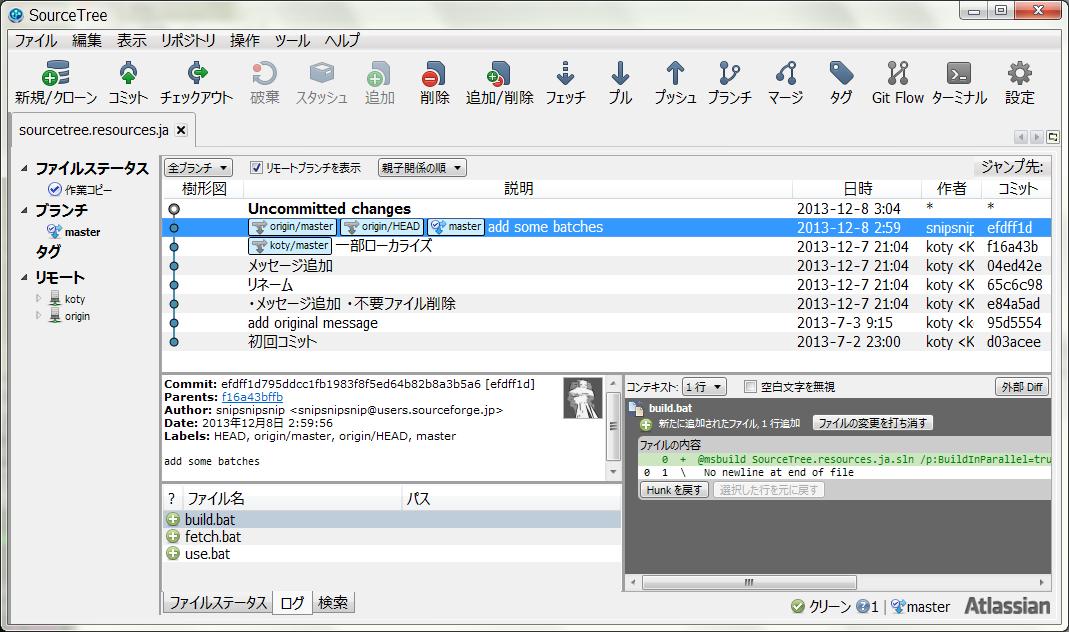
このリポジトリについて
@koty 氏によるSourceTree for Windowsの日本語化リソースDLLをビルドするためのキットです。このフォークではTransifexで進行しているSourcetree for Windows 翻訳プロジェクトの成果を利用するためのスクリプトを付け足してあります。
スクリーンショットは日本語ですが、おそらく他の言語にも使えると思います。
ビルド/利用方法
先にSourceTree for WindowsとVisual Studio C# Expressが必要です。
- このリポジトリを手元のPCにクローンします。
- Transifex に登録し、ログインします。
翻訳プロジェクトに参加して頂ければ嬉しいですが、成果のダウンロードには参加は必須ではありません。
- ログインができていれば、以下のリンクからファイルがダウンロードできると思います:
- Localisation.Labels.ja.resx
- Localization.Messages.ja.resx
- それぞれのファイルでクローンしたフォルダのものを上書きします。
- リリースモードでビルドします。プロンプトでの作業を好まれる方は
build.batを参考にしてください。 - ビルドが完了すると
bin/Release/ja/SourceTree.resources.dllにDLLが現れます。 - ビルドできたDLLで本体の
(program files)\Atlassian\SourceTree\ja\SourceTree.resources.dllを上書きします。先にバックアップを取るとよいと思います。use.batを使えばプロンプトで完結しますが、警告なしに上書きしますのでご注意ください。 - SourceTree を起動してみてください。翻訳で気に入らない部分があれば変えられるので、Transifexにご参加ください :)
About this repository
This repository, a fork of @koty's work, is for testing product of ongoing SourceTree for Windows translation project on Transifex.
Though the screen shot is in Japanese, it should work for any other languages.
Usage
To build and use a localized resource DLL:
- Set up C# development environment like Visual Studio C# Express.
- Clone this repository to your computer.
- Register to Transifex and grab the two resource files in RESX format.
New contributor are always welcomed, but you don't need to join translation team to download resource files.
- If you are already logged in, these links should work:
- Localisation.Labels.ja.resx
- Localization.Messages.ja.resx
- Overwrite the resource files in the cloned repository.
- Build in Release mode. If you prefer CLI like me, you can use
build.bat. - Resource DLL should appear at
bin/Release/ja/SourceTree.resources.dll. - Overwrite the DLL at
(program files)\Atlassian\SourceTree\ja\SourceTree.resources.dll. If you prefer CLI like me, you can useuse.bat. You may want to back up the original file. - Enjoy localized SourceTree for Windows.
Updated