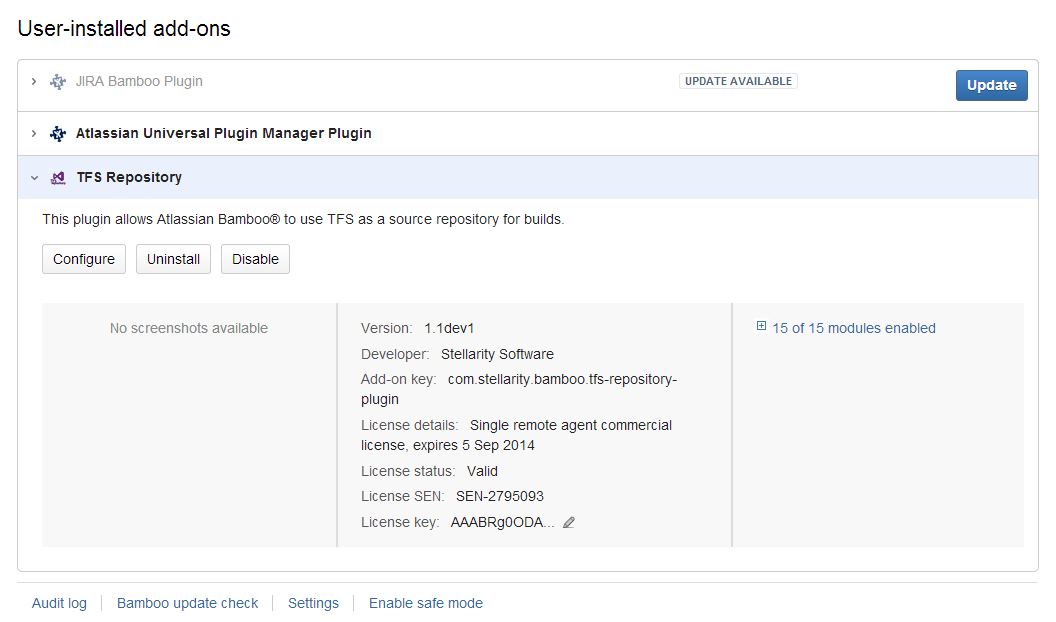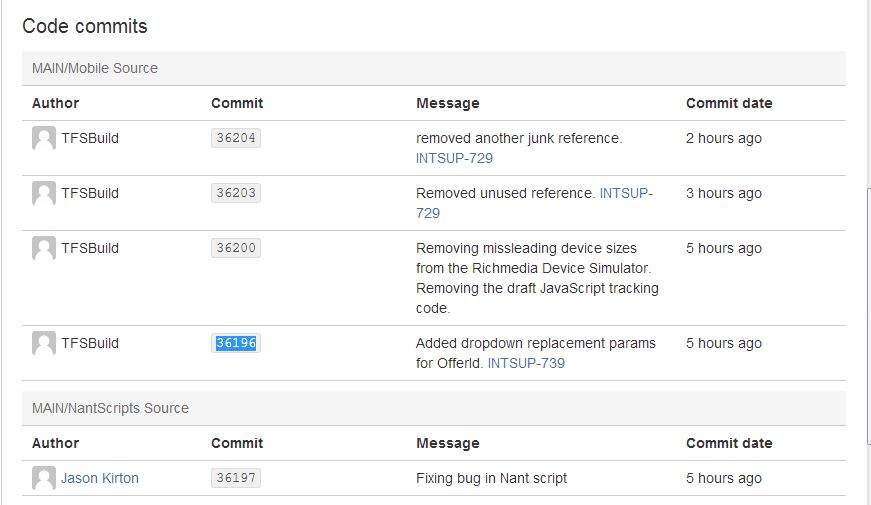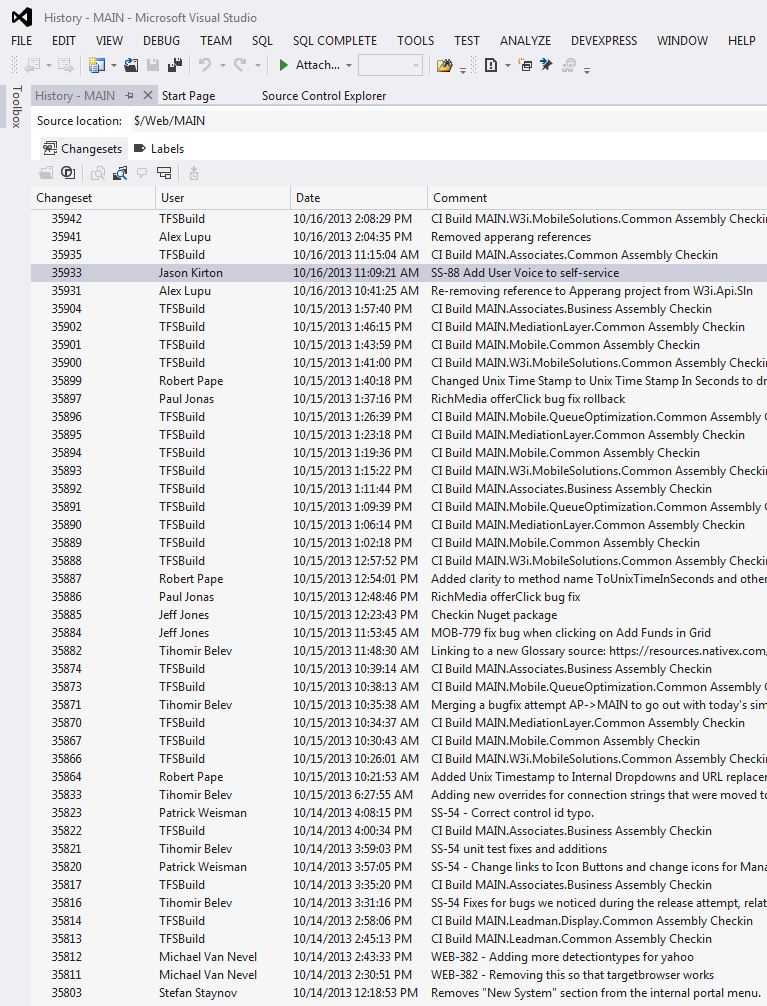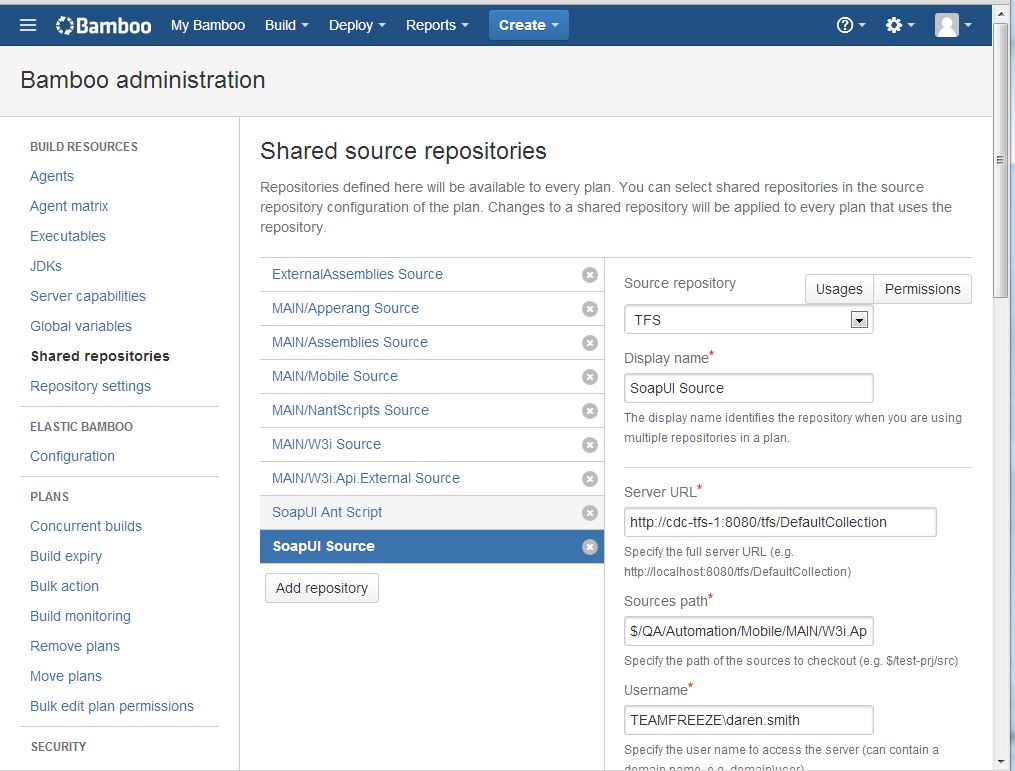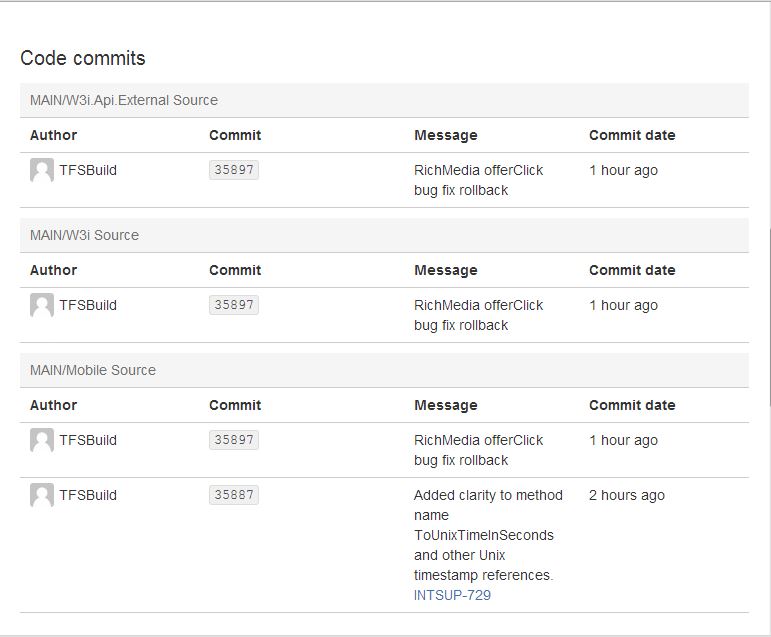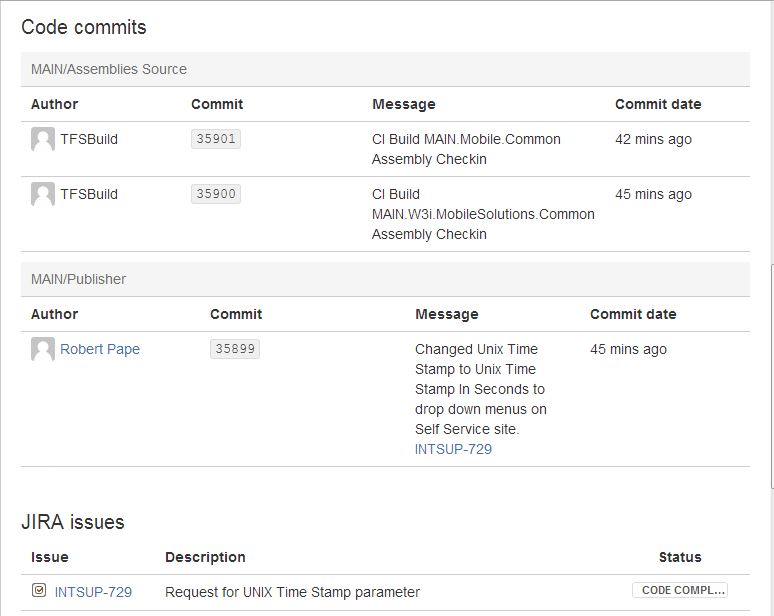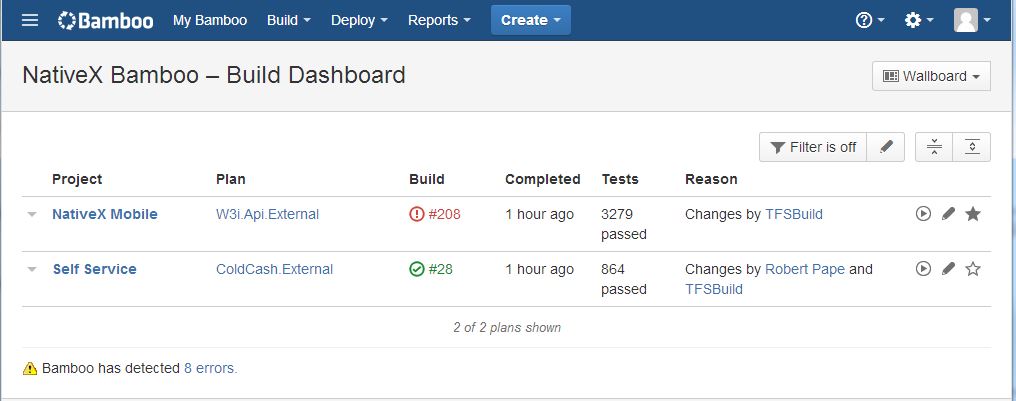- changed status to open
Author linking for TFS changesets not working correctly for all changesets
Attached email thread with history and details of issue.
Comments (32)
-
-
So even under a user account it's not showing all committers, right?
-
reporter - attached TFS Repository.jpg
- attached Get Latest.jpg
- attached TFS Changesets.jpg
- attached W3i.Api.External.jpg
- attached ColdCash.External.jpg
- attached Build Dashboard.jpg
-
reporter Correct. We have a couple of plans. One seems to be working properly for all authors, and the only difference I can see is that it is not in the shared repositories. I attached screenshots for changesets, plans, and a couple of example builds that outline the linking. Let me know if you need anything else.
-
Daren, could you connect with Visual Studio to TFS using TFSBuild account and check changeset author names?
-
reporter - attached Changesets Logged In as TFSBuild.jpg
Sergey,
The following screenshot is the list of changesets logged in under TFSBuild. The users seem to be correctly listed.
-
Ok, thanks. I'm going to build a test tool and give it to you to gather more info. For now I cannot reproduce the issue at my lab.
-
- attached tfs-query-history.zip
Daren, I've made a test application. Please, run it with TFSBuild credentials and send me produced log files. See a readme file describing the test application.
-
reporter - attached ChangesetHist.txt
Sergey,
Attached is the output of the test program. It produced the first 20 changeset under the TFSBuild account and I didn't see any configuration options in the property file when I opened the jar, so I attached the output it produced.
Thanks, Daren
-
It shows correct usernames. Could you run it on the build server?
-
reporter On the Bamboo build server? Or TFS?
-
On the Bamboo.
-
reporter - attached TfsHistBamboo.log
Sergey,
Here is the output from the test app run on the Bamboo server.
-
- attached tfs-query-history.zip
Changed the test app to show the last 20 changesets instead of the first.
-
Daren, I've update the test app. Please, run it again.
-
reporter - attached WindowsTfsHist.txt
- attached TfsHistBamboo.txt
Sergey,
Here's the output from both Windows and the Bamboo Server (Linux). I see where the 'TFSBuild' is likely coming from as the committer being different than the owner. I see that on some changesets there is a difference between the owner and the committer. I have reached out to one of the developers that made one of those checkins to let me know if there was anything different about the commit.
-
It looks that owner name is what we need. Right?
-
reporter I think so, the owner seems to always align with the user in the TFS changeset.
-
- attached tfs-repository-plugin-1.1dev1.jar
I've sent it earlier. This build uses owner names. Try it. And check the plugin version in Bamboo: it should say "1.1dev1".
-
reporter Sergey,
I've got that version installed and restarted the service. I'll let you know if all the authors seem to be in alignment after a few builds.
-
reporter - attached ChangesetUsers.txt
- attached TFS Repo Authors.jpg
- attached TFS Changset Users.jpg
Sergey,
I've let a few build come through with the revised plugin install. The changesets in Bamboo are still not all matching the users in the TFS. Still quite a few referencing TFSBuild instead of the user. I believe these are due to a gated checkin build.
-
Daren,
It looks like the old plugin version is active. Could you check what plugin manager says and look at the <bamboo_home>/plugins directory? There should be only one tfs-repository-plugin and it must have version 1.1dev1.
-
reporter - attached TFS Repositroy Config.jpg
Sergey,
It is definitely running under the correct plugin now. I have updated it a couple of times and it did not overwrite the previous plugin, but I thought maybe the version had not been updated from 1.1 in the plugin itself and still applied correctly. Please note that I had to uninstall the plugin, restart bamboo, install the dev plugin, and restart bamboo again to get it properly applied.
-
Yes, restart is required. Look at the author names now. They should be correct.
-
reporter For all builds going forward? Or previous builds as well? For the previous builds many of the authors are still not correct in Bamboo.
-
Only for future builds.
-
Hi Daren,
Are there any news?
-
reporter Hi Sergey,
I think it's working correctly. But our build expiry was set to 4 at a global level (artifacts are large) and we've been spawning a lot of manual builds, so I'm lacking build history to analyze. I've set the expiry to hold the history and expunge the artifacts and results. I'll let it run for a couple of days and give you a definitive answer on whether it's resolved.
-
reporter Hi Sergey,
I just remembered that I had not informed you of the status of this issue. Author linking is working as expected now. Thanks for all your help.
-
Hi Daren,
The fix will be integrated into the next plugin version soon.
-
- changed version to 1.1
-
- changed status to resolved
Fixed in 1.1.1 and 1.0.10.
- Log in to comment