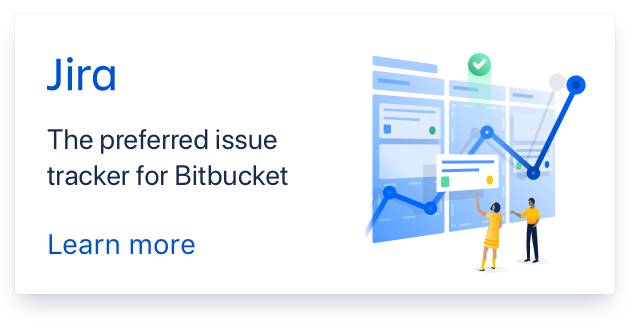- attached 2014.05.23-21.02.12.png
Bugzilla 4.2.9 + scm-bugzilla-plugin 1.3
In Bugzilla Configuration - when I push Test Login..... scm-manager writed to me Login failed.
Comments (23)
-
reporter -
-
assigned issue to
Jan Börner

Hi, please make sure that you saved changes to the hostname. In the stacktrace the host is http://myserver.khm.ua which differs from the setting of your screenshot.
-
assigned issue to
-
reporter I'm hid this domain..... from "google indexes" on your site =) my adress is [scm .khm .ua] - 192.168.1.115(it's local service) [bugzilla .khm .ua] - 192.168.1.115 in hosts I wrote 192.168.1.115 [scm .khm . ua] [bugzilla .khm .ua] This problem is not just me.
-
Please have a look at the stacktrace:
20:59:02.896 [qtp952983655-21] ERROR de.triology.scm.plugins.bugzilla.BugzillaGlobalConfigurationResource - Login to Bugzilla server failed. de.triology.scm.plugins.bugzilla.BugzillaConnectException: could not connect to bugzilla instance at http://myserver.khm.ua/ ... Caused by: org.apache.xmlrpc.XmlRpcException: Failed to read server's response: Connection refusedIt looks like SCM-Manager is not able to connect to your Bugzilla instance at myserver.khm.ua. Please make sure this host is reachable from the server SCM-Manger runs on. Do not check the "use login instead E-Mail" option when you login with the users email adress to Bugzilla.
-
- changed status to open
-
reporter please see here, two sites on one server

-
ok, do you have an actual stacktrace? Can you retest with http instead https?
-
reporter - attached scm-server.out
https and http - work in parallel I tried to connect to http and https, and got the same result

-
I see a "Caused by: java.security.cert.CertificateException: No name matching bugzilla.khm.ua found" error at the stacktrace. This means that the SSL certificate (https) is not valid for the given hostname. Can you post the stacktrace from the non-secured access (http)?
-
reporter non-secured access (http) - in atach above file - scm-server.out
-
reporter - attached scm-server.err
I found some error in scm-server.err file
2014-05-26 15:04:52.924:INFO:oejw.StandardDescriptorProcessor:NO JSP Support for /scm, did not find org.apache.jasper.servlet.JspServletmaybe problem here?
-
No, SCM-Manager do not make any usage of JSP files so no JSP support is needed. Thtat's confusing: the logfile scm_server.out you attached above only contains the Cerrtification error that should belong to a https connection. Do you have a reverse proxy that forwards to the https connection?
-
reporter - attached apache.conf
nope, this is my apache config file.
-
reporter - attached scm-server.out.http
latest log
-
reporter - attached scm-server.out.https
latest log https
-
Ok, I found the exception "Caused by: org.apache.xmlrpc.client.XmlRpcHttpTransportException: HTTP server returned unexpected status: null" which should not appear. I try to reproduce this error with Bugzilla 4.2.9. I tested this plugin against Bugzilla 4.2.5
-
reporter ok =), if you want, I can send you VirtualBox VM with Bugzilla 4.2.9 and scm-bugzilla-plugin 1.3
-
reporter If this will help you: when there was no "fixed, fix, closed, close, resolved, resolve" plugin worked with Bugzilla 4.2.9
-
Tried to reproduce this issue without luck (on scmm-universe with patched Bugzilla). Can you provide me a download link to your vm? Then I will have a look on it.
-
reporter okey send me please your email, and I will send you root:pass and link =)
-
Ok, I had a look at your VM. It looks like your Bugzilla installation is missing libriaries used for the XML-RPC interface of Bugzilla. If you access http://bugzilla.khm.ua/xmlrpc.cgi you see an error pointing to missing XML libs. If you run the command
perl install-module.pl XMLRPC::Transport::HTTPon /var/www/bugzilla.khm.ua the missing library will be installed and all works fine.
-
reporter Thank you so great, everything is working fine now. I think you need add this decision to wiki maybe. because I installed all with help guide and did not know that.
-
- changed status to resolved
- Log in to comment