Bug: Part jittering caused by PEM fuel cell when attached to to a Quad core.
Has anyone noticed (on Version 1.5.1.8 and KSP 1.5.1) that the PEM Fuel Cell tends to shake craft apart when attached to the 4 core module? I had issues with craft shaking themselves to pieces after I deployed fairings. (They were fine while fairings were in place, but would start oscillating after the fairings were deployed) Initially I thought it was the 4 core module itself, until it happened on the pad. The craft stopped shaking after the connection between the PEM and the core failed and the PEM was thrown free.
Edit: Fixed the issue, looks like it was the version of Kerbal Joint Reinforcement Continued (3.3.5) I was using, switched to Kerbal Joint Reinforcement 3.4.0.4, and it stops the shaking on the pad and in most instances in orbit. I say most instances, because occasionally there are some oscillations when craft are under automated control (i.e. Gravity Turn, if it uses warp).
Edit: Maybe not, fixed on pad, the shock of decoupling can still cause craft to go out of control.
Comments (19)
-
reporter -
reporter - attached #16.zip
Craft and mod list to recreate issue.
-
reporter - changed status to open
Reproduced issue in 1.6.1.0
-
reporter I am able to consistently reproduce this in 1.6.1.0 using the quad core. Issue seems to be caused by parts colliding with the parts next to them.
So far tested with Liquid fuel tank (able to reproduce with double size and higher) Hydrogen tank (any size) CO2 tank (any size)
Issue only occurs if you have 3 or more sides of the quad core occupied, if there are only 2 next to each other it is stable, I think this is because the parts have space to push apart, but when there are three the part in the middle can't move and it vibrates to death.
Using collision viewer it looks like the collision meshes are overlapping which is causing the issue.
-
reporter - attached Quad Core Shake Bug.craft
Test craft used to reproduce bug.
-
Test craft doesn't work in 1.5 (current dev install for me, i'll download 1.6 now) - so would you say it's the PEM FC that's the outlier? Or is the whole quadcore relationship broken? Is it the core that's vibrating the craft apart, or is it the fuel cell (and it's CM, which does look a tad too big)?
Cause i'm pretty sure most of the parts do clip into the CM's of the quadcore, but that's never caused an issue before for me. Considering these parts are quite old, it's odd that we're only hearing about this now :|
I'll adjust the PEM FC meshes, but if it's affecting all of the parts on a quadcore it might be easier to just redo those? I dunno
-
reporter It's the whole quadcore set-up, but not with every wedge. The sample craft has 3 fuel tanks around a quad core.
I think it's because the angle between wedges is 90 degrees on a quad core and some of the colliders are overlapping. If there's only two parts they push each other away into the empty space, but if there are three or more the part in the middle has nowhere to go and starts to vibrate to destruction.
-
Yeah, just reduced the size of the Quadcore CM's by 75% and there's no change. Looks like it's the wedges themselves like you said, reckon 1.6 changed something?
-
Aaaand reducing the hydrogen tank CM's to like 50% of their original size doesn't fix the issue either. It just lessens the shake to a gentle spin-cycle. Ugh.
-
- attached HydrogenWedge.mu
I have no idea what's going on :\
-
It's the capsule and stacked items directly above the core - not the wedges intersecting with themselves! Take it off and have a bare core with those wedges and you're fine. Adding a 1.25m ACD capping the core and wedges doesn't cause a vibration issue either - but once you add a capsule, landercan, large probecore, etc, it chokes. Small probe core is fine.
I'm not seeing any intersection with the CM's in any of the stock capsule parts, even offsetting the pods to float above the stack once they're connected still causes the issue. Maybe it's the mass of the parts?
-
Yep it's the mass - attach a 1.25m tank to the top, and it vibrates and explodes. Drain the tank in the VAB and attach it, it's fine.
-
Strangely enough, increasing the gravity of the world through the debug menu doesn't trigger it, so it's not stack compression. It's the weight of the item on that top quadcore node.
-
reporter Maybe the part on top is resting on the wedges and not the top of the core? Hmm, this is going to be a tricky one to fix :(
-
https://1drv.ms/v/s!As-w_rlhH66HkN5gw173Et5Uxb7W5w naw this is with the hydrogen tanks i modified (to have really really small colliders, so it's kinda impossible for them to touch anything at all). That HydrogenWedge.mu has those CM changes if you want to try it yourself.
Honestly looks like 1.5 -> 1.6 has introduced some kind of weight system that goes through the nodes and affects children parts connected to them. Could you change the node sizes in the cfg files for the quadcores and see if it makes a difference? Make the top nodes bigger (size 1?)like the other cores?
-
reporter I'll give it a go and get back to you.
-
reporter Playing around with hack gravity it seems like the comprehensibility of the quad core causes a lot of the problems, especially when the craft loads to the launch pad and gravity kicks in the Mk1 pod bounces onto the quad core and that sets off the kraken.
Setting the quad core to PhysicsSignificance = 1 (Physicsless) completely fixes the problem
Would this cause issues anywhere else (I know it did in Universal Storage 1 when the core and shroud were a single part.
-
reporter The above fix is currently being tested by several users and so far so good.
-
reporter - changed status to resolved
Issue caused by quad core compression. Changed part to be physicisless and this resolves the issue (and some others). Released as a patch and has been tested by users. Included fix in next release.
- Log in to comment
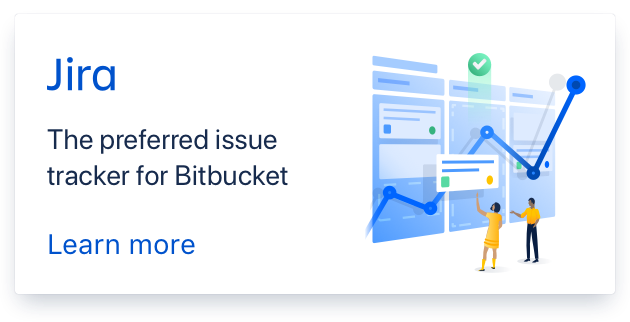
Unable to recreate in 1.6.0/1.6.0.10
Have asked for craft file and mod list to I can fully recreate the bug. Suspect it's caused by colliding models as the PEM is quite wide and there can be overlap with other parts on a quad core, but haven't confirmed that is the issue.