Wiki
Clone wikimemoria / Eclipse_IDE_instructions
Eclipse CDT Setup
First of all configure the following build variables accroding to your C/C++ paths:
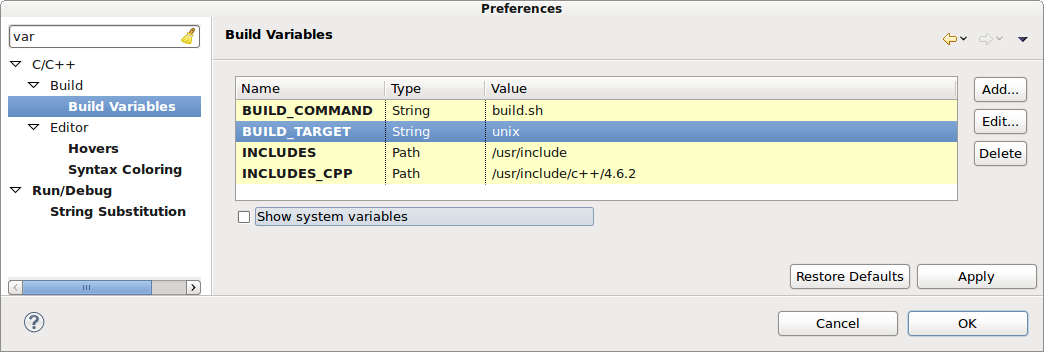
Variable INCLUDES and INCLUDES_CPP should point to "includes" directory of C and C++ compiler headers. These variables are not used in build process but need for CDT code navigation.
Download and Build
Now you need Memoria sources. Import them using Clone Existing Repository feature of Eclipse. Assuming Mercurial Eclipse plugin is installed.
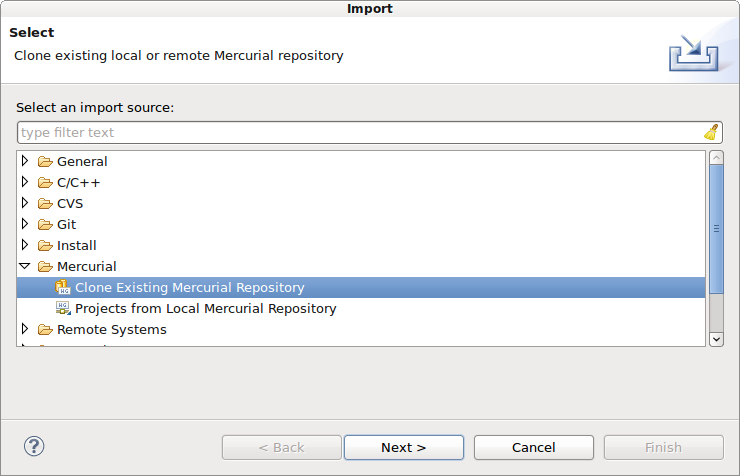
Then go to the workspace folder and run the script:
$ ./memoria/mkbuild/setup.sh
Running and Debugging
Project Memoria provides (via CMake out of source build feature) a way to build several configuration simultaneously. The script setup.sh creates folder memoria-build where all custom builds are performed. Each build has it's own folder inside memoria-build.
The current build target is set in BUILD_TARGET CDT environment variable (see the first screenshot). Default value is unix.
When the project is built the folder memoria-build/$BUILD_TARGET/bin/* will contain various project executables: tests, benchmarks and examples.
We recommend you to add several Run Configurations the following way:
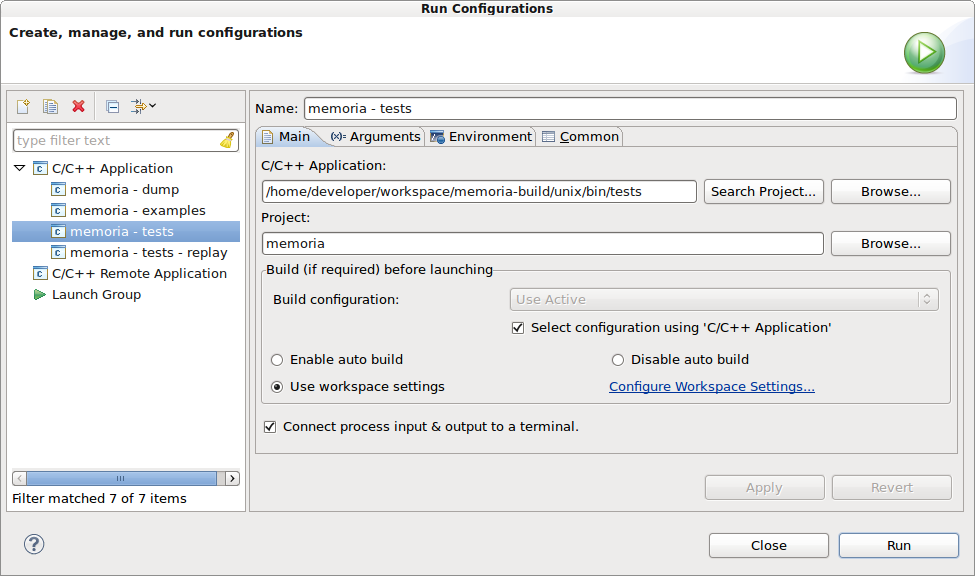
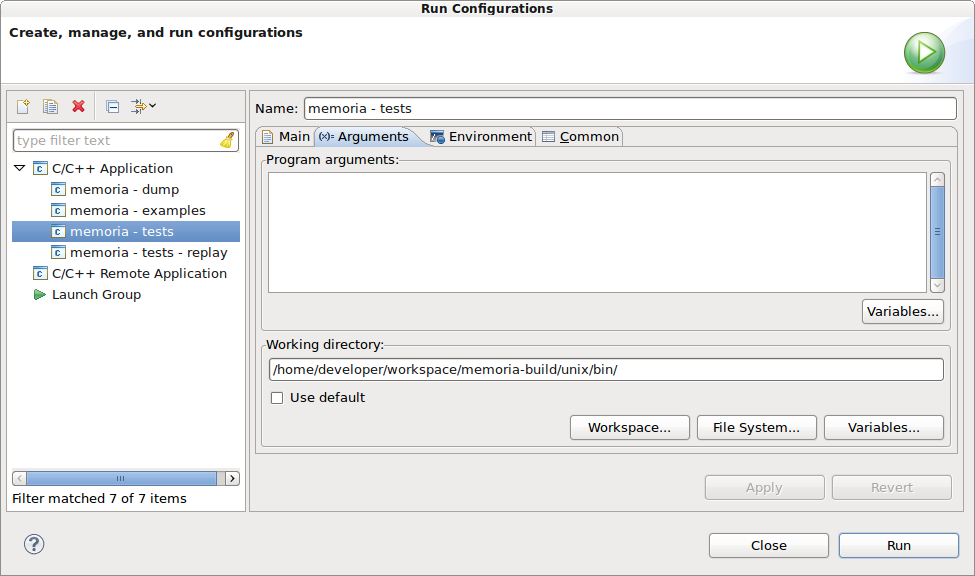
That's all for now. Happy coding!
Updated