linux does not add an icon on conda create to the application menu
Issue #355
resolved
If we do this with windows we got an icon on the desktop but didn't with linux
$ conda create -n mssenv mss python=3
$ source activate mssenv
$ mss
For linux we currently use a post_link.sh script which seems to become executed if we do
$ conda create -n mssenv python=3
$ source activate mssenv
$ conda install mss
$ mss
Besides the activate feature both operation systems can start mss from the application manager
Comments (5)
-
reporter -
reporter Let's see if that is a bug in conda create
-
reporter - marked as proposal
-
reporter - changed status to resolved
fixed upstream
-
reporter - changed milestone to upstream fix needed
If we do this with windows we got an icon on the desktop but didn't with linux
$ conda create -n mssenv mss python=3 $ source activate mssenv $ mssFor linux we currently use a post_link.sh script which seems to become executed if we do
$ conda create -n mssenv python=3 $ source activate mssenv $ conda install mss $ mssBesides the activate feature both operation systems can start mss from the application manager
- Log in to comment
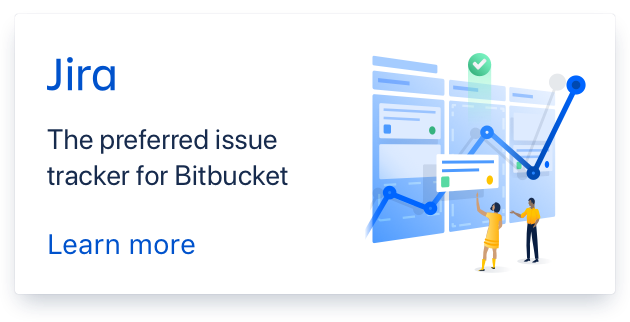
We may be have to verify that menuinst can be used for linux too or add the missing lines
https://github.com/ContinuumIO/menuinst