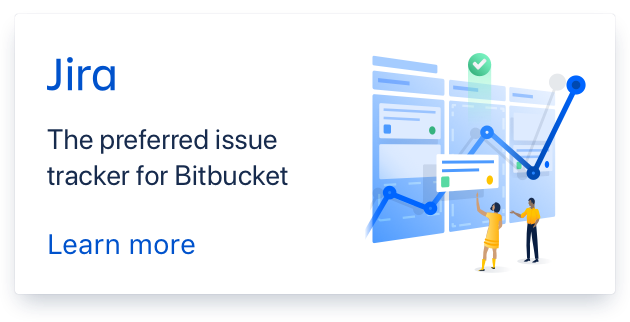- edited description
mss cannot start in root environment, PROJ_LIB Path, KeyError
Starting mss with a fresh installation crashes with Anaconda3 and Windows7 with the following error message:
(mss-1.7.3) C:\Users\icg173>mss
Traceback (most recent call last):
File "C:\Users\icg173\Anaconda3\envs\mss-1.7.3\Scripts\mss-script.py", line 6, in <module>
from mslib.msui.mss_pyui import main
File "C:\Users\icg173\Anaconda3\envs\mss-1.7.3\lib\site-packages\mslib\msui\mss_pyui.py", line 49, in <module>
from mslib.msui.mss_qt import ui_mainwindow as ui
File "C:\Users\icg173\Anaconda3\envs\mss-1.7.3\lib\site-packages\mslib\msui\mss_qt.py", line 40, in <module>
from mslib.utils import config_loader, FatalUserError
File "C:\Users\icg173\Anaconda3\envs\mss-1.7.3\lib\site-packages\mslib\utils.py", line 47, in <module>
import mpl_toolkits.basemap.pyproj as pyproj
File "C:\Users\icg173\Anaconda3\envs\mss-1.7.3\lib\site-packages\mpl_toolkits\basemap\__init__.py", line 146, in <modu
le>
epsgf = open(os.path.join(pyproj.pyproj_datadir,'epsg'))
FileNotFoundError: [Errno 2] No such file or directory: 'C:/Users/icg173/Anaconda3/envs/mss-1.7.3\\share\\proj\\epsg'
The error occurs with pyproj package in version 1.9.5.1-py36hb98d9bb_1
Workaround: Install pyproj in version 1.9.5.1-py36_0 by
conda install pyproj=1.9.5.1=py36_0
The error itself is triggered within basemap and is caused by pyproj storing the wrong directory location
'C:/Users/icg173/Anaconda3/envs/mss-1.7.3\\share\\proj'
instead of
'C:/Users/icg173/Anaconda3/envs/mss-1.7.3\\Library\\share'
(and/or it is stored wrongly, but that isn't important from our perspective).
I could alternatively fix it by patching the file
<mssenv>/Lib/site-packages/pyproj/datadir.py
with the proper path
pyproj_datadir="<mssenv>/Library/share"
with <mssenv> being the path to my mss environment (e.g. C:\Users\username\Anaconda3\envs\mss-1.7.3).
Comments (24)
-
reporter -
reporter - edited description
-
reporter Would https://github.com/ContinuumIO/anaconda-issues/issues be the proper place to report this?
-
@joernu76 yes, there was also some older issue
I have installed it yesterday on Docker and on linux completly fresh. For Linux
pyproj 1.9.5.1 py36h7b21b82_1
-
-
@joernu76 please try the PROJ_DIR env var, or check it.
If this solves it temporary, we should describe it.
Another option is adding environment variable 'PROJ_DIR', set to position of pyproj\data (where the 'epsg' file resides), i.e. \Anaconda2\Lib\site-packages\pyproj\data (and, possibly, restarting to update env. vars). After that running 'print pyproj.pyproj_datadir' shold give correct location, and 'os.path.exists(pyproj.pyproj_datadir + '/epsg')' should return true.
-
reporter I do not see how a PROJ_DIR variable would help things. Didn't do anything on Windows. The path in datadir.py is hard-coded by something. The bug report is kindof old and has been resolved. I think this is a new issue that we should report.
-
We may be can add this rule for windows.
diff --git a/meta.yaml b/meta.yaml index 2c5527c..4854190 100644 --- a/meta.yaml +++ b/meta.yaml @@ -47,6 +47,7 @@ requirements: - unicodecsv - fs_filepicker - future # [py2k] + - pyproj 1.9.5.1 # [win and (environ.get('CF_MAX_PY_VER', '') >= '36')] test: imports: -
this may be can also be done by doing this change for a new build on conda-forge for 1.7.3
-
- changed milestone to 1.7.4
-
very strange I have a similiar problem only in pycharm 2018.2.2
# create dictionary that maps epsg codes to Basemap kwargs. pyproj_datadir = os.environ['PROJ_LIB']On terminal I have no issue with this environment variable, but in the IDE it seems not existing
-
The snap installation of pycharm seems not to take care on the env vars.
If I manually add the env var to the run environment it works.
@joernu76 please verify if the problem on your system exists without pycharm
-
after restart and env var removed also the newer pycharm works now. Hmm not reproducable.
-
reporter That PROJ_LIB variable doesn't seem to be used on Windows. I see no reference to that.
-
please try that env var as it is also mentioned
https://github.com/conda-forge/pyproj-feedstock/issues/17
Filipe @ocefpaf 17:52 @ReimarBauer I answered you in the issue but I'll repeat here in case others find it on gitter.
pyproj uses a datadir variable to find proj.4's data, but that was broken due to the bundled proj.4 and some other oddities that module does at install time. We opted to use proj.4's environmental variable PROJ_LIB to find the data files instead. However, that requires:
- you either set that variable yourself pointing to the right place where the data is;
- use conda-env and get that for free during the activation.
I recommend the former.
-
One can check with:
echo $PROJ_LIB # *nix echo %PROJ_LIB% # windows -
We currently build a fix on that.
https://github.com/conda-forge/basemap-feedstock/issues/30#issuecomment-422453837
Text version:
If you are using Windows I just identified a bug that will be fixed in conda-forge/pyproj-feedstock 18. (Ping @ReimarBauer here who helped me figure that one out.)
However, if you are not on Windows you should use env b/c it is no longer possible to install basemap in the base env. (It is bad practice BTW and you should not install anything in the base env anyway.)
-
@joernu76 can you verify that it works now for you (of course using an env)
-
explanaition by ocefpaf:
note that the origin of all this PROJ_LIB headache is due to some bad practices in pyproj that we need to workaround. pyproj bundles its proj.4 and bake at build time the datadir. In conda-forge we need to build with newer proj.4 and, b/c the package must be relocatable, we need to make pyproj find the datadir anywhere the users installs it. Not using the bundled pyproj is relatively easy and both defaults and conda-forge are doing that now, but in order to make the datadir relocatable we need to rely on proj.4's own activation scripts that sets it. See https://github.com/conda-forge/proj.4-feedstock/blob/master/recipe/scripts/activate.sh#L10
-
We will do a 1.7.3-1 with all known options to solve this for the base env. But 1.7.4 will be likly the last version to be run from base env.
-
- changed title to mss cannot start in root environment with current pyproj package (anaconda3/windows)
-
- changed title to mss cannot start in root environment with current pyproj package (anaconda3/windows) also the package has for envs an issue
-
- changed status to resolved
set PROJ_LIB env var for the root environment. This var is set by env activation, but not for the root env, fixes
#360→ <<cset e0ce45009f03>>
-
- changed title to mss cannot start in root environment, PROJ_LIB Path, KeyError
- Log in to comment