- changed status to resolved
Unable to bypass cutscenes using Enter or Space keys on the keyboard. The only button that seems to work is Left Mouse.
Verified in XWVM with both XW95 and XW98.
IIRC, original behavior is to bypass the cutscene with Space or Enter key press. Mission loading splash screens can be cleared with Left Mouse or Trigger (Button 1).
With no instructions available on the cutscenes, we should allow the original keyboard key presses to bypass cutscenes.
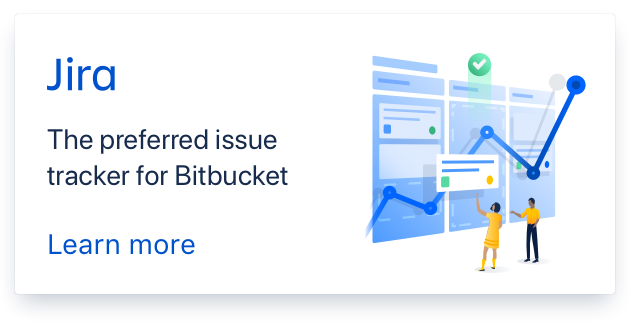
Add skip button to cutscenes - this will skip current film but not necessarily end current cutscene if other films exist in the queue. For now, this is bound to the AcceptMessage key (default: space). Fixes issue
#931.→ <<cset aca5d863dc3c>>