Unable to import test data into JIRA using Zephyr Testcase Importer
I am able to successfully import a Testcase into Zephyr using the Zephyr Testcase Importer. The Test Step fields and Expected Result fields are populated correctly. However, the Test Data fields are always empty. I've tried three different times with different columns and different values.
I've attached a sample Excel data sheet that shows two different Test Data columns that I've tried to import.
Comments (20)
-
-
Hi @Gokul Kumar I am able to connect to Jira and each time I click on Start Import it will create one ticket in Jira but it is not inserting the test cases.
Please provide us one sample file so that we can download it and update it.
-
- attached MultipleTestSteps.xls
Sample Excel sheet to import multiple test steps
-
- attached Importer Sample.PNG
Screenshot showing the importer utility with the fields filled in. Use this along with MultipleTestSteps.xls
-
Hi @mmulage
It is not clear what you mean by "create one ticket in Jira but it is not inserting the test cases". It would be helpful if you could elaborate on this a bit more.
As asked I have attached a sample Excel sheet and a screenshot of the importer utility with all the fields filled in. You can find them as "MultipleTestSteps.xls" and "Importer Sample.PNG" Give this a try and let me know if it helps. Thank you.
Regards, Zephyr Support
-
@gokul Thanks for the information. I have downloaded your excel sheet and tried to import the multiple test cases into one jira ticket (I mean in one test ticket).
I followed the same steps as per your screenshot and imported your sheet in my jira but still it is not importing the test cases.
PFA screenshot for more details how my jira ticket is looking after importing.
-

Here is the file
-
Hi @mmulage,
From screenshot, it appears that you are using ZFJ Cloud which is not supported by current version of importer. Please wait for next release of the importer (in next couple of days) which will have this capability. We will close the issue.
- Zephyr Support
-
- changed status to resolved
Fixed in next version (0.33)
-
When will version 0.33 be available for download?
-
from where I can download 0.33 version? Could you please provide me the link?
-
@cpiske @mmulage 0.33 is available, you can download it from here
-
Thank you so much Shailesh.
-
@sxm20 I am still having the same issue with this new version 0.33 tool. PFA screenshot

-
Unable to import bulk test cases in jira cloud. Please give us some proper steps with sample excel sheet.
-
@mmulage You need to generate access keys. Detailed instructions are available on wiki
-
@sxm20 Thanks for providing the steps.
I did try by adding access key and I am getting this below error messsage:
Sat Jun 06 07:36:19 IST 2015 file:///C:/Users/Mallinath/Downloads/PCI Regression Test Sheet (1) - Copy.xlsx normalization success..! Sat Jun 06 07:36:20 IST 2015 Unable to add testcase ending at rowNumber - 1. Error:Unexpected response code: 405 <html><head><title>Apache Tomcat/6.0.32 - Error report</title><style><!--H1 {font-family:Tahoma,Arial,sans-serif;color:white;background-color:#525D76;font-size:22px;} H2 {font-family:Tahoma,Arial,sans-serif;color:white;background-color:#525D76;font-size:16px;} H3 {font-family:Tahoma,Arial,sans-serif;color:white;background-color:#525D76;font-size:14px;} BODY {font-family:Tahoma,Arial,sans-serif;color:black;background-color:white;} B {font-family:Tahoma,Arial,sans-serif;color:white;background-color:#525D76;} P {font-family:Tahoma,Arial,sans-serif;background:white;color:black;font-size:12px;}A {color : black;}A.name {color : black;}HR {color : #525D76;}--></style> </head><body><h1>HTTP Status 405 - Method Not Allowed</h1><HR size="1" noshade="noshade"><p><b>type</b> Status report</p><p><b>message</b> <u>Method Not Allowed</u></p><p><b>description</b> <u>The specified HTTP method is not allowed for the requested resource (Method Not Allowed).</u></p><HR size="1" noshade="noshade"><h3>Apache Tomcat/6.0.32</h3></body></html> Sat Jun 06 07:36:21 IST 2015 Unexpected response code: 405 <html><head><title>Apache Tomcat/6.0.32 - Error report</title><style><!--H1 {font-family:Tahoma,Arial,sans-serif;color:white;background-color:#525D76;font-size:22px;} H2 {font-family:Tahoma,Arial,sans-serif;color:white;background-color:#525D76;font-size:16px;} H3 {font-family:Tahoma,Arial,sans-serif;color:white;background-color:#525D76;font-size:14px;} BODY {font-family:Tahoma,Arial,sans-serif;color:black;background-color:white;} B {font-family:Tahoma,Arial,sans-serif;color:white;background-color:#525D76;} P {font-family:Tahoma,Arial,sans-serif;background:white;color:black;font-size:12px;}A {color : black;}A.name {color : black;}HR {color : #525D76;}--></style> </head><body><h1>HTTP Status 405 - Method Not Allowed</h1><HR size="1" noshade="noshade"><p><b>type</b> Status report</p><p><b>message</b> <u>Method Not Allowed</u></p><p><b>description</b> <u>The specified HTTP method is not allowed for the requested resource (Method Not Allowed).</u></p><HR size="1" noshade="noshade"><h3>Apache Tomcat/6.0.32</h3></body></html> Sat Jun 06 07:36:21 IST 2015 PCI Regression Test Sheet (1) - Copy.xlsx imported failed..!
-
Can any one resolve my issue?
-
@gokul , @sxm20 , @carstenpix, @gokulkumar
-
I have multiple steps in one test case and after importing these steps are not getting imported as separate steps, it is getting imported as one step, is there any solution?
- Log in to comment
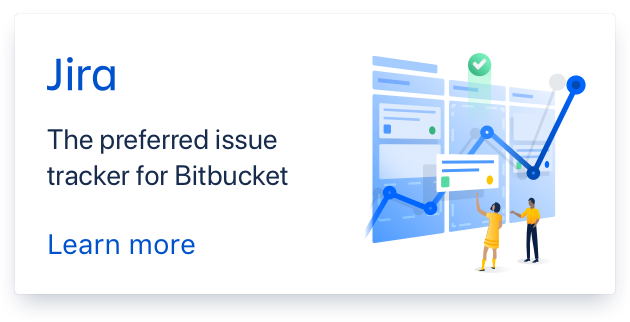
Hi Aaron,
I am Gokul from Zephyr Support.
I believe we have resolved this issue by handling this case internally with case number 11590. Please let us know if you have any further questions. Thank you.
Regards, Gokul