when i click the start Import button nothing happens
downloaded zfj-importer-utility-0.38.jar. i was able to connect successfully to my cloud account, i re-generated new keys. i can view my project, I select all madatory fields. still when i click on the start button, nothing happens.
URL: http://take.ms/hIxgI
Comments (16)
-
Account Deactivated -
reporter it has something to do with my laptop because I installed zfj-importer-utility-0.38.jar on two different laptops and it works perfectly.
-
Account Deactivated Thanks for update!
I had tried it on a Mac with Java -v 1.9 and it didn't work and I didn't want to go through installing another one, however I tried it on a Windows with older version of Java and it worked fine.
-
I have similar problem, any hint will be highly appreciated. Thanks.
-
Account Deactivated Any update on this? What version of Java is know to be working? thanks
-
Account Deactivated FYI It works with jdk1.7.0_80.
-
@kachijasper Hello there. I had the same problem, and, in my case, it was a problem with "keywords" in XML. If you completely delete section "<keywords>......</keywords>" the import should start. Anyway, the problem is that the new JAVA version is somehow not working correctly with this tool, so errors message won't show. @stevemacleod ( @stevemacleod79 ) mention that it should be working with JDK v. 1.7.0_80. I have tried it but the behavior is the same. But it looks like a problem with correct JAVA version.
Here is more info about keywords: https://support.getzephyr.com/hc/en-us/articles/205480865-How-to-import-TestLink-Keywords-along-with-testcases-using-ZFJ-Importer
-
@kachijasper, @farshin, @anilbhaskar, @stevemacleod79, @stevemacleod:
I have found the solution!!! #
I have java version "1.8.0_112" and it works perfectly. To see logs, you just have to run it from CMD. To run it, use this CMD command from the folder, where you have your tool. In my case, its C:\piskoviste
C:\Piskoviste>java -cp zfj-importer-utility-0.38.jar com.thed.zfj.ui.ImportSwingAppThis will run the app and in CMD window you will see results of communication
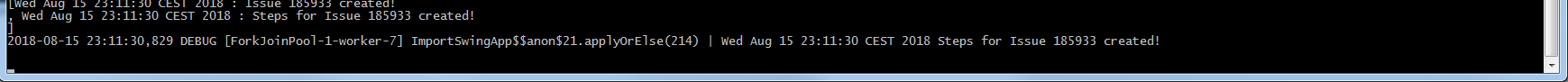
-
@miroslav_majer @nswtreasuryit @kachijasper I was having the same issue as everyone above, where the submit button does nothing so I followed your steps on using the cmd to launch the importer and the app ran in cmd when I click submit but no issue was created for me rather I see a bunch of java lines that end in unknown source (See attached screenshot).
Does anyone know what the issue here is? I have tried it on 2 Computers but my run always end with those java lines. Any help would be appreciated.
-
@Christopher821 This is a typical error message from JAVA. What you see in CMD is basically chain of processes for better debugging. Anyway, you should create another ticket, because this thread is about "not doing anything when button is clicked".
What you are struggling with is a different error. In this new ticket, you should provide whole log of this error message as the most valuable info is at the beginning of this error message
-
Thanks @miroslav_majer
-
Account Deactivated the workaround is nice, but anyone know why it has to be run this way now? would like to just run the JAR file and have it work without having to start from CMD prompt.
-
On my Mac Running java version 1.8.0_151 and the latest import utility, the test case will never allow me to import anything. On my Parallels Windows 10 machine, same java version and same Utility version and im able to import test cases. Log's for my mac only indicate my failed login attempt, but once connected i cant not import anything as well and nothing further is populated in the logs. I'm on High Sierra 10.13.6 as well.
-
Java 1.8.0_112 works with zfj-importer-utility-0.40.jar
-
Same problem here, nothing happens after clicking “Import” button.
Java 1.8.0_241 - zfj-importer-utility-0.40.jar
-
Should we find our way or Zephyr/JIRA can help us regarding this issue.
Import utility worked perfectly on 19-Jul-2020, and on nothing happens on clicking import button on 20-Jul-2020
Java 1.8.0_241 - zfj-importer-utility-0.40.jar
- Log in to comment
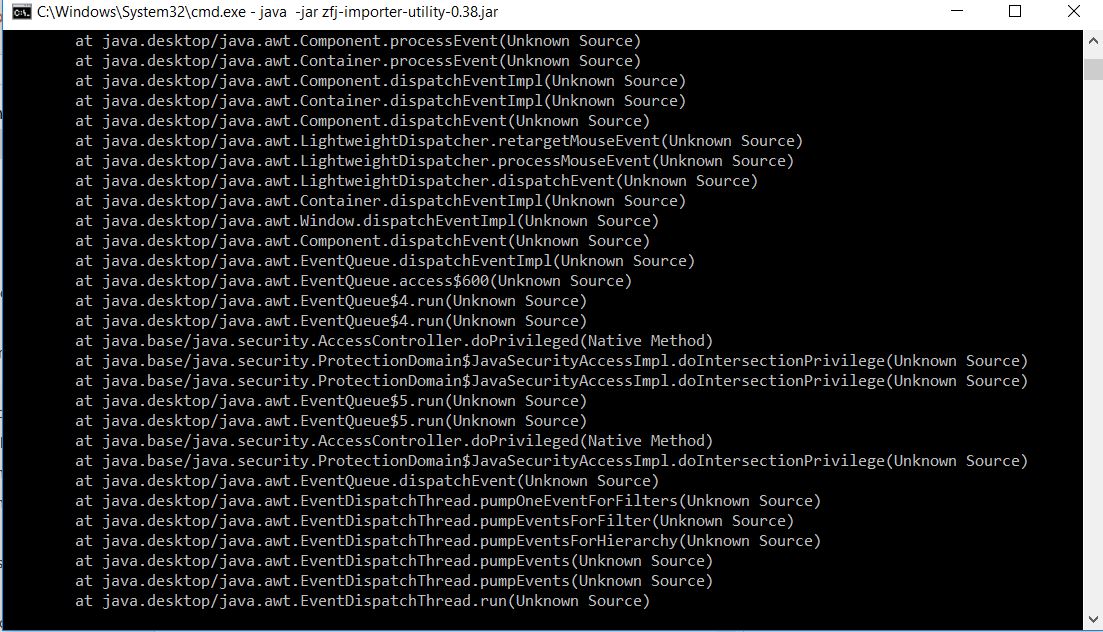

I have the same problem. Could you please update? exactly similar behaviour.