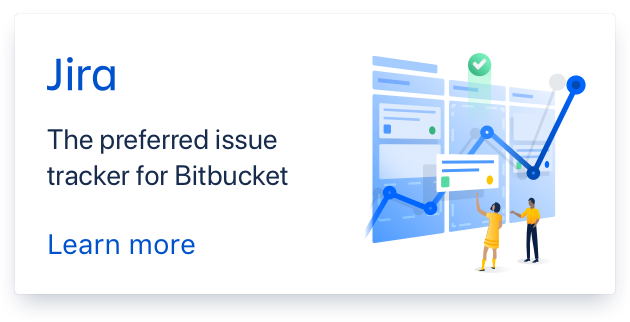-
assigned issue to
Zfj Developer
Trouble importing Excel file using Zephyr Testcase Importer
Hello,
I'm encountering an issue trying to import an Excel file. When I try and Start Import, I get the following error:
java.lang.IllegalArgumentException: Cell index must be >= 0
I've tried to find a sample Excel file for this tool to see if its an issue with my file but haven't been able to find one.
Thanks, Nico
Comments (10)
-
reporter -
We are having the same issue. From what I can tell it is an issue with not being able to log into the Jira instance. Since you can't log in you can't get the project list. The error is coming from the lack of not being able to log in. I have tested this out to make sure. If needed I can provide log files.
-
I am running into this same issue: Mon Mar 23 10:57:26 EDT 2015 Cell index must be >= 0
However, I have successfully logged into JIRA and selected a project. I have verified that I have permission to create and edit issues in the project I am attempting to import tickets into.
-
Account Deleted Jeanne, We had this issue (see Comment from ohallord), this was resolved when we switched the Jira to a new server and upgrading the Jira instance. I don't remember if it was fixed because of the new certification on the new server, or because of the Jira upgrade. I think it was the later, but I can't say for sure.
-
Hello Nico,
I am Swapna Kumar from Zephyr Support.
Can you please send us a screenshot of the importer utility with the data filled in and the Excel sheet you are trying to import. This will help me reproducing the issue on my end. With this I should be able to help you out in finding the root cause. Please let me know if you need any further information.
Thank you.
Regards, Swapna Kumar Vemula
-
Is this issue fixed?, we have the similar issue while importing from Excel.
-
Hello Suresh,
This issue was due to improper mapping of excel fields to JIRA fields in the Importer Utility. Please go through our knowledge base article to troubleshoot the issues that occur during import. For other issues you can find similar articles on our help centre.
Regards, Zephyr Support
-
Hi I am having the same issue, I have read the linked and similar articles, but can't appear to find the solution.
Here is my configuration:
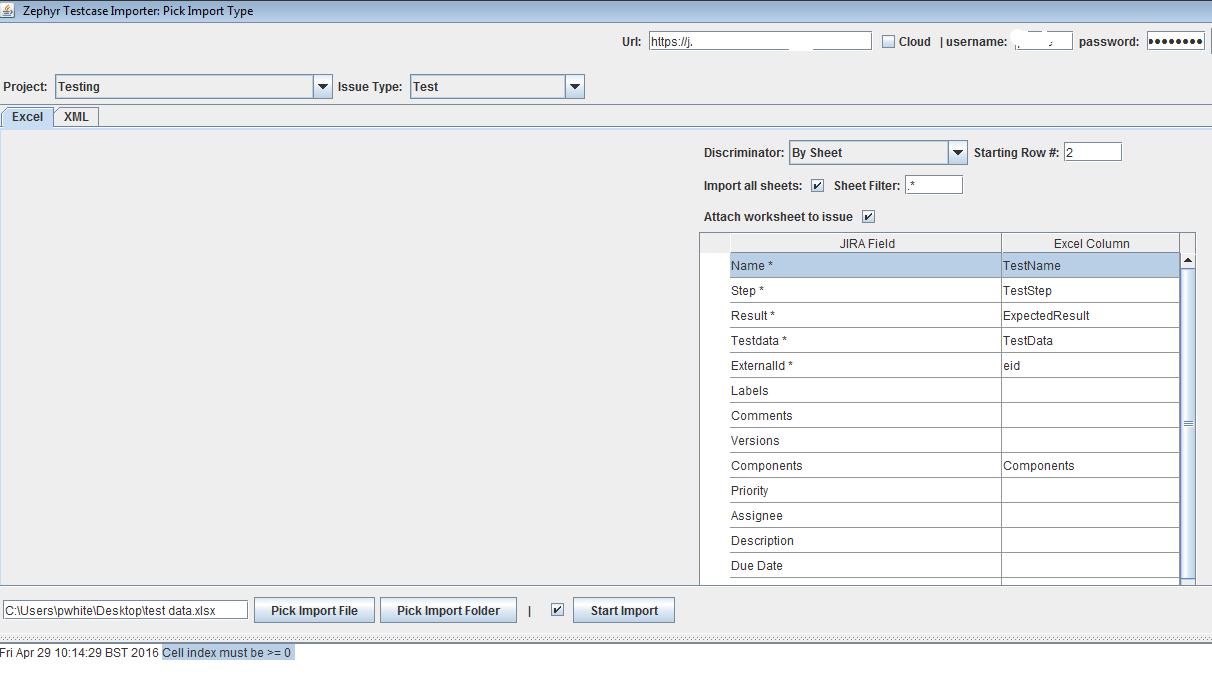 .
.And my excel sheet looks like this:
TestStep TestData ExpectedResult TestName eid Components asd sad asd Pauls Import Test 1 LPS 2easd asdfdg 2sdf Pauls Import Test 1 LPS 3asd dfgfdg 3adasd Pauls Import Test 1 LPS Any help would be greatly appreciated.
Thanks
-
Hello Paul,
From the screenshot I could see you have mapped the Jira fields with your column names like "Name" with "TestName" etc. Actually you should use the column Index (A,B,C etc) of excel instead of any headers you might have to reference the data. For example: As the test case name is in Column D of the excel sheet, enter "D" against the JIRA field “Name”. Please map with corresponding column indexes and import again.
We also suggest you to raise a ticket with Zephyr Support if you face any issue further. Its a faster and responsive channel for our engineers to contact our customers and help them resolve their issues. Kindly sign up to our support site "https://support.getzephyr.com/hc/en-us" with your official email id and use the option "Submit a Case" to raise a ticket with us.One of our engineers would immediately contact you as soon as you raise a ticket.
If you have any issues in raising a ticket kindly comment in this thread so that I will raise a ticket on behalf of you and continue the troubleshooting
Thanks, ZephyrSupport
-
I'm having the same error as noted above and I'm using the Column Index.
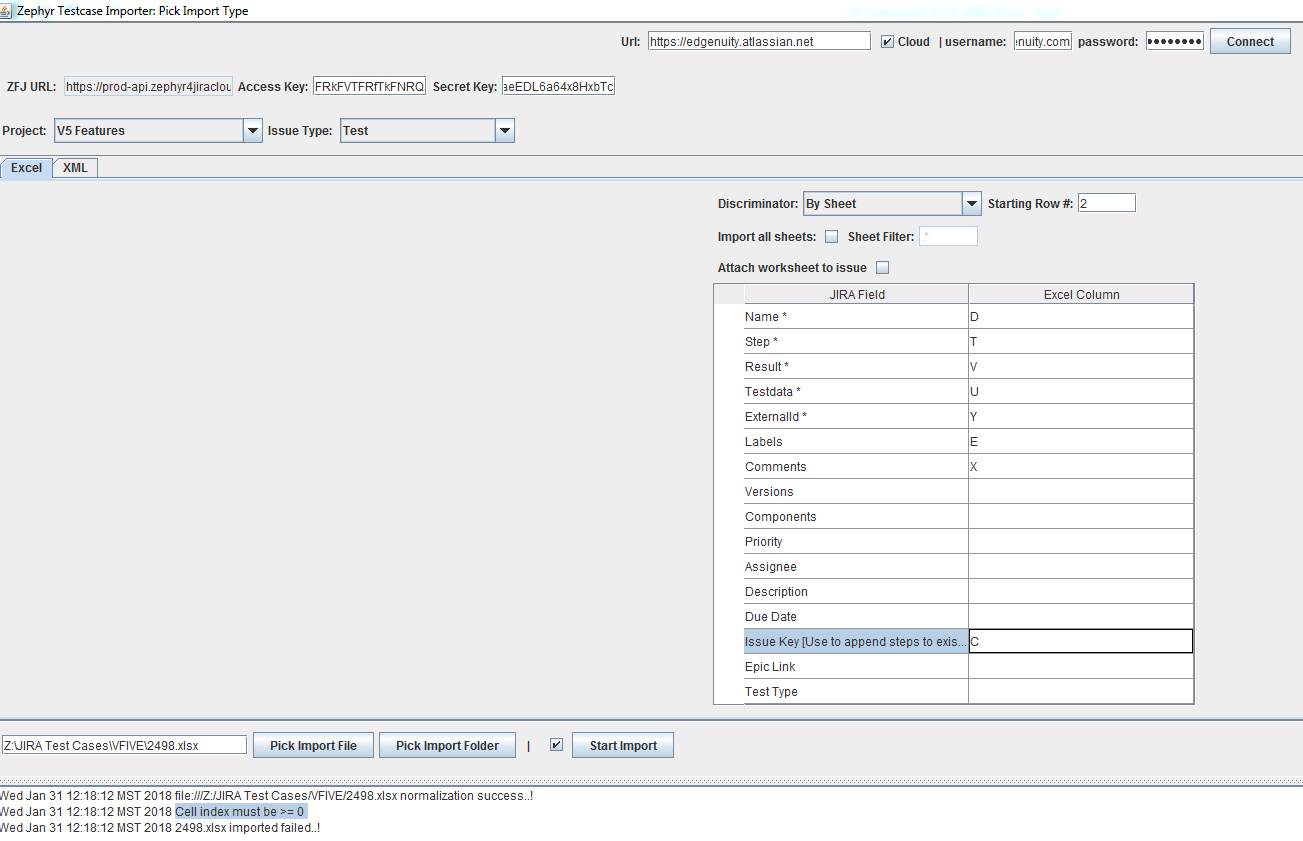
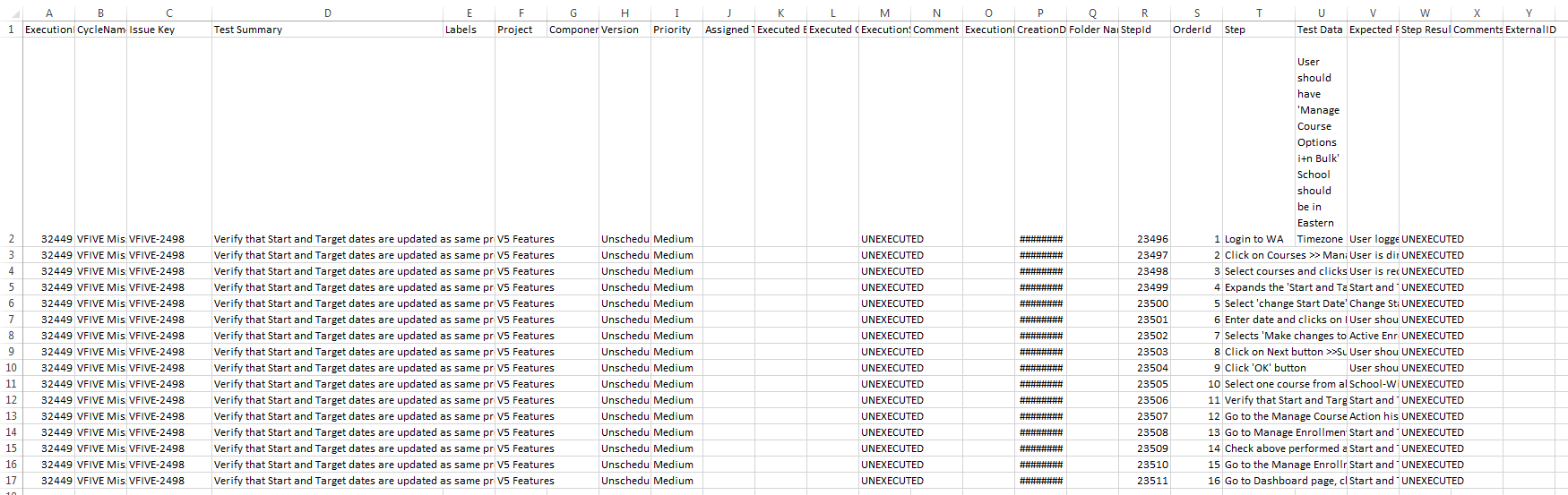
Any help would be greatly appreciated.
Thanks. - Dan
- Log in to comment