Zephyr Importer failing: Action not found For request 'POST /connect/rest/teststep/?projectId=xxx'
Hello,
I am trying to import an excel file into my cloud instance and I cannot succeed.
The message displays. for every test:
<body>
<h1>Action not found</h1>
<p id="detail">
For request 'POST /connect/rest/teststep/?projectId=10200'
</p>
</body>
I have attached the excel file I am using, plus a screen shot of the application.
Side note: there is also a information line: EPFL JIRA - sample.xlsx imported successfully..! which is not accurate: I have nothing created on my project
Thanks for your help, Emmanuel
Comments (6)
-
Account Deactivated -
reporter Hello,
I have just "obscured" the keys for the purpose of the screenshot, but they were properly defined, and the connection was successful. If you have another hint, I am happy to take it.
If you have no easy guess, I will go to the support, sure :)
Thanks! Emmanuel
-
Account Deactivated Sure Emmanuel.Please go ahead :) It would be a faster channel to help you out
Thanks ZephyrSupport
-
Account Deactivated Hello Emmanuel
I understand our support engineer had contacted you via the ticket #16659 you had raised.The issue was resolved by regenerating the Access and Secret keys. Please do contact Zephyr Support for any issues in the future and we will e glad to help you out
Thanks ZephyrSupport
-
reporter Yes, I contacted the support and we actually make two corrections:
- first using chrome to regenerate the key (I was using safari and the copy-paste button was not working) That is something that you probably want to share somewhere in the doc / support
- second using the externalID correctly. That is also something you probably want to explicit a bit in the doc.
In any case, pb solved! Cheers Emmanuel
-
- changed status to resolved
- Log in to comment

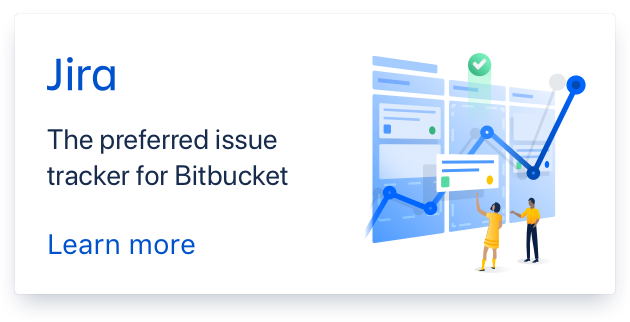
Hello Emmanuel
Thanks for your interest in Zephyr.From the initial glance of the screenshot attached it seems you have not filled in the access key and secret key properly. You can find them by logging into your JIRA Cloud instance, browse to Tests (top menu bar) > Importer > API Keys.
Please follow the guide and the sample excel sheets attached in the link below for familiarizing with our importer https://support.getzephyr.com/hc/en-us/articles/204550179-How-do-I-import-test-cases-into-Zephyr-for-JIRA-Cloud-
If you still find issues and need our assistance we would suggest you to raise a ticket with our Zephyr Support team by signing up to "https://support.getzephyr.com/hc/en-us" and use the option "Submit a Case".One of our engineers would contact you via our ticketing system and help you to resolve the issue
Thanks
ZephyrSupport