500 error occurs while trying to pick a project
I could connect to JIRA using 'ZFJ importer utility' and the projects are also listed in the drop down correctly. But, when I choose a project from the drop down, an error pop up occurs as 'Unexpected Response code: 500' and am unable to proceed further. Tried installing latest ZFJ version along with latest JREs but the issue still persists. Please check the attached screen shot and help us resolve this issue.
Comments (2)
-
-
@rkumarrb and @rjeyavelu i figured it out. this is the error https://confluence.atlassian.com/jirakb/createissuemeta-returns-duplicate-key-error-872016885.html This error is caused by JIRA Software upon creation of a Sample Scrum Project. A field is added to multiple tabs on a screen, which JIRA does not permit. And when you load the story map for one of those projects an error is encountered. So go onto your screens and remove all double fields. For us it was that - for whatever reason - the teststeps where on every screen - after removal it work.
- Log in to comment

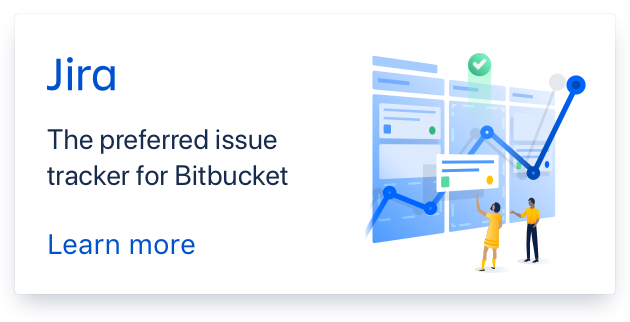
Im facing the same issue, Do we have any update or solution for the same?