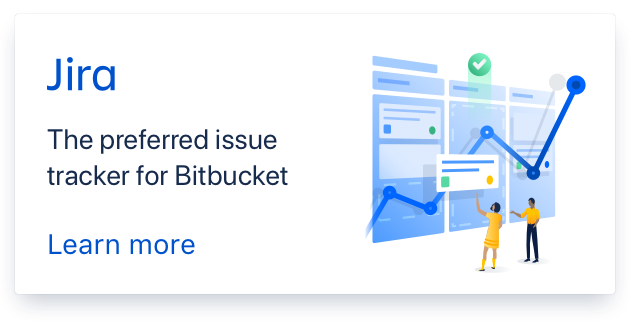- edited description
Display filenames in playlist
Something is quite bothering when it comes to creating playlists. ZXTunes only displays the music Title and Composer (which is relevant since it’s what tags includes)
When scrolling through our playlists, most of the time we don’t even know which game is related to tracks titles.
I suggest an option that would display the chiptune filename above the current tags of each track. I did a quick picture editing to illustrate that
 Instead of just “Silent Prison - Michiru Yamane”, here I know it’s a Castlevania Portrait of Ruin track. Removing the extension (7Z, zip…) would be even better.
Instead of just “Silent Prison - Michiru Yamane”, here I know it’s a Castlevania Portrait of Ruin track. Removing the extension (7Z, zip…) would be even better.
Comments (5)
-
reporter -
It’s very bad solution:
- Visual garbage. Two lines per item is recommended by design guidelines. Moreover, such a small font may be totally unreadable for some devices
- Filename may be useless (e.g. ‘noname.zip’ with proper structure inside)
If the track has no information about title/author, filename (and nested name, if available) is used as a fallback - you may check it out.
The only thing I can do is per-string setup (i.e. you may choose what to show in the first line - title or filename), but not three lines of text.
-
reporter I agree it’s kinda ugly on my editing, yes the two string selection would be perfect, I was about to suggest that. We would choose 2 lines among :
- Filename
- Title
- Artist
- and why not “Comment” & “Program”
So that anyone can choose the two line he want.
As for filename, it’s up to people to not name there chiptune “noname.zip” I guess.
-
Filename may be quite cumbersome, so it’s used only as a fallback (
filename.zip#subfolder/subfile.itis displayed asfilename.zip > subfile.it- it may not fit into available width. Moreover, it may be weird for index-based subtracks (since filename is always a number with hash prefix). As for remote archives you cannot choose it, so ‘noname.zip’ - is a regular situation. Additionally, joshw files has quite complex names - there’s special logic to show it in browser.Comment may be multiline, so it’s shown only in ‘now playing’ panel.
Program is usually useless.
-
reporter Well, I guess remote archives and badly named chiptunes are not the rule I guess.
But is it obligatory that the filename tag would be :
filename.zip > subfile.it?
It’s not a big deal since we’ll have the title tag just below though.
- Log in to comment