Wiki
Clone wikit3lephant / The sync process
The sync process
The filebased dumps needs to get synched with database. This does not happen automatically. But you have several possibilities to trigger the sync:
- From command line (CLI)
- As scheduler task
- In backend module (see backend components)
The t3lephant command controller
t3lephant has an command controller with three actions/commands:
- validateDumpsCommand()
- compareDumpsWithDatabase()
- importCommand()
An import also validates the dumps before importing it. But you can check if your dumps are valid, without performing an import, using the validateDumpsCommand.
CLI call
To trigger the commands on CLI use:
php typo3/cli_dispatch.phpsh extbase t3lephant:validatedumps
or
php typo3/cli_dispatch.phpsh extbase t3lephant:comparedumpswithdatabase
or
php typo3/cli_dispatch.phpsh extbase t3lephant:import
Scheduler tasks
You can also define scheduler tasks for the commands:
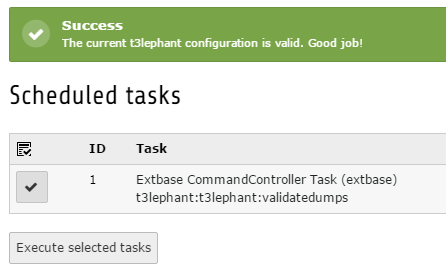
Logging
t3lephant logs everything to typo3temp/logs/t3lephant.log. So when you call the validateDumpsCommand from CLI and you get the message "Please check flash messages or log.", this is the place where you can check whats wrong.
All messages which are written to log are also available as flash messages, when calling the command from inside the TYPO3 backend.
Because t3lephant uses the TYPO3 logger API you are able to influence the log, to your requirements, if necessary.
Updated