Wiki
Clone wikiimport_daz / Advanced / HD Meshes
HD Meshes
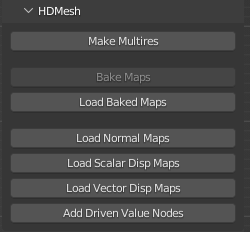
- Make Multires: Convert HD mesh into mesh with multires modifier, and add vertex groups and extra UV layers.
- Bake Maps: Bake normal/displacement maps for the selected HD meshes. Only available for meshes with multires modifiers, if the blend files has been stored and local textures have been saved.
- Load Baked Maps: Load baked normal/displacement maps for the selected meshes.
- Load Normal Maps: Load normal maps (from the HD Morphs DAZ add-on) to active material.
- Load Scalar Disp Maps: Load scalar displacement maps (from the HD Morphs DAZ add-on) to active material.
- Load Vector Disp Maps: Load vector displacement maps (from the HD Morphs DAZ add-on) to active material.
- Add Driven Value Nodes: Add driven value nodes.
Instead of exporting our DAZ Studio scene with the Export To Blender script, we can use script Export HD To Blender. When the duf file is imported into Blender with Mesh Fitting set to DBZ, two meshes are created: the usual mesh at base resolution, and a HD (high resolution or high density) mesh at high resolution. More info about HD meshes can be found in the following blog posts:
HD meshes and geografts revisited
The HD Morphs DAZ add-on is a Blender add-on created by Xin, and it offers many features not available in the DAZ Importer. In particular, it can bake HD expressions stored in dhdm files to normal, scalar displacement, or vector displacement maps, which can be loaded by the DAZ Importer. Xin's add-on currently only seems to be available here.
Updated