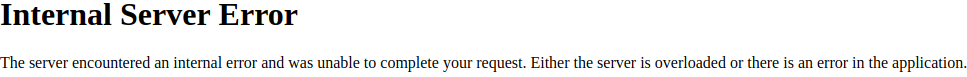Wiki
Clone wikiWADQC / Troubleshooting_for_usage
Errors while using WAD-QC
This section is for troubleshooting errors with a successfully installed WAD-QC server. For help with installation problems, head over to Troubleshooting for installation.
WAD-QC Log Files
A WAD-QC installation consists of several components. Each component has its own error log. These can be found here:
- WAD-Selector: <WADROOT>/WAD_QC/Logs/wad_selector.log
- WAD-Processor: <WADROOT>/WAD_QC/Logs/wad_control.log
- WAD-Admin: <WADROOT>/WAD_QC/Logs/wadqc_admin.log
- WAD-Dashboard: <WADROOT>/WAD_QC/Logs/wadqc_dashboard.log
- Orthanc: <WADROOT>/WAD_QC/Logs/Orthanc.log
- PostgreSQL: <WADROOT>/pgsql/data/pg_log/postgresql-<datetime>.log
Apache2 Log Files
In addition there are some specific Apache2 log files if Apache2 is used for serving:
- WAD-Admin: /var/log/apache2/wadadmin_access.log and var/log/apache2/wadadmin_error.log
- WAD-Dashboard: /var/log/apache2/waddashboard_access.log and var/log/apache2/waddashboard_error.log
Internal Server Error
If you encounter the dreaded "Internal Server Error", you'll have to look in the Apache2 log files for a clue.
Unexpected behavior
For other errors or unexpected behavior, look at the WAD-QC log files.
Analysis modules errors
If analysis modules give errors, use WAD-Admin to look at the log files of the failed processes. Also check the documentation of the analysis module for pitfalls.
One common pitfall is that DICOM data is send with an unsupported compression. For example JpegLosslessTransfer syntax 1.2.840.10008.1.2.4.70 is accepted, but can only be decompressed for 8-bit images. In that case, try changing the supported transfer syntaxes in <WADROOT>/orthanc/config/orthanc.json and restart orthanc: wadservices -c restart -s orthanc
Updated