Wiki
Clone wikibeatmachine / Howto-server
#Let's get connected#
This application can talk to it's own BeatServer. This uses the DDP-protocol developed by Meteor.
First you need to activate the connection This can be achieved by toggling the connection switch.

Within the Beatmaster you have 2 settings which you may need to change to get connected:
- Host: IP or url of the server to connect to
- Port: Port of the server to connect to
Just close the settings and you will be reconnected. If not, just refresh the page.
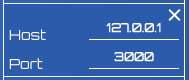
###For the devvies### To get this all work properly you need to have Browserify and NPM installed.
Run from within the dev folder of the project npm install to install some node_modules. These are by the way only necessary for the DDP part of the application. The version used here is a by myself forked and modified version of Harrison Harnisch his version and can be found here.
If you have to make some modifications you need to run from the root folder browserify dev/ddp-client.js -o js/ddp-client.js. This will create a new ddp-client with all the dependencies.
Updated