Wiki
Clone wikiPOPStarter Documentation & Stuff / vmc-to-pmc
[VMC] Use your VMC saves on a PS1 retail console
______________________________________________________________________________________________________________
[Original french tutorial by Subaru-San] @metagames
Software Requirements :
______________________________________________________________________________________________________________
1. [PS2 side] Copy/paste (uLE) your VMC from POPS directory to USB, then to your PC ;
2. [PC side] Launch MemcardRex, click “Open”, then “All files”, then browse to your VMC. You will see your VMC content ;
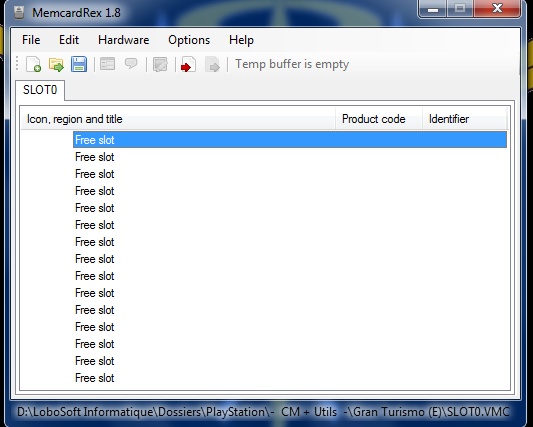
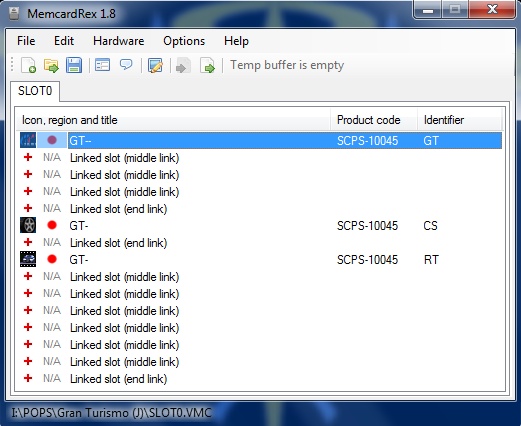
3. [PC] Select the save you want to export, click “Export”, then choose “RAW single save (B???????????*)”, then save ;
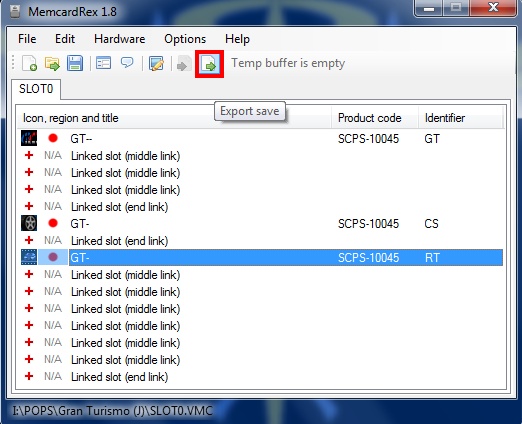
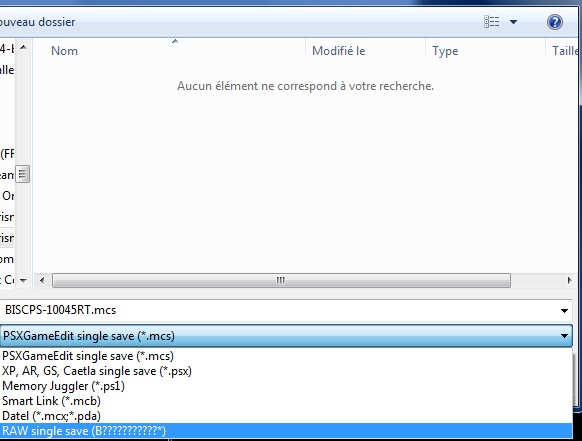
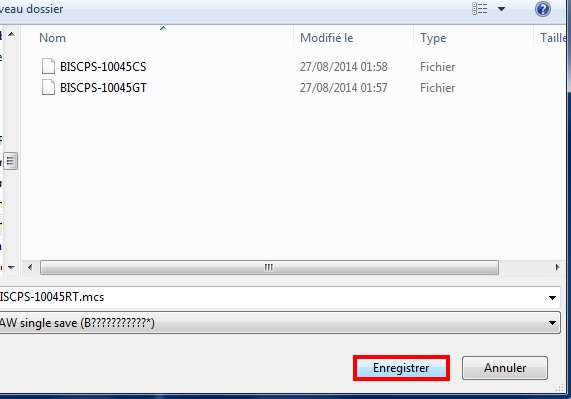
Your save is now extracted from the VMC.
4. [PS2] Time to import it to your PS1 MC. Use uLE to copy/paste it from USB to PS1 MC.
5. Done.
______________________________________________________________________________________________________________
Index
Updated