Wiki
Clone wikiBanner Sample / AATKit 3 multi-size banner migration
Multi-Size Banner Placement
Index:
- Multi-Size Banner
- Creating a Multi-Size Banner
- Requesting an Ad
- Listening to events
- Displaying a Multi-Size Banner
Multi-Size banner placements can present banner of varying sizes. For instance it is possible to display a banner of the standard size 320x53, followed by a medium rect angle of size 300x250 within the same placement.
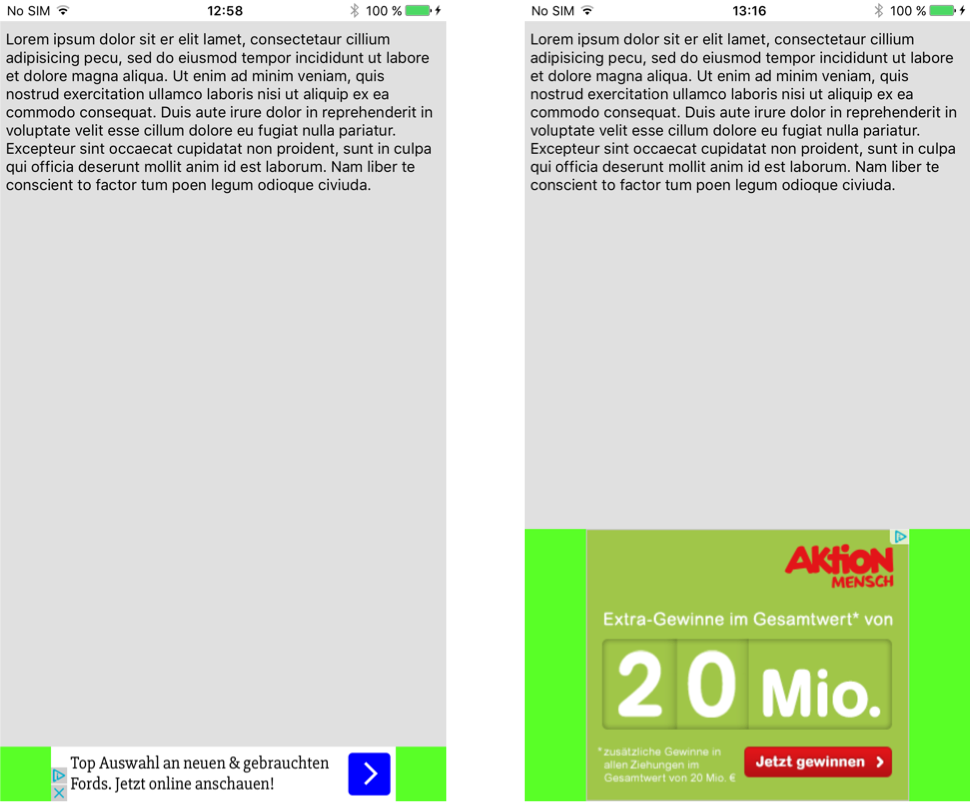
(Note: the green background is an ad container (UIView), into which the placement view is added. It represents the space that is reserved for a multi-size banner placement's view.)
Meta Information
The following sizes are supported for Multi-Size Banner.
- 300x250
- 320x53
- 320x75 (DFP only)
- 320x100 (DFP only)
- 320x150 (DFP only)
- 468x60
- 768x90
Please contact the AddApptr support via support@addapptr.com, in order to let us know which formats you would like to use in your app. The AddApptr team will setup the backend accordingly.
Creating a Multi-Size Banner
A Multi-Size Banner is created by calling the method:
Instead of:
#!objective-c + (nonnull id) createPlacementWithName:(nonnull NSString *) placementName andType:(AATKitAdType)type
Use:
#!swift public static func createMultiSizeBannerPlacement(name: String) -> AATMultiSizeBannerPlacement?
This process is just the same as for the normal banner placement.
Instead of:
Objective-C:
#!objective-c [AATKit createPlacementWithName:@"MultiSizeBanner" andType:AATKitBannerMultiSize];
#!swift AATKit.createPlacement(withName: "MultiSizeBanner", andType: .bannerMultiSize)
Use:
Objective-C:
#!objective-c [AATSDK createMultiSizeBannerPlacementWithName:@"MultiStickyBanner"];
#!swift AATSDK.createMultiSizeBannerPlacement(name: "MultiStickyBanner")
Requesting an Ad
A Multi-Size Banner supports manual and automatic reload. For manual reload:
Instead of:
#!objective-c + (bool) reloadPlacement:(nonnull id) placement;
Use:
placement.reload()
For automatic reload:
Instead of:
#!objective-c + (void) startPlacementAutoReload:(nonnull id) placement;
Use:
placement.startAutoReload()
Listening to events
To register for multisize banner ad events, set the delegate property on AATMultiSizeBannerPlacement to an object that implements the AATMultiSizeBannerPlacementDelegate protocol.
Objective-C:
[self.placement setDelegate:self];
Swift:
placement.delegate = self
Implementing AATStickyBannerPlacementDelegate
func aatHaveAdWithBannerView(bannerView: AATBannerPlacementWrapperView) { /// This method will be called when there is an ad } func aatNoAd() { /// This method will be called when there is no ad available } func aatAdCurrentlyDisplayed() { /// This method will be called with the ad display event } func aatResumeAfterAd() { /// This method will be called when the app resumes after displaying an ad }
Displaying a Multi-Size Banner
In order to show a Multi-Size Banner, its view has to be positioned on the screen, similar to regular banner placements. Since a new placement view is provided each time the Multi-Size Banner specific callback is invoked, a potential previous placement view has to be disposed by the programmer, and a new one has to be positioned. Since the UIView frame can change each time Multi-Size Banner callback is invoked the programmer has to adapt the space available according to the view's frame.
Updated