Wiki
Clone wikiStaffing Timeline / Timeline view
On page with „macro Staffing Timeline” you can view timeline of project and perform several actions.

Timeline can be changed by holding the mouse left key and dragging to the left or right. There is also an option of zooming in or out by clicking on buttons Zoom In and Zoom Out:
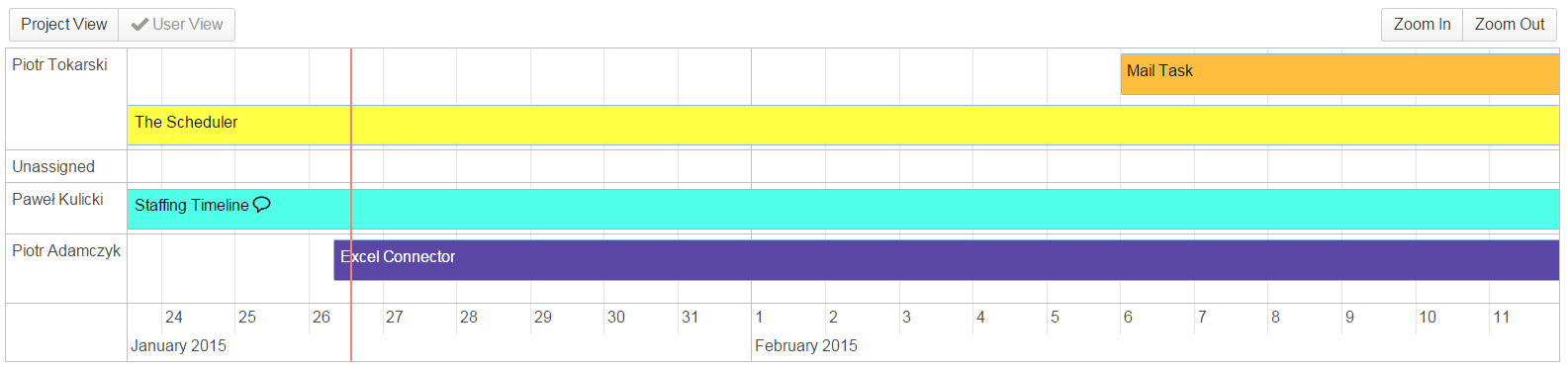
Note: Red line on the timeline represents current date.
You can switch between the Project View and User View:
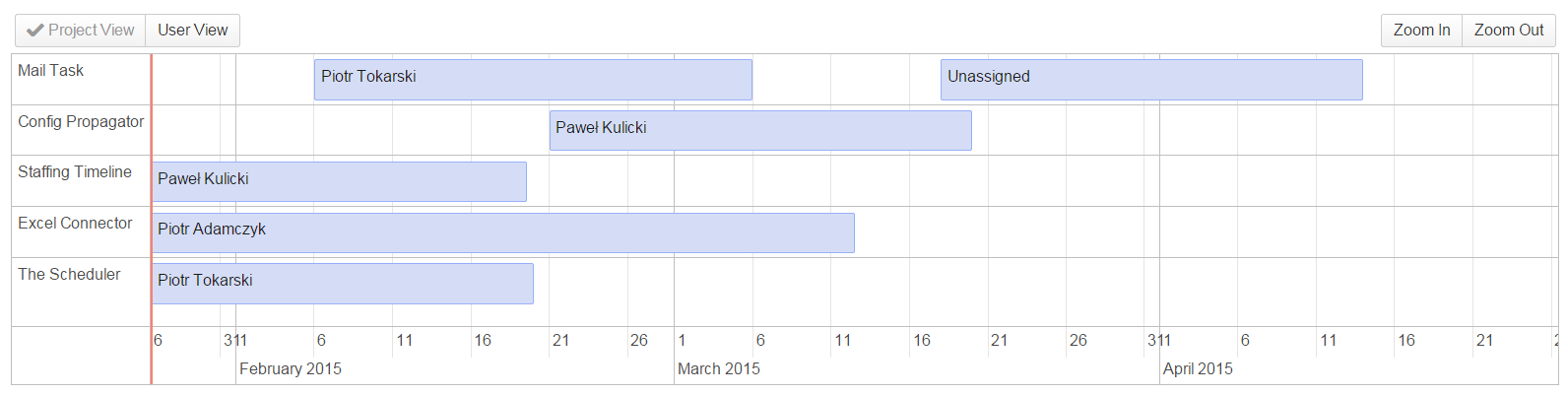
To configure the Timeline click on the button “Show Configuration”:

Updated