Wiki
Clone wikiFile Field for JIRA / Home
Welcome
Thanks for your interest in Apwide File Field app for JIRA.
Learn how to turn your JIRA instance into a powerful document-based workflow engine:
 Get Started
Get Started
- Install the latest version of Apwide File Field for free
- Create a new custom field of type Apwide File Field
- Enjoy !
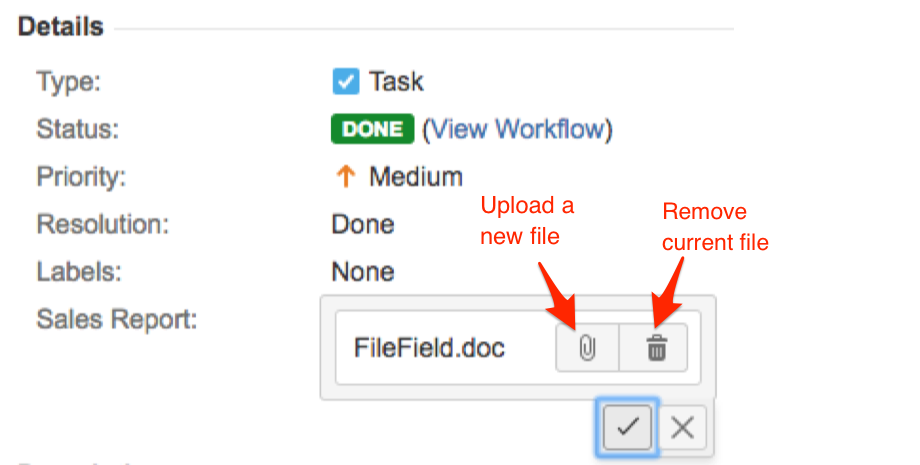
 Notes for JIRA administrators
Notes for JIRA administrators
There is no required setup in order to use this app in your test or production environments:
- All documents uploaded by *Apwide File Field" app are stored in the sub-folder "00_apwide_file_field_files" of the already existing "attachments" folder used to store standard JIRA attachments
- Size limit of files you can upload is the same as the one for standard JIRA attachments
With version 1.1.+ you can activate the "Auto clean" option in the configuration of your custom field. When this option is activated, old file is automatically removed from the file system when uploading a new file.
- Click on "Configure" link on in the customfield admin list and click on Apwide File Field configuration menu:
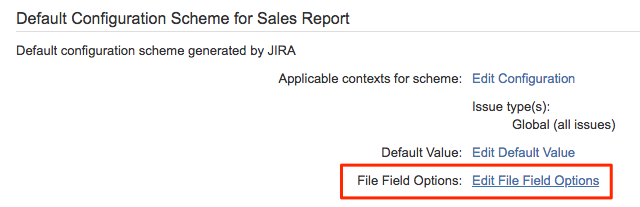
- Activate or Desactivate the Auto clean, and save
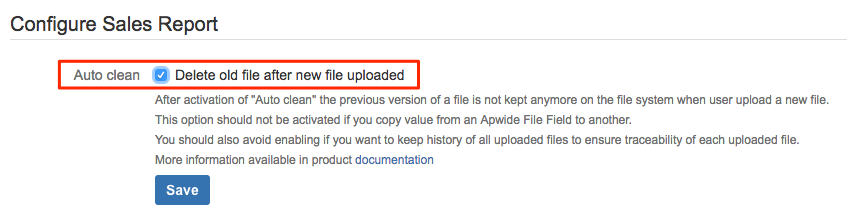
With version 2.+ you can check the file extensions before upload using an option in the configuration of your custom field:
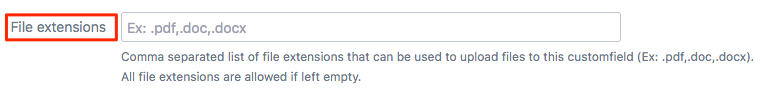
With version 2.1.+ you can limit the maximal size of files that can be uploaded using an option in the configuration of your custom field:
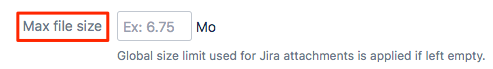
 REST API
REST API
Learn how to use the REST API.
 Java/Groovy API
Java/Groovy API
Learn how to use the Java/Groovy API.
 Quick References
Quick References
- installation procedure here
- please, rate this plugin if you like it
- open issues here
- about apwide.com
 Get more support
Get more support
We are happy when we can make your life easier, do not hesitate to contact us.
To get specific support or to request a new feature : open a ticket
You can also contact us directly : support@apwide.com
Learn about us : apwide.com
Updated