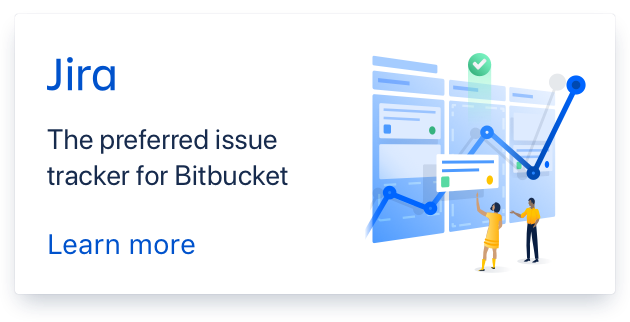- changed milestone to Bootstrap
- changed component to webapp-bootstrap
Replace user icon when not logged in
When I am not logged in, Bibsonomy still shows a user icon on the right of the navigation bar (as if I was logged in). This should be changed so something like "sign in". It is confusing otherwise.
Comments (13)
-
-
- changed status to open
-
- changed milestone to Bootstrap Only
Do we want this?
-
reporter I think, the way it is now, it is suggesting that one is already logged in. Which may be confusing. The common ideom is to show a "sign in" button:
- https://google.com
- https://facebook.com
- https://yahoo.com
- http://www.bing.com/
- etc.
-
-
assigned issue to
Mario Holtmüller

-
assigned issue to
-
- changed status to resolved
This seems to be already implemented. Even in the live system.
-
reporter Actually, it is still weird for the mobile version. There I still cannot see if I am logged in or not. To find it, I have to open the menu and scroll all the way down.
-
reporter - changed status to open
-
There is no mobile version anymore. What you see on your mobile is actually just a condensed version of the navbar. However, we decided to prevent the user login icon from collapsing, just like on mabye the spotify page. See also http://stackoverflow.com/questions/21037833/exclude-menu-item-from-the-collapse-of-bootstrap-3-navbar
-
- changed status to resolved
resolved
#2340rework of the main navigation bar→ <<cset c5fb96331f83>>
-
Now you can see the user icon all the time. If you are logged in, the normal submenu appears. If you are not logged in the submenu contains the login/register buttons.
As well as that I found an issue, where the menu is wrapped into a second row on a screen size between 789 and about 1005 px. This can be seen in the live system. This issue has been removed by hiding the username on this screen resolutions. I hope this fix is ok.
-
I also added the userpage link (@username) for the mobile view when the user is logged in, so you can see instantly if you are logged in or not.
-
- edited description
-
assigned issue to
Mario Holtmüller

- Log in to comment