Wiki
Clone wikiva / Deploy Project to a tomcat server
#Deploy Project to a tomcat server
export as WAR file
a WAR file (or Web application ARchive) is a JAR file used to distribute a collection of JavaServer Pages, Java Servlets, Java classes, XML files, tag libraries, static web pages (HTML and related files) and other resources that together constitute a web application.
To export project as WAR.
1.open project in a Java IDE (e.g. eclipse)
2.right click project -> export
3.select format as WARfile(usually under web folder)
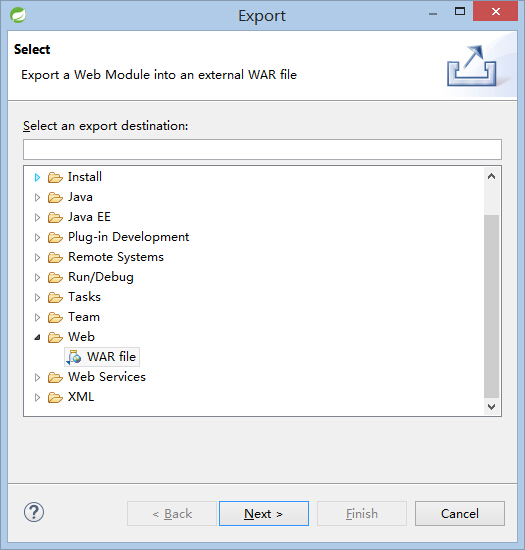
4.select export destination
a copy of WAR file have been upload to Google Drive that can be download here.
Deploy to tomcat
simply drop WAR file under /webapps/ directory
then restart tomcat, project will be deploy to the same directory to the filename of WAR file.
For example, if the name of WAR file is exmaple.warproject now should be able to be access from http://domain:port/example
Updated