Wiki
Clone wikiMangaDLR / Bookmarks
You can see the series you have bookmarked. Pressing one bookmark will show you the series' details with its chapters. In the overflow menu, you can filter the list by status.
| If you press a bookmark for one second, you'll start the action mode. In that mode you can select multiple bookmarks and execute operation on that selection. 1. This button will remove the selection from the bookmarks. 2. In the overflow menu, you can select the status you want the selection to be set to. Pressing the left arrow will close the action mode. | 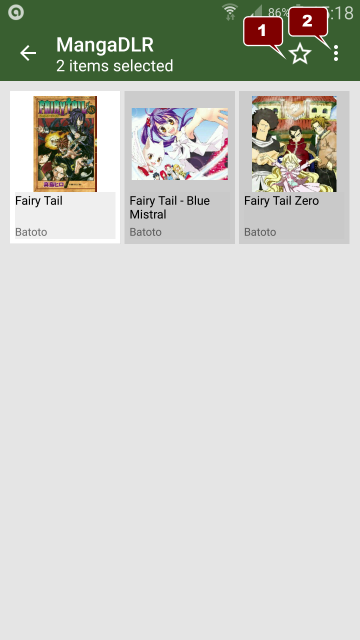 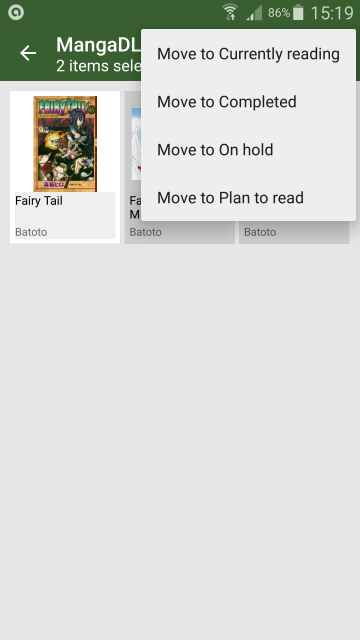 |
| You can filter the bookmarks by status with the overflow menu. | 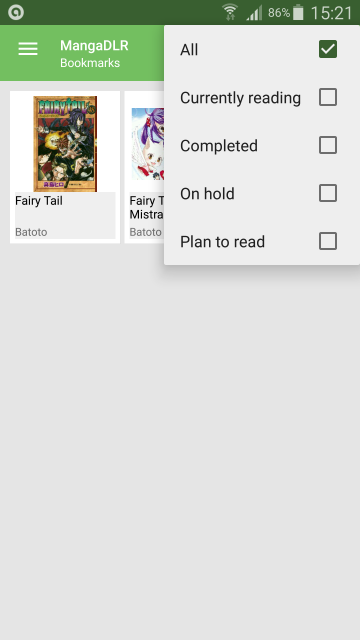 |
Updated