Wiki
Clone wikiMangaDLR / Menu
The drawer menu is used to navigate between the modules of the application. The menu is hidden and can be shown by swiping the screen from left edge to right or tapping the hamburger icon on the action bar (toolbar).
| 1. Static list of series of the selected source. You can search a series by name. The number at the right is the number of series in the list. 2. Latest chapters released on the source. Once the list is loaded, the number of chapters will be displayed at the right. 3. Popular series on the source (also called Hot, Top100, ...). 4. New series added on the source. 5. Use the advanced search of the source to find series. Search by name, author, year, genres, ... if supported by the source. 6. Series bookmarked. The number of series bookmarked is displayed at the right. 7. The list of chapters currently downloading. It shows the progression, speed, download error, ... 8. The chapters downloaded, ready to be read offline. 9. Search a series in all selected sources using the static lists of series. 10. Show the current source, you can click here to select another source. 11. Open the settings. 12. Close the app. The items 1 to 5 are not always visible. Some can be hidden if it's not supported by the selected source. | 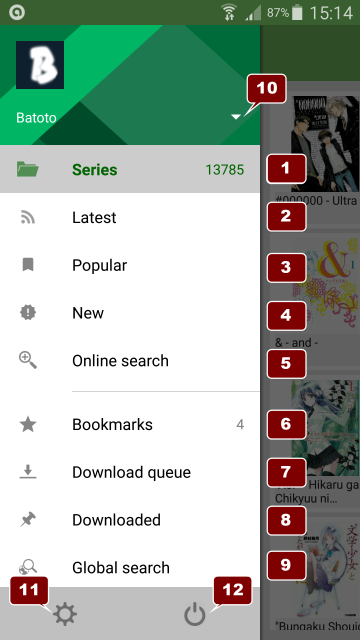 |
Updated