New feature: Passmarks tool
Create a new tool to add passmarks into detail piece (example: sleeve fitting).
A Passmark icon appears on a detail piece along a seamline, and it's mate(s) appears on another detail piece along a seamline. When the seam is sewn, the Passmarks are placed together.
The finished Passmarks tool will allow a user in Detail mode to:
- enter (or accept an automatically generated) Passmark Label number
- select if Passmark has one, two, or three lines
- select a detail piece and a point
- select a second detail piece and a point
- add more detail pieces/points if needed
The Passmarks and number labels will appear as a visualization while using the Passmarks tool.
Passmarks are generated perpendicular to the slope of the seamline at the Passmark Point, so Passmarks must exist relative to a line or curve.
Passmarks are typically Diamond icons along the cuttingline, or Lines between the seamline and the cuttingline. Diamond icons are more complex and add little value, they can be implemented at a future date if desired. This implementation is for Lines.
Comments (48)
-
Account Deleted -
repo owner Good, i added this explanation to Glossary page.
-
repo owner Issue
#129was marked as a duplicate of this issue. -
- changed title to Add 'Passmarks' tool in Detail mode
-
- attached Passmarks_and_Circles.png
-
- changed title to New feature: 'Passmarks' tool in Detail mode
-
- marked as critical
- changed component to Detail mode
- changed milestone to v0.5.0
-
There should be a PASSMARK tab in the 'Options' dialog for a detail piece, similar to the 'Seam Allowance' tab:
Passmarks tab: Lists all Passmarks
- 'Passmark 1 - A10, A23'
- 'Passmark 2 - B9, C5, A7'
When entry is double-clicked, open Passmark dialog to edit that Passmark - visualization of Passmarks appears (see Passmarks1.png)
Add Passmark button: When clicked, open Passmark dialog to create new Passmark.
Delete Passmark checkbox: When checked, delete highlighted Passmark after user prompt confirms y/n. Similar to the checkbox in the Seam Allowance tab.
Display Passmark Numbers checkbox: When checked, Passmark Numbers are displayed next to Passmark Points. Else don't display the Passmark numbers after the Passmark dialog box is closed.
Cancel button: Abandon changes made on this tab.
OK button: Save changes made on this tab.
-
Notes about cutting tables, 3D patterns, and Passmarks:
CNC and 3D compatabiity have always been at the top of Valentina requirements.
Cuttinglines with Passmarks can be included in the file to send directly to a cutting table, with the Passmarks shortened so they don't touch the seamline. Circles are used for marking the begin point and end point of added ease along a seam. Circles can be converted to small 'V' on the cuttingline.
The 'Ease' tool, Issue #340, was described with 3D pattern generation in mind. Ease is usually indicated by Circles along the SeamLine, but these will be converted to subtle 'V' for CNC. The ease tool will place information within the pattern to enable 3D triangulation/quadrangulation so that the number of vertices match along each seam.
-
- changed milestone to v0.5.5
-
- edited description
- marked as major
- marked as proposal
- changed title to New feature: Passmarks/Notches tool
- changed milestone to v0.6.0
-
- attached Passmarks_examples_Lines_Diamonds.svg
- edited description
-
- changed title to New feature: Passmarks tool
-
- edited description
- changed milestone to v0.5.0
-
- attached Passmarks.svg
-
- attached Passmarks.svg
-
- edited description
-
- attached Full Pattern Example.jpg
Added example of pattern with all markings
-
- edited description
-
- attached Passmarks_and_Circles3.svg
-
- attached Passmarks_and_Circles3.svg
-
- edited description
-
Susan, can I consider the plan, you wrote in 2016-09 about passmark dialogs and lines still valid and the way to go, or something has changed in the meantime?
-
This issue has been updated during the past few days.
The Passmarks tool is a bit simpler now. I've removed the cruft from this thread.Passmarks1.png and Passmarks2.png files show the dialogs and the results.
Passmarks must be endpoints of a line or endpoints of a curve in the Seam Allowance of a named detail piece.
In Draw mode, the User must plan for Passmarks by creating points using Midpoint tool (lines) or Segment tools (curves).
In Detail mode, the Passmarks tool is disabled until the user has named a detail piece. This ensures that the detail piece has a name to include in the detail piece picklist in the Passmarks dialog.
Only one named detail piece is needed to enable the Passmark tool. This is because it is possible for a piece to be folded and sewn onto itself.
The detail piece picklist: All detail pieces with names are listed.
The point picklist: All points are line endpoints and curve endpoints of the selected detail piece's seam allowance. A point can be selected in only one Passmark.
The user can select a radio button to add an additional passmark -- it's possible to have more than two layers of fabric, so more than two points can be in a Passmark tuple.
Passmarks will affect how a detail piece can be modified in Detail mode -- If a detail piece is rearranged, then the affected passmarks must re-configured.
So the user workflow is this:
1. Create pattern in Draw mode
2. Create Seam Allowance in Draw mode
3. View/change/join pieces in Detail mode
4. Add Passmarks in Detail mode (passmarks are only possible at end of lines or end of curves) -
- attached Passmarks2.png
-
- attached Passmarks1.png
-
- edited description
-
- edited description
-
@Bojan, All the info in this issue is up to date. If you have any questions please post them here.
-
OK, thank you for your explanation. I will fork the repository and get to work.
-
@Bojan - Super, We look forward to working with you again!
-
Thanks, me too :)
-
- edited description
-
- edited description
-
repo owner -
assigned issue to
Bojan Kverh

-
assigned issue to
-
repo owner - changed status to open
-
Is it OK to put the Passmarks tab into the Seam allowance dialog? As far as I can tell, the Seam allowance dialog is associated with one piece, while passmarks can be associated with many.
Is it ok, to create a class VPassmark and put a list of VPassmark into the VContainer to represent all the passmarks?
-
It's absolutely okay to put this in the Seam Allowance dialog! :D
@dismi_ can answer your questions about class VPassmark
-
Susan, and the seam allowance dialog shows all the passmarks, or just those which have at least one passmark point associated the selected piece? The second question was for Roman indeed. :)
-
repo owner You can do what ever you want to as soon as your changes stay in feature branch. I will judge only a result.
-
OK, thanks. I started my feature branch from the tip of your develop in order not to interfere with your feature branch.
-
repo owner Yes, i want to talk with you about that feature branch. Wait my email today.
-
OK.
-
Susan, and the seam allowance dialog shows all the passmarks, or just those which have at least one passmark point associated the selected piece
The Passmarks tab in the Seam Allowance tool will be about Passmarks in the current Seam Allowance.
-
The first Passmark point dropdown list will list the individual points and curve endpoints from the current Seam Allowance that haven't yet been selected as a Passmark.
-
The second Passmark point dropdown list will list the individual points and curve endpoints from ALL Seam Allowances that haven't been picked as a Passmark, and excludes the point listed in the first Passmark point dropdown list.
-
-
repo owner - assigned issue to
-
- attached feature_Passmarks.odt
Attached is a file with updated information.
-
repo owner - changed status to resolved
-
repo owner - removed milestone
Removing milestone: v0.5.0 (automated comment)
- Log in to comment
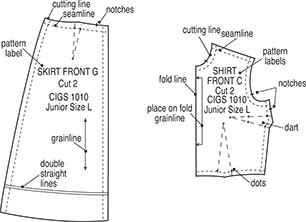
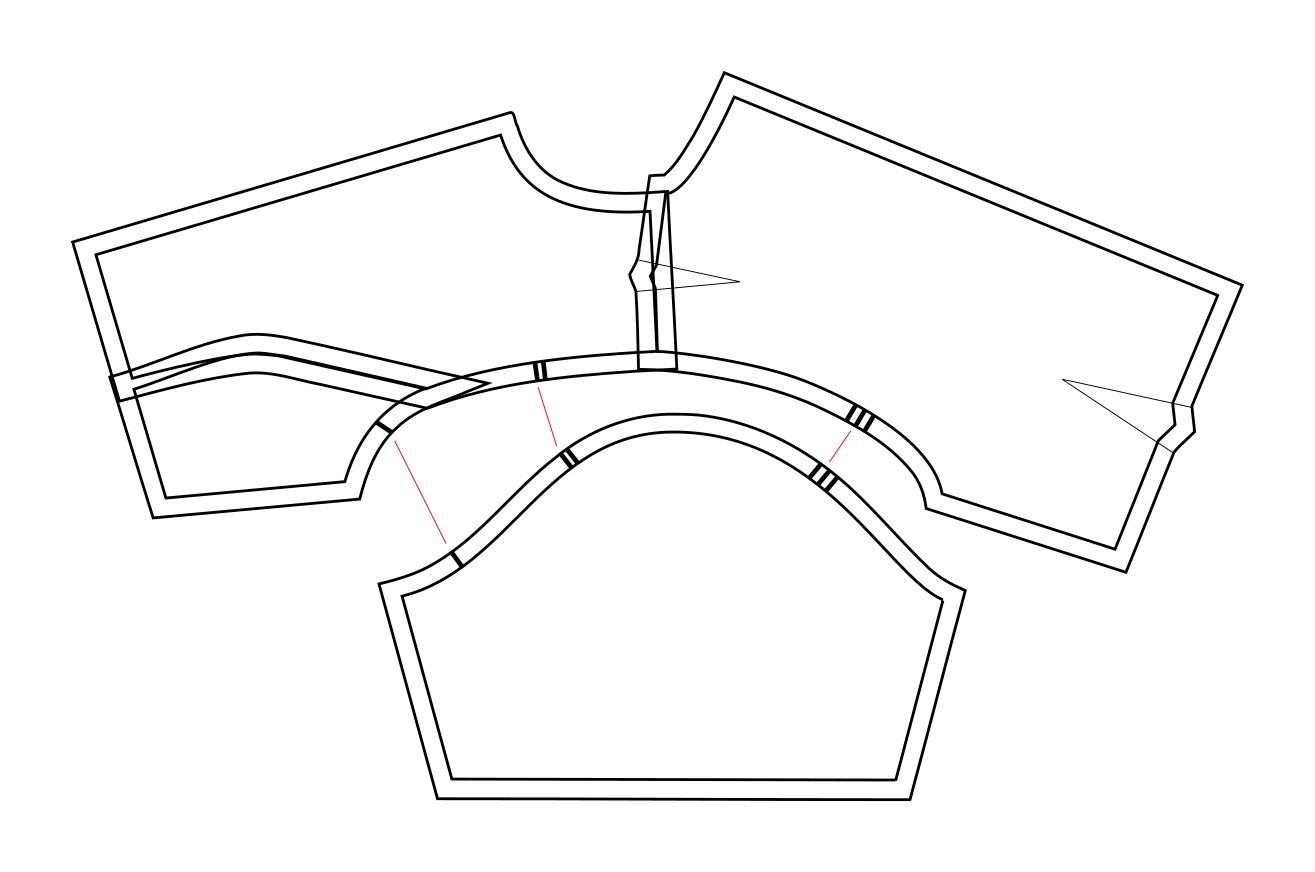
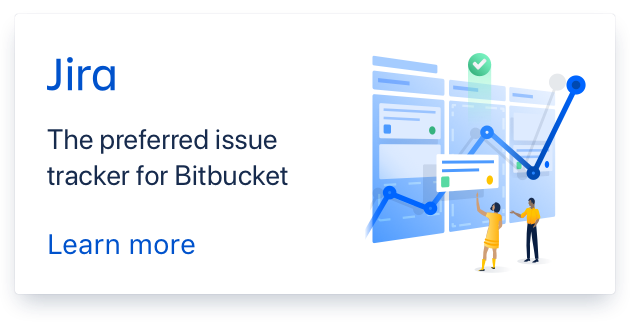
Passmarks (notches, connector points) are numbered pairs of markers which indicate how pattern pieces are to be sewn together.