Wiki
Clone wikicv-dynamic-connector / Home
 CV-Dynamic Connector Object v1.0
CV-Dynamic Connector Object v1.0
Easily setup Dynamics Connector objects between two or two-thousand objects.
CV-Dynamic Connector Object is a Cinema 4D plugin that greatly simplifies the workflow for creating dynamic connector objects. It uses a novel method for determining attachment points, and easily connects cloned objects. It can take a dynamics rigging process that would take hours, and turn it into a couple of button clicks.
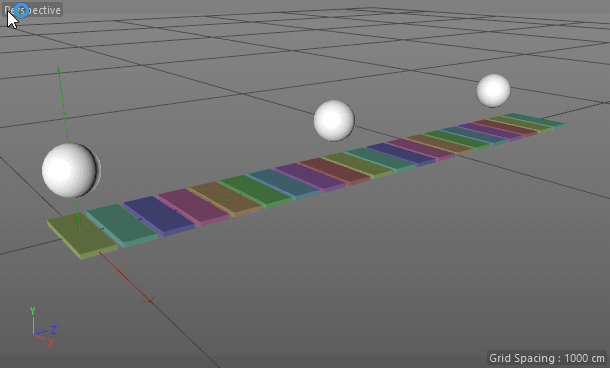
Parameters
Object Tab

- Create Connector: Adds a hinge connector object to your scene as a child
of the CV-Dynamic Connector object. You can then modify the linked connector to
control all auto-generated connectors.

- Create Spring: Adds a Linear Spring object to your scene as a child of the
CV-Dynamic Connector object. The Rest Length of the spring is auto-set to the
distance between the auto-connected objects.
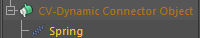
- 💡 If you want springs to Contract or Expand - adjust the "Rest Length"
option to be some value other than
100 mthis will be treated like a length percentage value. - Create Motor: Adds and links a Motor object.
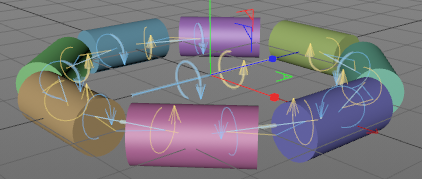
- Place Between: Controls where new connector objects will be placed.
- Box Sides: Tries to connect the closest face of each object's bounding
box.
- 💡 Perfect for linking beads together.
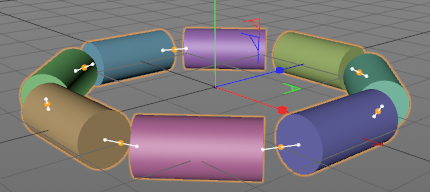
- 💡 Perfect for linking beads together.
- Box Edges: Connects the closest edge of each object's bounding box.
- 💡 If you slightly angle objects in the way you want them to open/close
you'll likely get a hinge exactly where you need it!
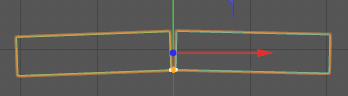
- 💡 If you slightly angle objects in the way you want them to open/close
you'll likely get a hinge exactly where you need it!
- Axes: Use the object's axes to determine the mid-point.
- Box Centers: Uses the center of each object's bounding box (often the center-of-gravity) to determine the mid-point.
- Loop: Connects the last object to the first object.
- On:

- Off:
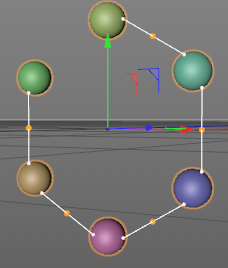
- On:
- Anchor Start/End: Locks the first/last object in it's starting position.
- Tip: If you notice too much flexibility at the start/end, it's a signal you need to increase your Steps per Frame and Maximum Solver Iterations per Step in your project settings. (Edit > Project Settings > Dynamics > Expert).
Display Tab
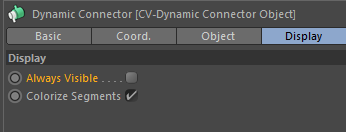
- Always Visible: The connection dots will always be drawn in the editor.
- Colorize Segments: This will recolor all child objects so they are easier to distinguish.
Examples
- Project.c4d
Uses
- Beaded necklaces.
- Jackob's Ladders
- Tank Treads
-
Chains
-
Previous Workflow
- For Two Objects
- Add Cube, rename it "Cube A"
- Add a second Cube, rename it "Cube B"
- Add Connector
- Drag "Cube A" into the "Object A" slot.
- Drag "Cube B" into the "Object B" slot.
- Reposition the connector between "Cube A" and "Cube B"
- Rename the connector "Cube A <-> Cube B"
- Add a Dynamics Tag to Cube A and Cube B
- For Twenty Objects
- Repeat the above 20 times.
- For Two Objects
- Workflow with CV-Dynamic Connector
- For Two Objects
- Add a Cube
- Add another Cube
- Add a CV-Dynamic Connector Object
- Drag the Cubes inside
- For Twenty Objects
- Drop a single cube in a cloner, clone it 20 times.
- Drop the cloner in CV-Dynamic Connector
- For Two Objects
Gallery
If you've used CV-Dynamic Connector in a project, we'd love to hear from you and to feature your work here!
 "Gold Chain Redshift and Fusion Compositing" by Teddy Gage
"Gold Chain Redshift and Fusion Compositing" by Teddy Gage


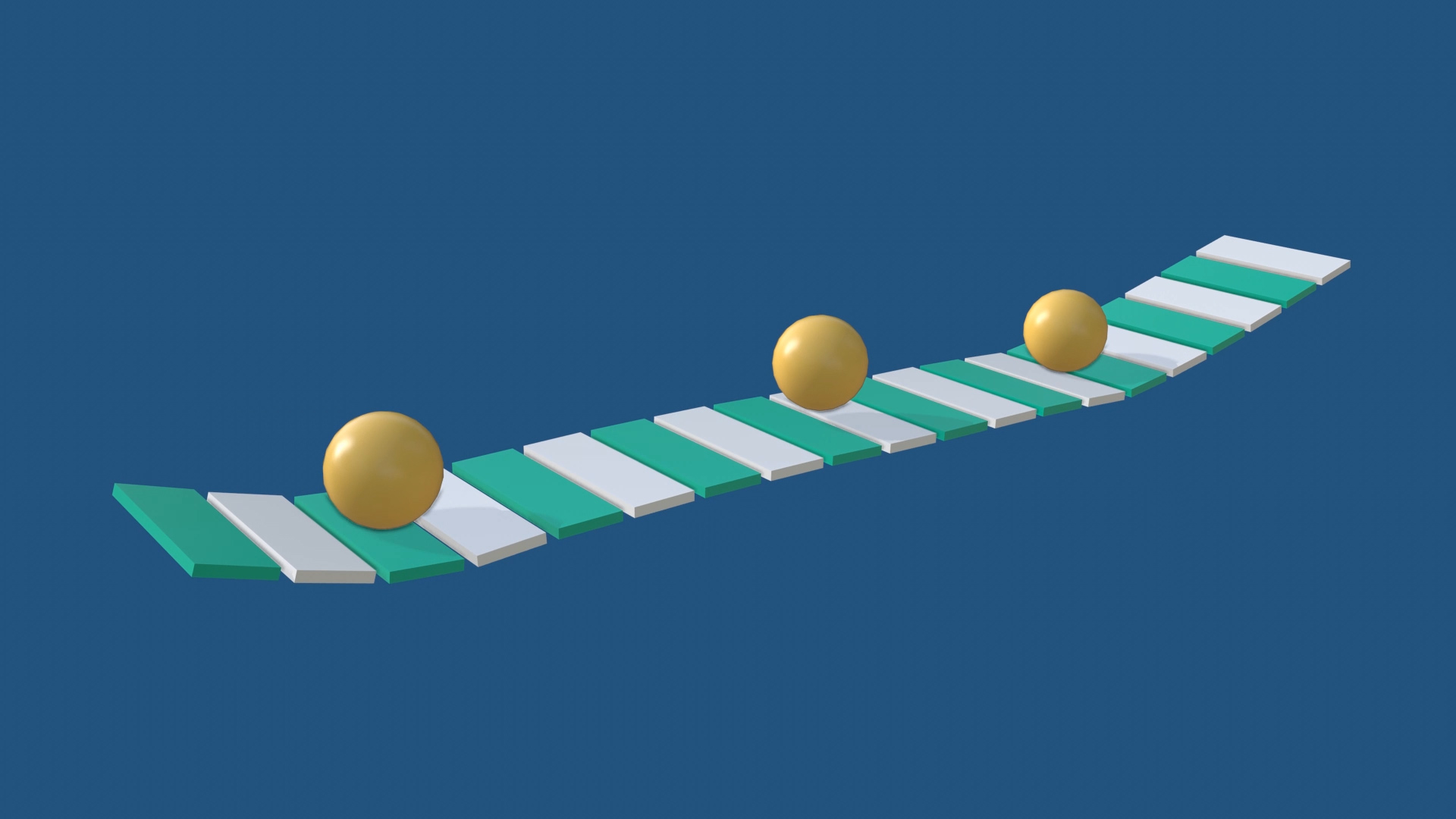
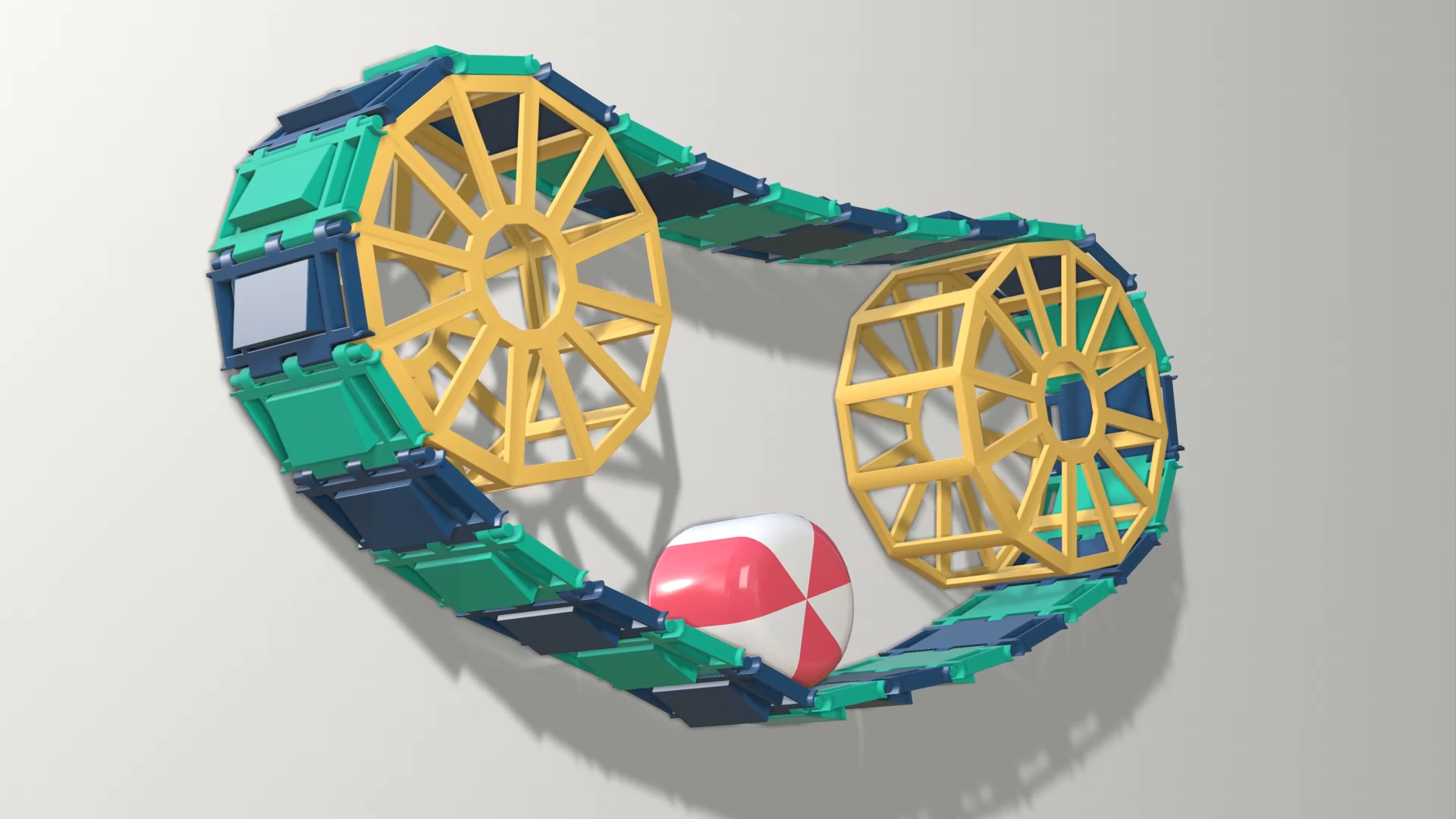

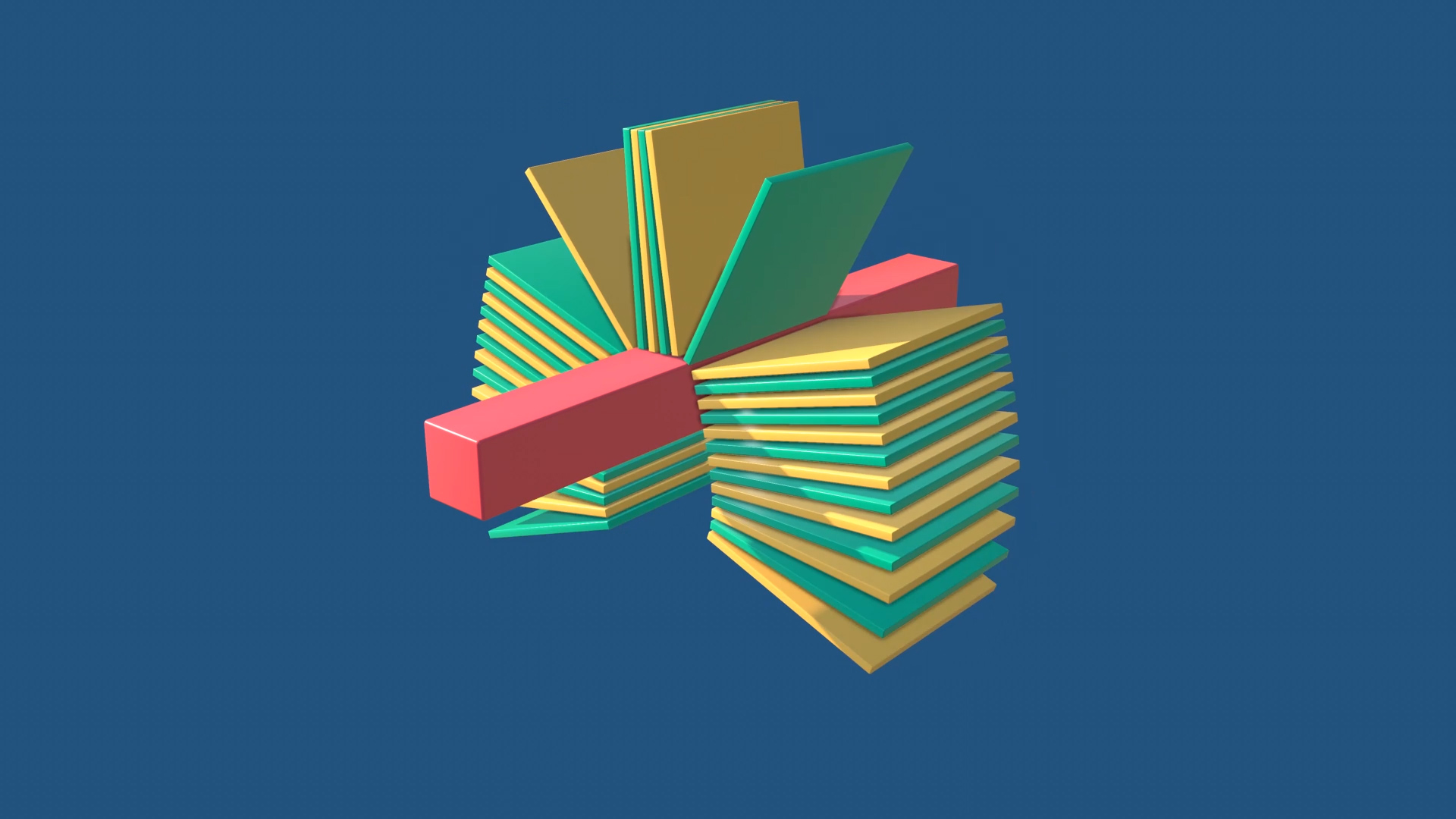
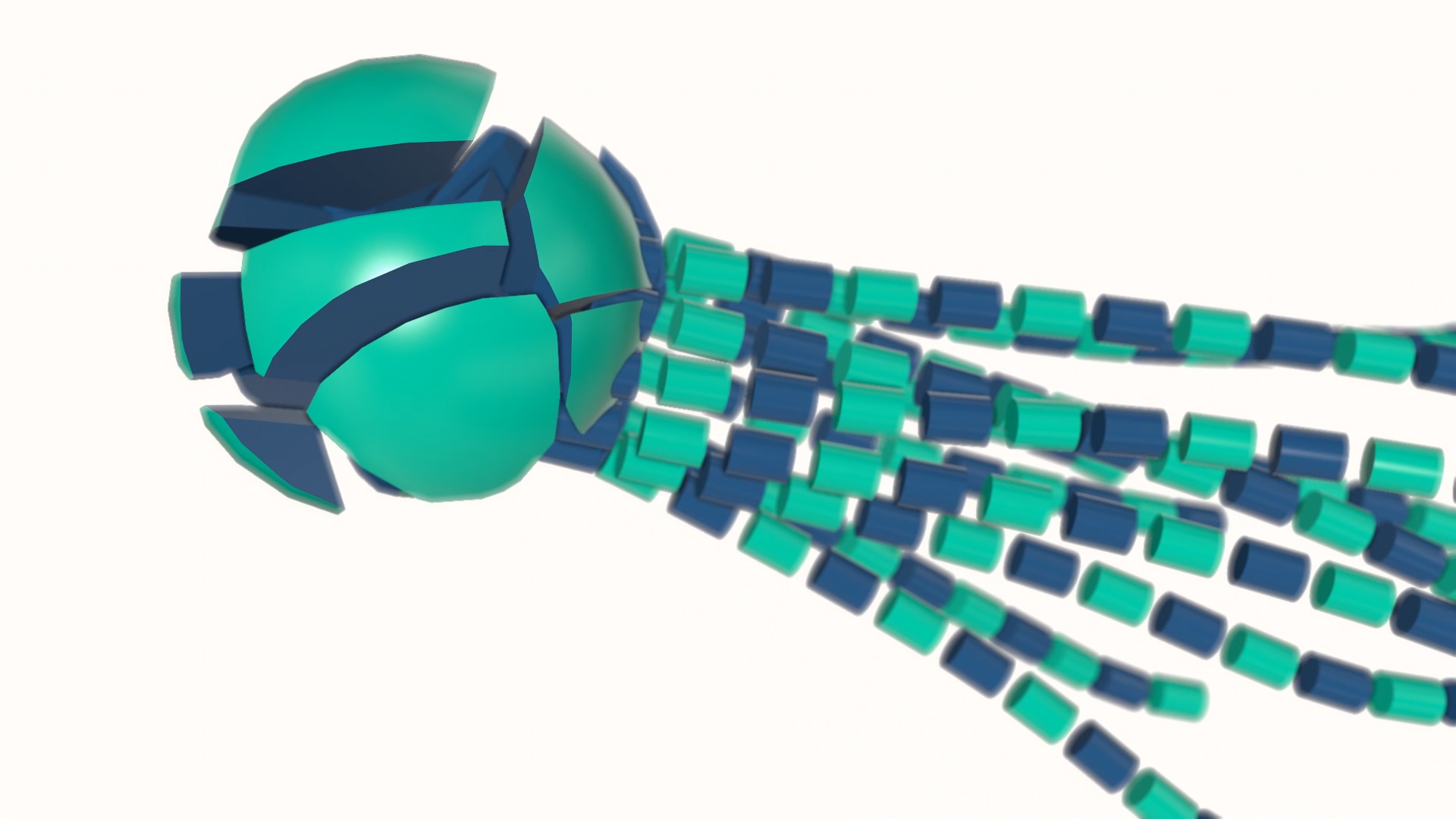
FAQ
How do I attach the start/end of my chain to an animated object?
If you want to connect the start/end to animated controller objects, make the CV-Dynamic Connector object editable and connect it to your controller (likely needs to have a Collider Body Tag, not sure).
About
Created by Donovan Keith for Cineversity.com.
Version History
- v1.0 - Initial Release
License / User Agreement
Copyright (c) 2018 Maxon Computer Inc.
THE SOFTWARE IS PROVIDED "AS IS", WITHOUT WARRANTY OF ANY KIND, EXPRESS OR IMPLIED, INCLUDING BUT NOT LIMITED TO THE WARRANTIES OF MERCHANTABILITY, FITNESS FOR A PARTICULAR PURPOSE AND NONINFRINGEMENT. IN NO EVENT SHALL THE AUTHORS OR COPYRIGHT HOLDERS BE LIABLE FOR ANY CLAIM, DAMAGES OR OTHER LIABILITY, WHETHER IN AN ACTION OF CONTRACT, TORT OR OTHERWISE, ARISING FROM, OUT OF OR IN CONNECTION WITH THE SOFTWARE OR THE USE OR OTHER DEALINGS IN THE SOFTWARE.
Updated