Wiki
Clone wikiCSU_GeoDSS / Use 64-bit MODSIM with 32-bit Microsoft Office
How to install 64-bit Microsoft Database Drivers alongside 32-bit Microsoft Office
To use 64-bit MODSIM on a machine that has 32-bit Microsoft Office installed the 64-bit Microsoft Access Database Engine driver needs to be installed. This is so that MODSIM can produce Microsoft Access (*.mdb) model output.
First, download AccessDatabaseEngine_x64.exe from here.
If you try to install this normally, you will see this error message:
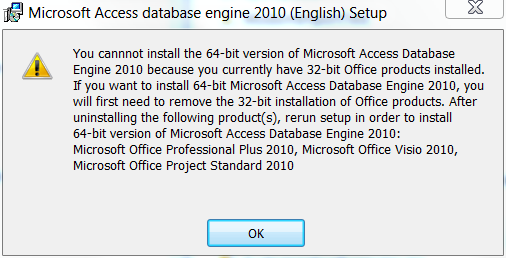
Microsoft does not support the side-by-side installation of 32- and 64-bit Microsoft Office or their dependent components.
Solution:
NOTE: Administrative privileges are required.
Solution was copied from here.
-
Open the Command Prompt by typing "cmd" in the Windows search box under the Start menu and selecting cmd.exe.
-
Type the file path and file name of the 64-bit Access Database Engine 2010 install file, followed by a space and "/passive" (this runs the installation without showing any error messages).
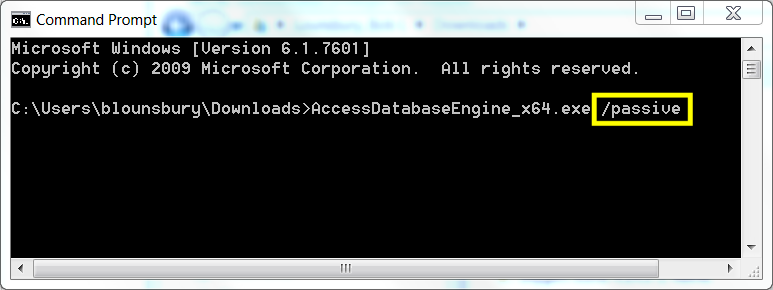
-
Open the Registry Editor by typing "regedit" in the Windows search box under the Start menu and selecting regedit.exe.
-
Delete or rename the "mso.dll" registry value in the following registry key: "HKEY_LOCAL_MACHINE\SOFTWARE\Microsoft\Office\14.0\Common\FilesPaths"
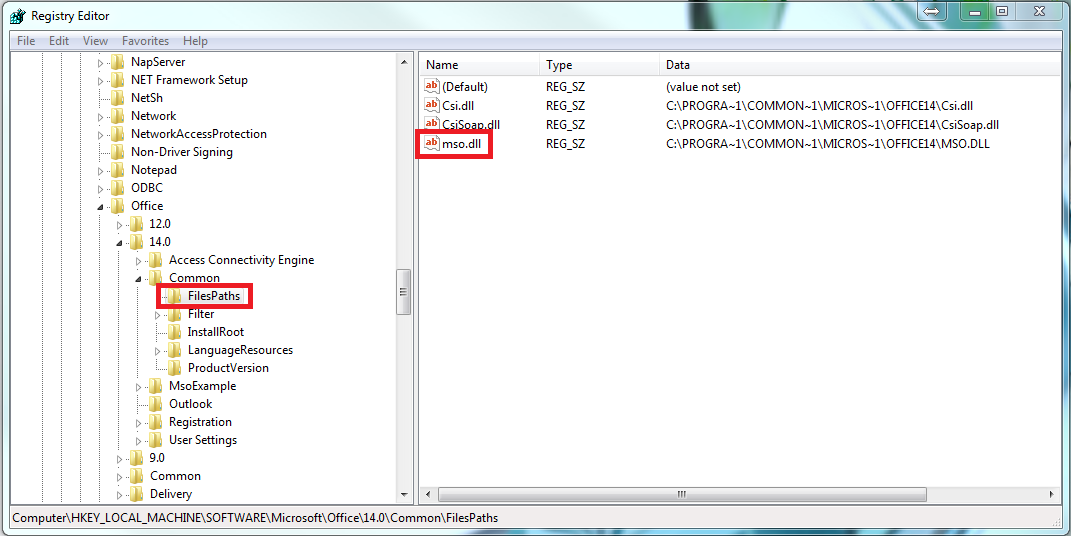
Notes:
- If you do not delete the "mso.dll" registry value, you will get a "Reconfiguring" message every time you open up an Office application.
Updated