Create ticked based on select list
Hello,
I have a scenario where I would like to create a linked issue when a selection is made by a "Support Team" select list. In this example, when Cadence Team is selected it creates a linked issue in that support team's project.


I've been able to create a mock up of this scenario using the Create issues and subtasks post function in JWT. This works nicely when I have 5 or 6 support teams to select from. However I may have up to 50+ teams to include in this list. This could get difficult since I need to create a post function for each team in this list.

Is it possible to accomplish this using 1 post function?
Comments (7)
-
repo owner -
reporter Hi Fidel,
Thanks for the quick response. This solutions works well, and I'll be implementing it in my project!
This ticket can be closed.
Thanks,
Weston
-
repo owner - changed status to resolved
You are welcome :)
-
@fcarmario I have a similar setup, but it is kind of tedious to match all my project keys manually. I have a custom field select list that basically contain the project names of some jira project. now i could make this a cascading list where the second value would be the project key, but this again is manual maintainance. Is there a way/expression to get he project key out of a string search for the project name that is stored in my custom field?
EDIT: it seems I can't only select the secondry values of a cascading select list anyway, so I would have to parse that string for the project key anyway :( Are you still working on that improvment for the project Picker field? https://bitbucket.org/fcarmario/jira-workflow-toolbox/issues/791/create-issue-in-project-based-on-project
-
repo owner Hi @jonath01,
In version 2.2.43_beta_3, option "Project Key" has been renamed to "Project Key/Name", so that the string expression expected by when this option is selected, can return either a project key or a project name.
Now, you can simply use the field code of the Select List custom field that contains the project names as string expression. The names of the project must be exactly written, i.e., respecting the case and without extra blank spaces.
Please, confirm that this version works ok for your needs.
-
repo owner - changed status to open
-
repo owner - changed status to resolved
Fixed in version 2.2.43.
- Log in to comment
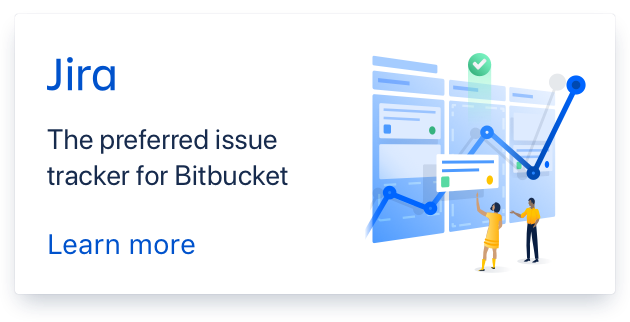
Hi Weston,
You can do it using "Create issues and subtasks" postfunction with a configuration similar to this in parameter Project:
String expression for project key is:
Where
You can extend this expression to any number of teams and projects.