Wiki
Clone wikiBrowserChooser2 / AccessibilitySettings
Accessibility Settings and Features
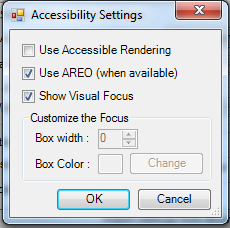
- Use Accessible Rendering: Changes the way the checkboxes are displayed on screen. When turned on the appearance is less than optimal but may be better suited to assisted technology.
- Use AREO: Makes the form look different by not having a grey background. May be transparent.
- Show Focus: Turns on a custom focus box on the main screen.
- Customize the Focus (To be implement in Beta 2)
Updated