Wiki
Clone wikiSceneGate Viewer / Tutorials: / Communicating with Other Avatars
Communicating with Other Avatars
Aside from voice communications using the speak button, a common method for communication with others is in nearby chat. Other instant message conversations or group conversations may also be listed. By default when someone or a group sends you a message, this is where you will see these conversations. You can optionally collapse the vertical list of conversations by pressing the << button or expand it later pressing the >> button. To type in a conversation or nearby chat, click in the text entry box first. If the chat button is not lit up, the conversations will scroll from the lower left upward. This is also the position for a quick nearby chat window activated by clicking on the scene then pressing enter.
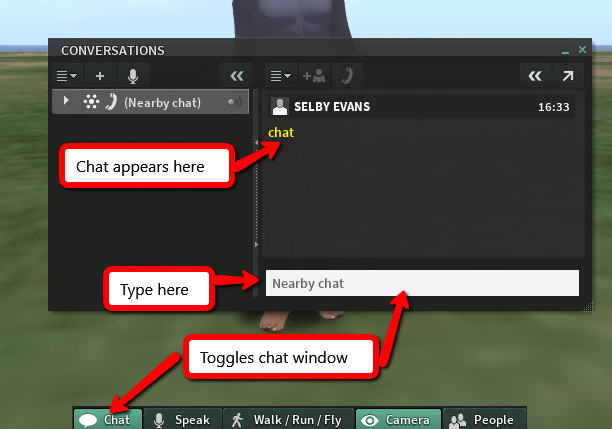
You can see other people nearby, friends you have made, and groups you have joined using the people button. You can also see recent or blocked people in this panel. You can change the way the lists are displayed and sorted in the settings or options menus.
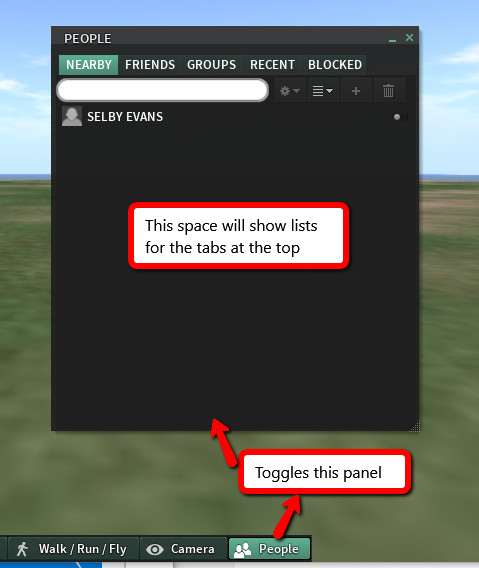
Updated