Wiki
Clone wikiSceneGate Viewer / Tutorials: / Logging in to a Grid
Logging in to a Grid
When you first start the SceneGate Viewer application, you will have the option to create an account on the Metaverse Depot grid with the start now button in the lower right panel or you can use an account on another grid listed. You can see this list by clicking the grid manager button.
Once you have an account confirmed on your selected grid, enter you avatar name in the bottom login panel along with your password. Your home is the selected location by default. Be sure your selected grid is displayed on the grid manager button. When you are ready, click the login button on the lower panel.
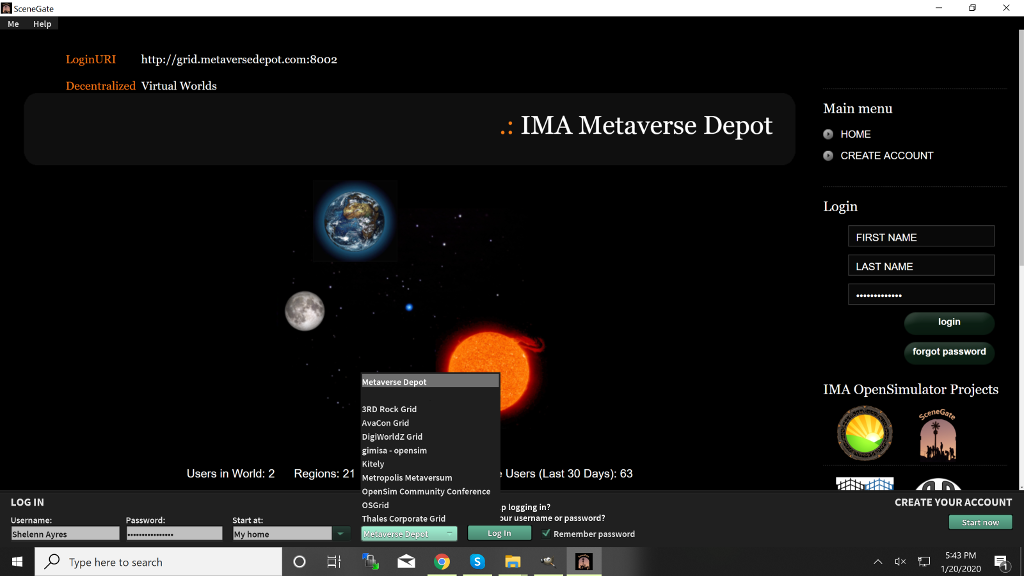
Updated