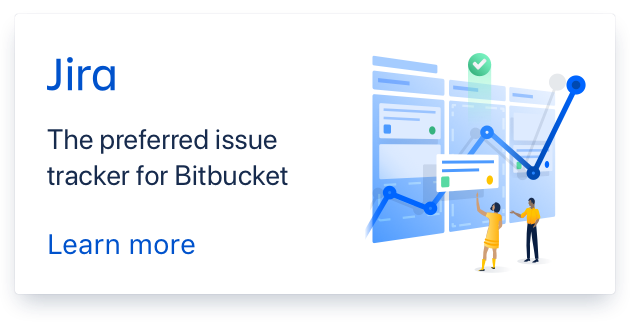- edited description
Remaining QgsMapCanvas items
Issue #5
resolved
Deactivating the plugin does not remove the info box. To remove it, users need to restart QGIS.
 How to reproduce:
How to reproduce:
- Start plugin and visualize a Time series
- Deactivate the plugin.
Comments (3)
-
reporter -
repo owner I can confirm, that deactivating the PlugIn is not removing the date box. Need to fix this!
BUT, you don’t need to deactivate the Plugin, just deselect the raster and the date box disappears:

-
repo owner - changed status to resolved
resolves
#5→ <<cset 0169cc86abfe>>
- Log in to comment