Wiki
Clone wikiRiparian Condition Assessment Tools / Tool_Documentation / Version_0.1 / VBET
Valley Bottom Extraction Tool (VBET)
A valley bottom is a low lying area of a valley comprised of both the stream channel and contemporary floodplain. This area also represents the maximum possible extent of riparian areas of the streams associated with the valley bottom. VBET uses a minimum of two input datasets, a Digital Elevation Model (DEM) and a stream network to create a polygon representing the valley bottom. This valley bottom polygon is then used as an extent for the riparian condition analyses in this toolbox.
Pre-Processing
- Stream network preparation: a stream network for the area of interest must first be prepared. See NHD Network Builder Tool.
- DEM preparation: A DEM should be downloaded and clipped to the extent of the analysis area (ie match the extent of the stream network). The DEM should have a projected coordinate system that matches the selected coordinate system for the stream network.
- Drainage area raster: optionally, a flow accumulation raster can be derived, and converted to a drainage area raster (units of square kilometers) to be used in the VBET tool. If this is not done beforehand,
it will be performed automatically upon running the tool. If familiar with python, a fast and efficient module exists for performing flow accumulation operations that can save a lot of time when running VBET.
See pygeoprocessing.
Parameters
- Input DEM: select the DEM that was prepared in the pre-processing steps.
- Input Stream Network: select the final stream network that was prepared using the NHD Network Builder. This network must consist of many segments (ie it cannot be a single dissolved feature). NHD layers are naturally segmented.
- Input Drainage Area Raster (optional): if you opted to create a drainage area raster beforehand, use it as an input to run VBET faster.
- Valley Bottom Output: specify a location and name for the valley bottom output polygon.
- High Drainage Area Threshold: Enter a drainage area value (square km). Streams whose upstream drainage area is greater than this value will be considered the "large" portion of the network, whose maximum valley bottom width will be represented with the "Large Buffer Size" parameter. The default value is 250.
- Low Drainage Area Threshold: Enter a drainage area value (square km). Streams whose upstream drainage area is less than this value will be considered the "small" portion of the network, whose maximum valley bottom width will be represented with the "Small Buffer Size" parameter. Streams whose upstream drainage area is between the high and low drainage area thresholds will be considered the "medium" portion of the network and their maximum valley bottom width represented by the "Medium Buffer Width" parameter. The default value is 25.
- Large Buffer Size: The large buffer size represents half of the width of the widest portions of the valley (generally broader alluvial valleys) in the lower portion of the area of analysis. This number can be obtained using the measure tool in either ArcMap or Google Earth prior to running the tool.
- Medium Buffer Size: The medium buffer size represents half of the width of the valley in areas where confined headwater streams transition to slightly wider valleys where they become partly confined.
Again, this number can be obtained beforehand in a GIS. Look for areas in the area of analysis where confined headwaters transition into partly confined valleys to make the measurement. - Small Buffer Size: the small buffer size represents half the width of the valley in confined headwater type settings. Measurements can be made prior to running the tool to obtain this value. A value of around 25 meters seems to work well in most cases.
- Minimum Buffer Size: in some areas the slope is to steep or channel too confined to pick up the valley bottom. To ensure a continous valley bottom polygon as an output, the minimum buffer fills in these gaps.
A value of ~8 to 10 meters is generally appropriate.
NOTE: the buffers represent the maximum extent of the valley bottom for each of the given settings. If the output is going to be manually edited to achieve higher accuracy, it is generally better to slightly underestimate the valley bottom and add to it than it is to overestimate the valley bottom and trim off of it. The small buffer and minimum buffer (headwaters) are the exceptions to this rule. Generally in these areas, the stream network is not accurate enough to perfectly delineate the valley bottom, and in order to capture everything a small degree of over exaggeration is necessary.
- Large Slope Threshold: Enter a value that represents the upper limit of slopes that will be included in the valley bottom for the 'large' portions of the network. The default value is 5 degrees.
- Medium Slope Threshold: Enter a value that represents the upper limit of slopes that will be included in the valley bottom for the 'medium' portions of the network. The default is 7 degrees.
- Small Slope Threshold: Enter a value that represents the upper limit of slopes that will be included in the valley bottoms for the "small" portions of the network. The default value is 12 degrees.
- Scratch Workspace: A file geodatabase where temporary files are stored. The default is the default geodatabase in Arc.
- Aggregation Distance: In areas where the network is not continuous, there will be multiple valley bottom polygons as output. This distance is the distance below which two polygons will be aggregated together. The dafault value is 150 meters.
- Minimum Polygon Area to Keep in Output: any polygon in the output that is smaller than this size (square meters) will be removed from the final output. The default value is 30,000 square meters.
- Minimum Hole Area to Keep in Output: holes in the output polygons (generally caused by elevated areas in the middle of low lying areas) smaller than the specified size (in square meters) will be removed from the output. The default value is 30,000 square meters.
Outputs
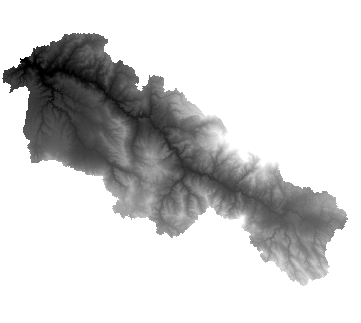
A 10 meter DEM clipped to an area of analysis (HUC 8 Watershed)
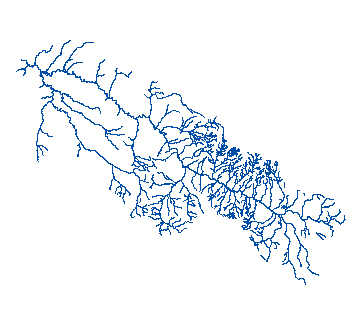
A perennial network prepared using the NHD Network Builder Tool
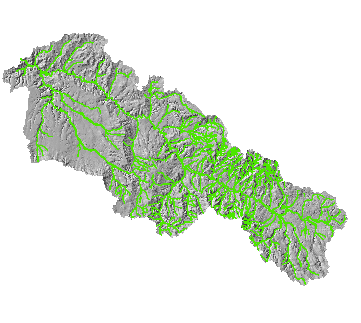
Initial output of the VBET tool for the entire area of analysis
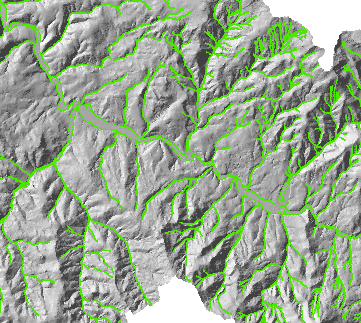
Zoomed in view of the VBET output
Updated