hard-coded darwin gcc build output
Issue #1
resolved
gem 'nanomsg'
$ bundle
Installing nanomsg (0.2.0)
Gem::Installer::ExtensionBuildError: ERROR: Failed to build gem native extension.
/usr/local/ruby/2.0.0-p247/bin/ruby extconf.rb --with-cflags="-I/usr/local/nanomsg/0.1-alpha/include" --with-ldflags=-L/usr/local/nanomsg/0.1-alpha/lib
checking for main() in -lnanomsg... yes
creating Makefile
make "DESTDIR="
linking shared-object nanomsg.so
constants.o: file not recognized: File format not recognized
$ file gems/ruby/2.0.0/gems/nanomsg-0.2.0/ext/constants.o
gems/ruby/2.0.0/gems/nanomsg-0.2.0/ext/constants.o: Mach-O 64-bit object
gcc is building a Mach-O object on an x86_64 machine, which is related to ext/Makefile containing "arch = x86_64-darwin12.3.0" though Im not sure what the fix is.
Comments (7)
-
repo owner -
repo owner What operating system are you building on? How did you install Ruby (with what commands, from what source)? What version of Ruby did you install? Did you install other (binary) extensions before this one? (aka: Has the compilation process involving mkmf.rb worked once?)
-
repo owner -
assigned issue to
Kaspar Schiess

- edited description
-
assigned issue to
-
repo owner I've just pushed a new version (0.3.0) that should fix this. Can you try?
-
repo owner -
reporter It looks like that fixes up the installation process, thanks!
donp@wafer:~$ mkdir nn donp@wafer:~$ cd nn donp@wafer:~/nn$ cat > Gemfile source 'https://rubygems.org' gem 'nanomsg' donp@wafer:~/nn$ bundle install --path gems Fetching gem metadata from https://rubygems.org/.. Resolving dependencies... Installing nanomsg (0.3.1) Using bundler (1.3.5) Your bundle is complete! It was installed into ./gems -
repo owner - changed status to resolved
- Log in to comment
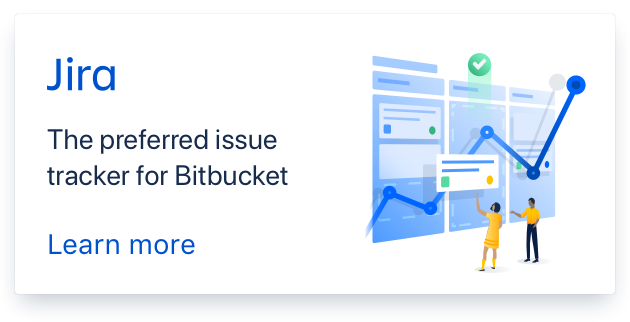
Issue
#2was marked as a duplicate of this issue.