Wiki
Clone wikiAlignment Meeting Board / 2. Configure using meetings within your project
There are two ways to do that
1 way
To enable meetings for your project you can either as project- or Jira-administrator use button "Configure" on project settings page
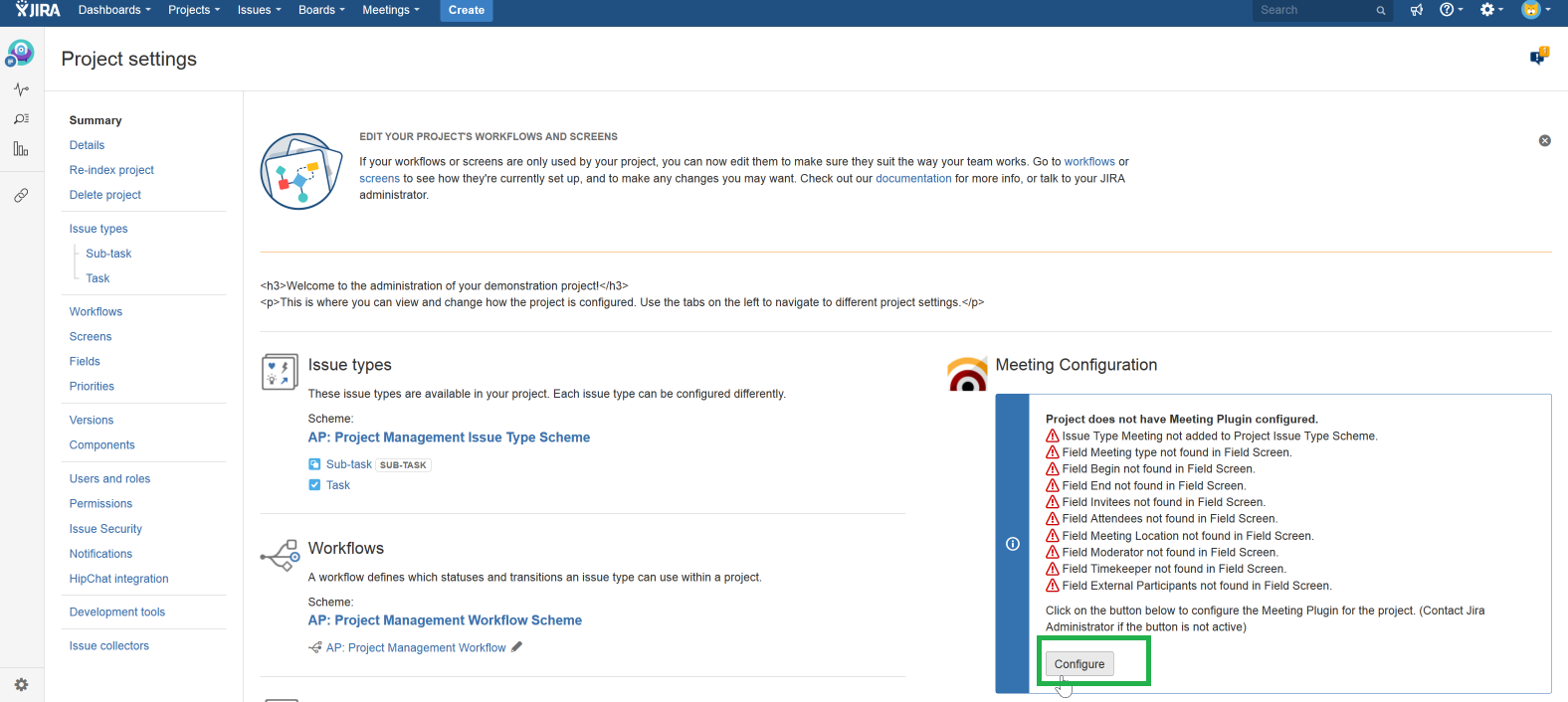
2 way
or manually need to ensure three things:
2.1) the issue type scheme of your project includes "Meeting" issue type
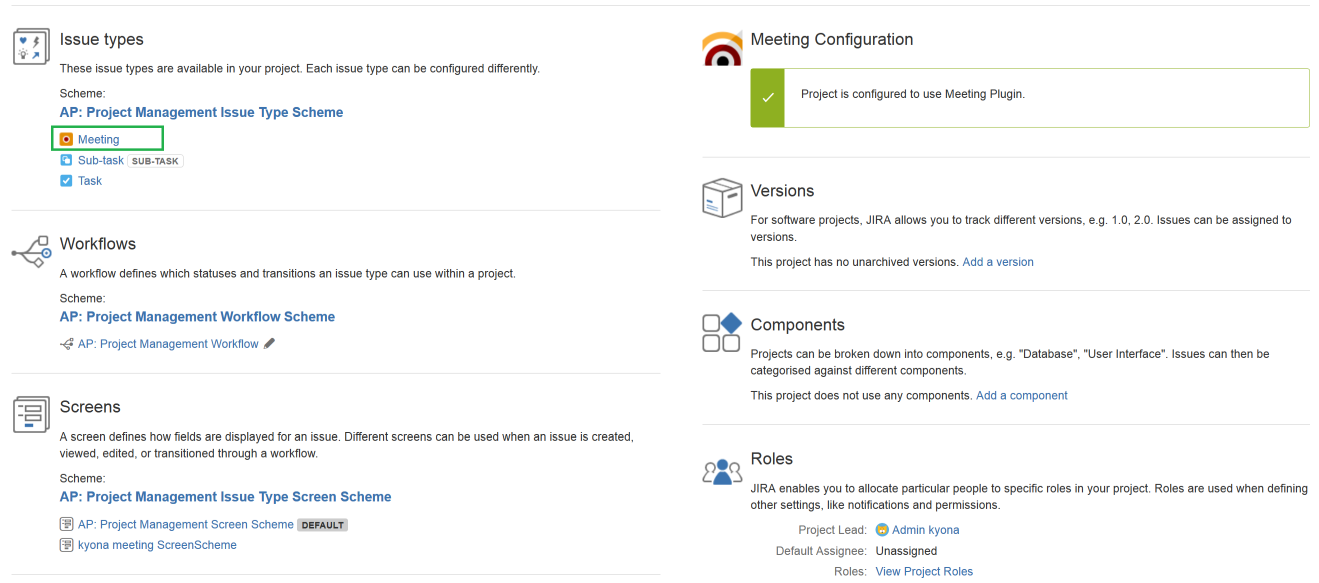
2.2) meeting issue type screen (mask) contains Meeting's custom fields (you can use autocreated "kyona Meeting ScreenScheme" and "kyona meeting edit Screen" that contain these fields, already)
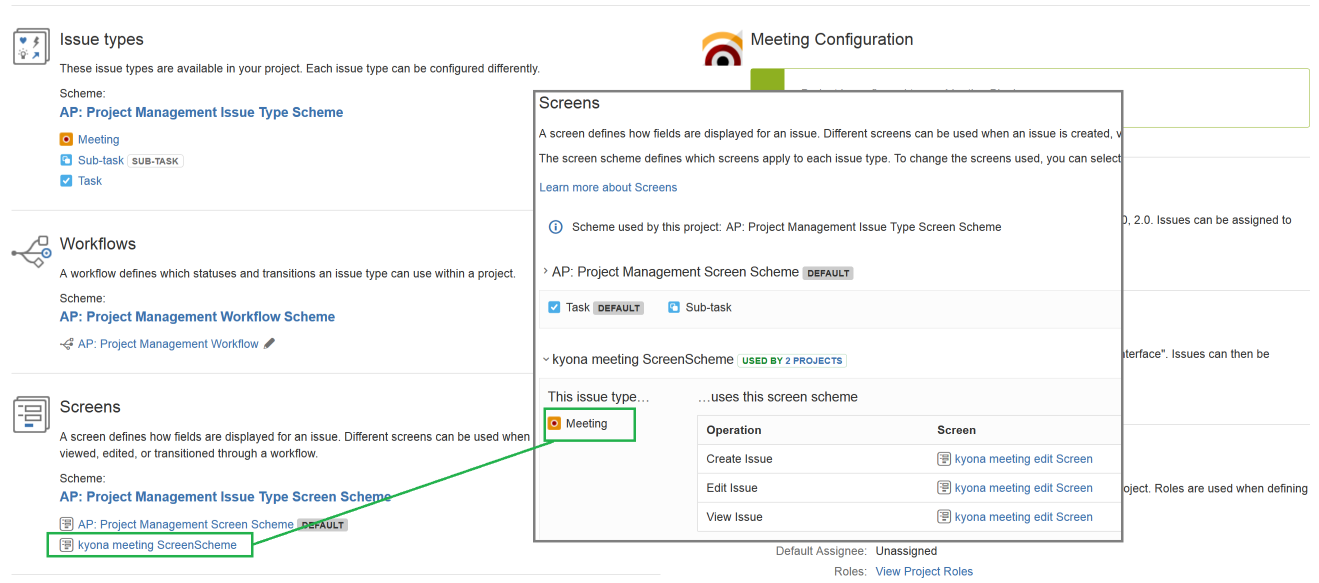
Meeting's custom fields are:
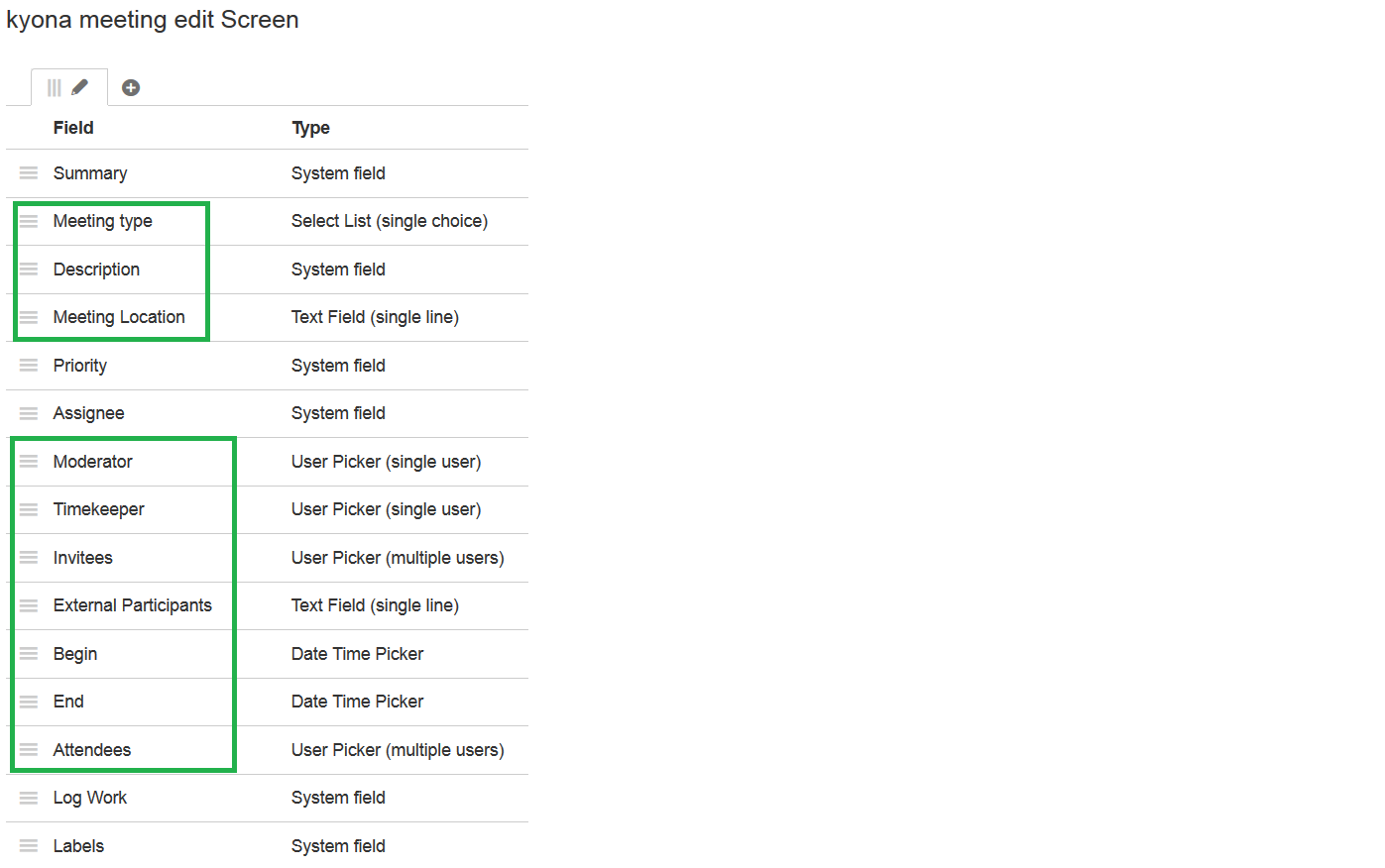
2.3) custom field "Begin" for meeting issue type is set to required in Field Configuration of your project
Updated