Wiki
Clone wikiAlignment Meeting Board / 3.4. Plan and prepare meeting
Get a list of planned meetings
Get meetings listed, filtered and sorted by name, status, date or organizer. A preview panel shows you topic, duration and participants of each meeting. See in the main menu what meetings you are expected to attend next. 'Google' meetings that have been conducted and closed, already.
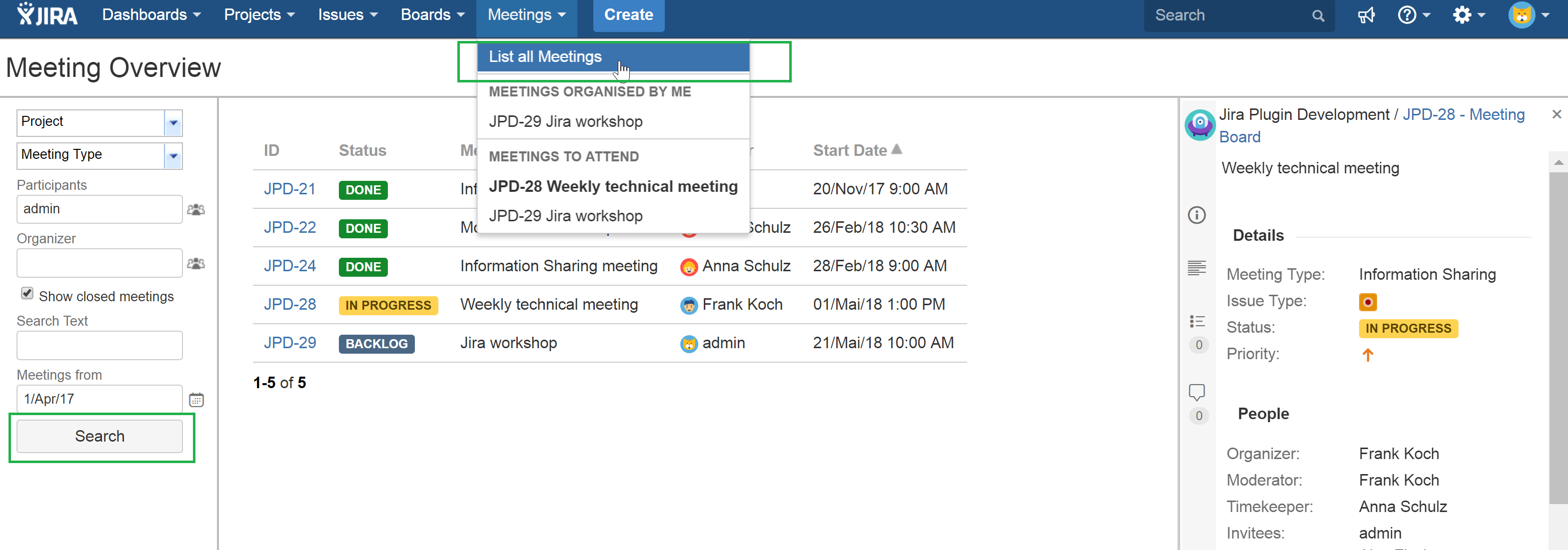
Setting up your meeting board
Create and set the goal of your meeting, search issues you want to discuss by project, status, sprint or other criteria. Drag'n'drop an issue, sort it and cluster on the agenda, and plan breaks and the time you want spend on each issue. Invite participants with the link to the meeting board and an additional video conference link. Create and assign meeting actions and link them to issues. Autocreate and attach the meeting minutes after meeting has been closed (button "create minutes" will get active after meeting has been closed)
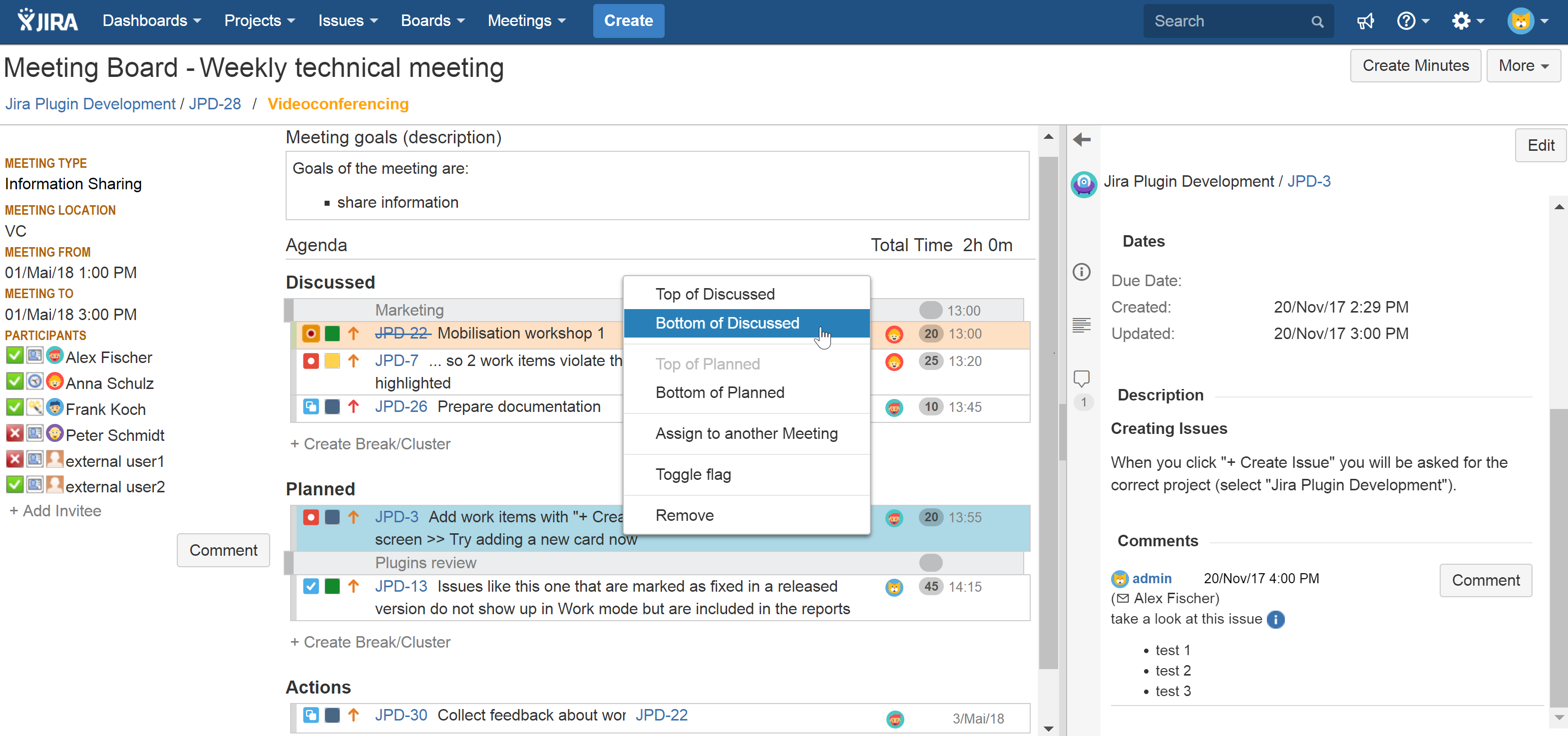
Updated