Wiki
Clone wikiVisual Issue Card for Jira / Home
After add-on installation it will be possible to insert visual issue cards into all possible text fields (like comments, description, etc.), which are rendered by standard Jira wiki style render. Configuring wiki renderer in Jira
Just insert your issue key in macro
{issuecard}Jira issue key{issuecard}
see
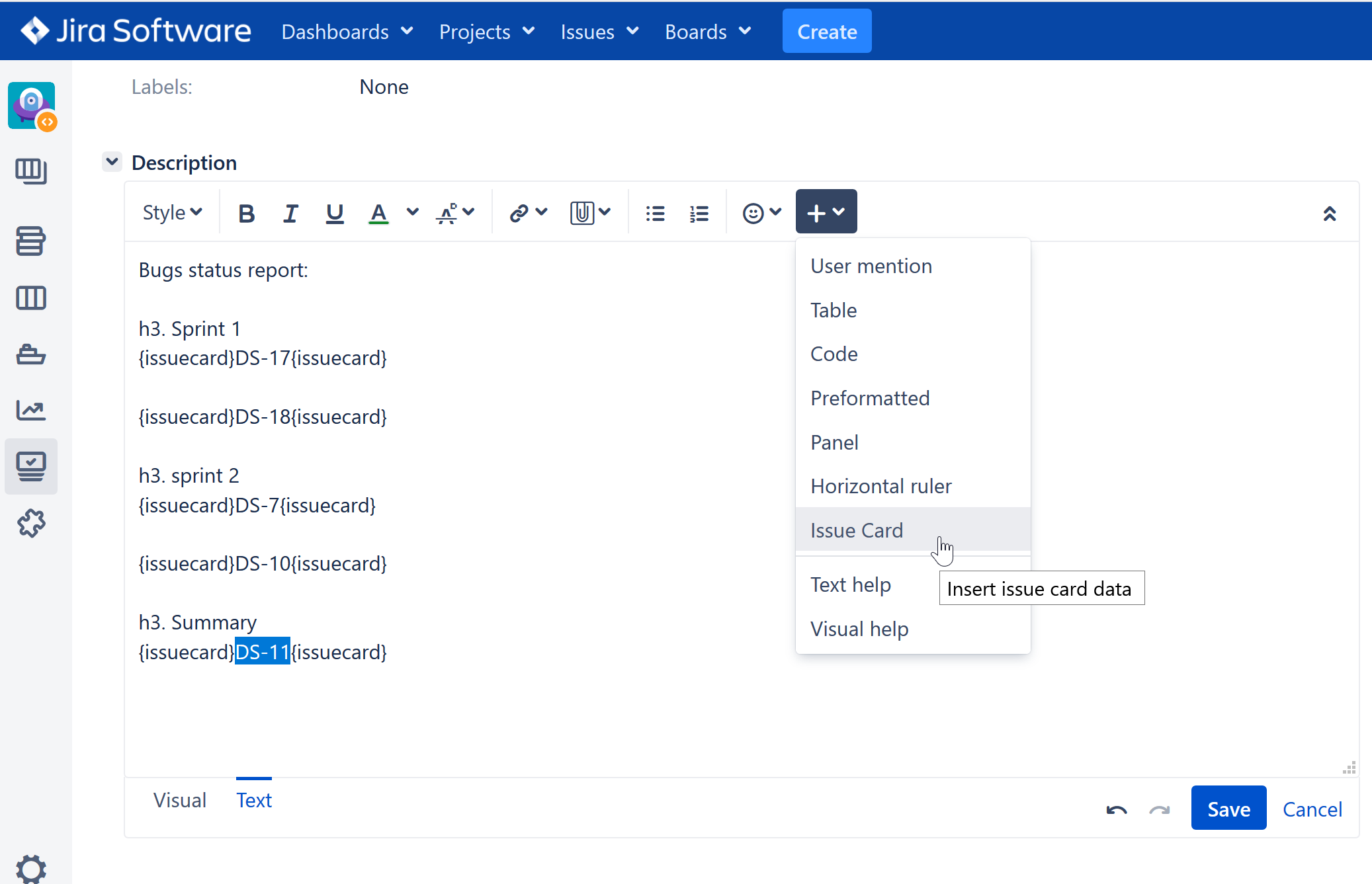 and you will get visual card for it, like this:
and you will get visual card for it, like this:
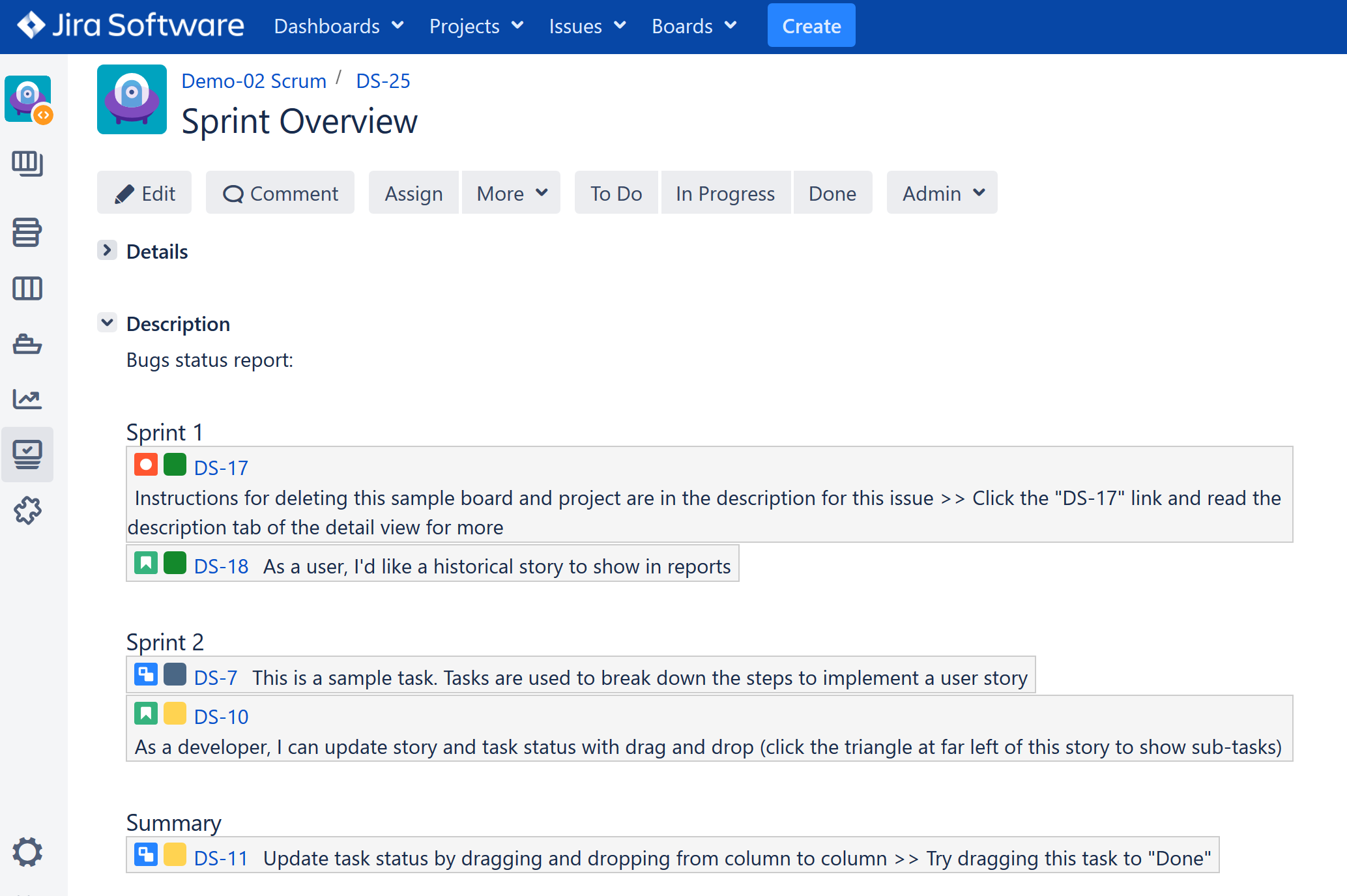
Enrich your Jira issue text editor with up-to-date issue data.
Following parameters can be provided to macro to show more details on visual card:
- no param eters - issue type icon (shown always) and status category icon are shown, width is auto OR enabled default parameters from configuration page
- description
- priority
- assignee
- due - shows due date on a card either in grey or in red for an unresolved overdue issue
- status - shows issue's status as a text (instead of status category icon)
- width - makes visual issue card 400 pixel
- width=500 - makes visual issue card 500 pixel wide (min value 200, max value 800)
- flag - changes the background color of the card to orange
Example:
- {issuecard:due,status}RT-1{issuecard}
Additional information:
- Parameters editing only in text mode possible
- Issue type icon is shown always
- The order of parameters is arbitrary
- The order of displayed parameters is fixed
- To insert a line break after a card, use \ notation
It is possible to set default parameters for displaying issue card for case, when no parameters are provided:
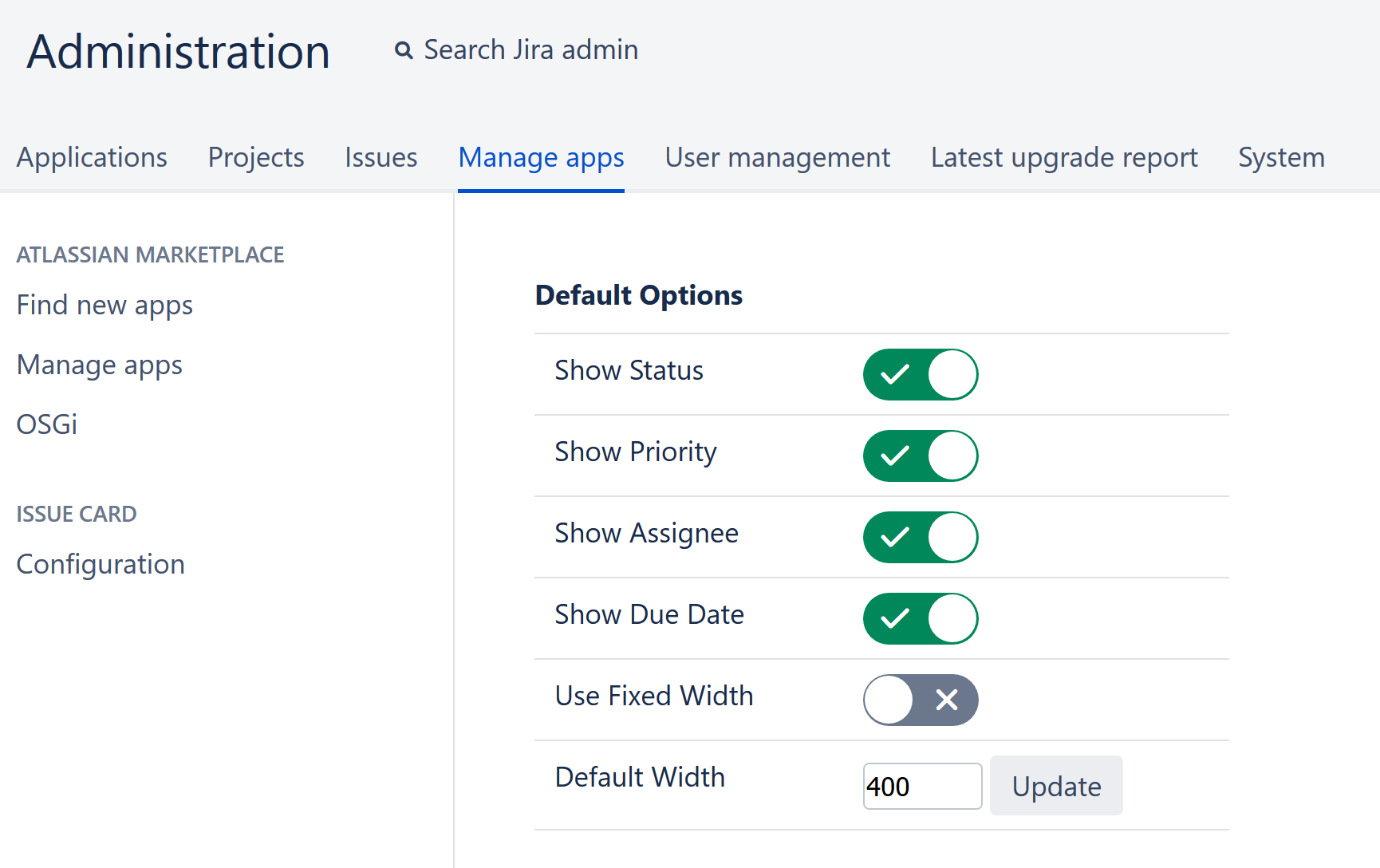
Updated